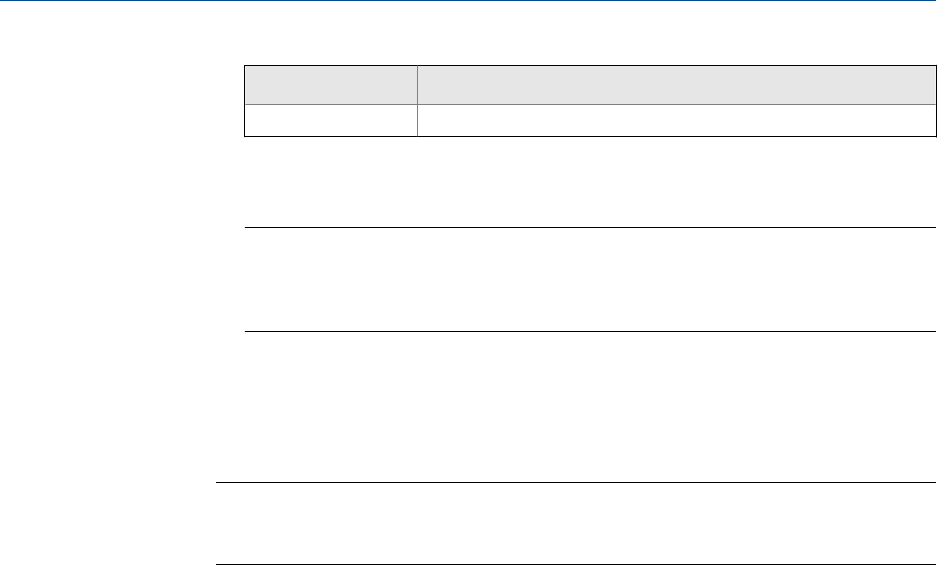
API Table Letter Process fluids
E NGL (Natural Gas Liquids) and LPG (Liquid Petroleum Gas)
(2) Used only with API Table Number = 6, 24, or 54.
Note
The API referral application is not appropriate for the following process fluids: ethanol,
butadiene and butadiene mixes, isopentane, LNG, ethylene, propylene, cyclohexane,
aeromatics, asphalts, and road tars.
API Table Number and API Table Letter uniquely identify the API table. The selected API
table is displayed, and the meter automatically changes the density unit,
temperature unit, pressure unit, reference temperature, and reference pressure to
match the API table.
Restriction
Not all combinations are supported by the API referral application. See the list of API tables in
this manual.
4. If you chose a C table, enter Thermal Expansion Coefficient (TEC) for your process fluid.
5. Refer to the API documentation and confirm your table selection.
a. Verify that your process fluid falls within range for line density, line temperature,
and line pressure.
If your process fluid goes outside any of these limits, the meter will post a status
alert and will report line density instead of referred density until the process fluid
goes back within range.
b. Verify that the referred density range of the selected table is adequate for your
application.
6. If required, set Reference Temperature to the temperature to which density will be
corrected in referred density calculations.
The default reference temperature is determined by the selected API table.
a. Choose Service Tools > Maintenance > Modbus Data > Write Modbus Data.
b. Write the desired reference temperature to Registers 319–320, in the
measurement unit required by the selected API table. Use 32-bit IEEE floating-
point format.
7. If required, set Reference Pressure to the pressure to which density will be corrected in
referred density calculations.
The default reference pressure is determined by the selected API table. API referral
requires gauge pressure.
a. Choose Service Tools > Maintenance > Modbus Data > Write Modbus Data.
Configure process measurement
Configuration and Use Manual 61


















