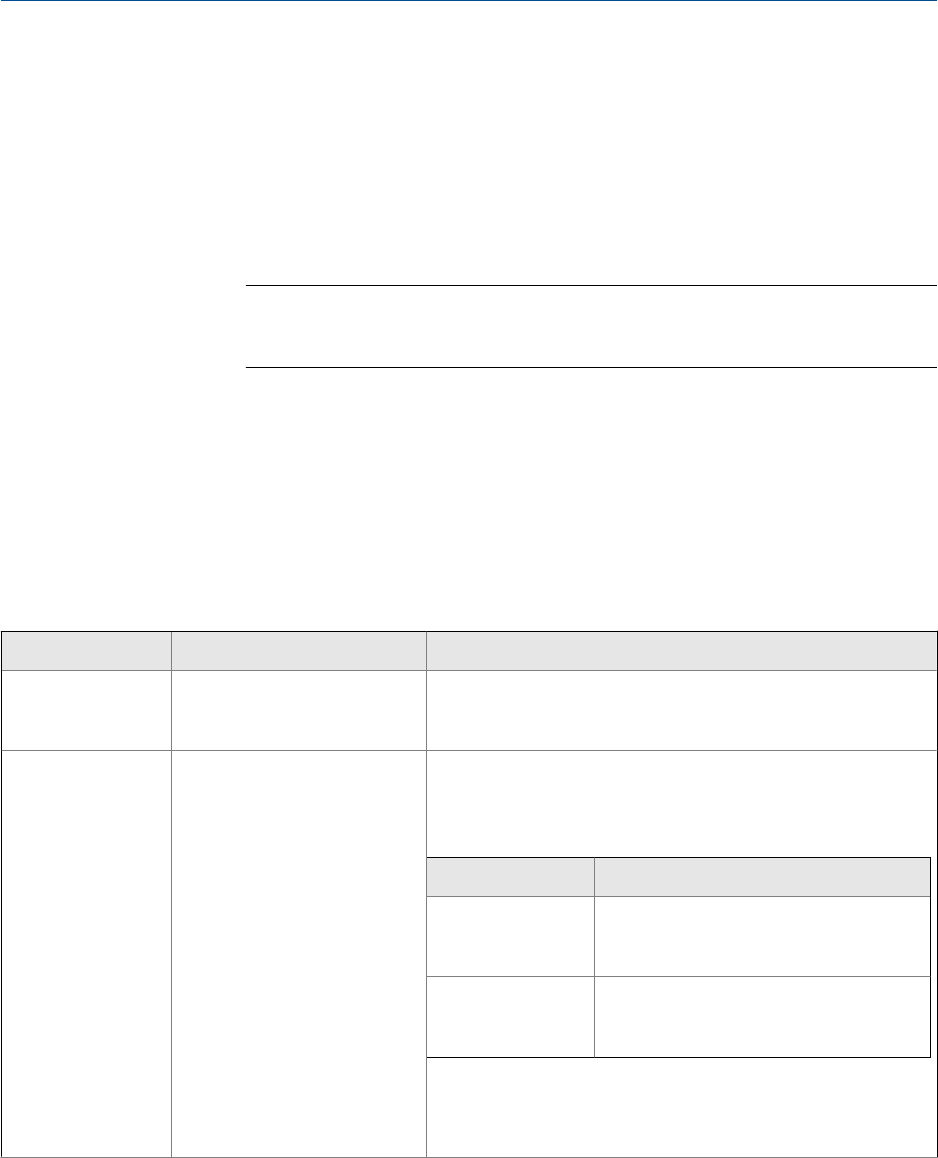
3. Define the curve.
a. Enter two temperature values, one in Lower Temperature and one in Higher
Temperature.
Enter the temperature in the currently configured temperature unit.
b. For each temperature, enter the viscosity of your process fluid at that
temperature.
Important
You must enter the viscosity in cSt (centistokes). If cP is displayed rather than cSt, click
Apply to refresh the screen.
4. Enter two reference temperatures.
The first reference temperature will be used to calculate the Referred Viscosity
process variable. The second reference temperature will be used to calculate the
Referred Viscosity (Secondary) process variable. They do not need to be within the
temperature range of the curve.
5. Choose the method to be used to supply temperature data, and perform the
required setup.
Option Description Setup
Internal RTD tem-
perature data
Temperature data from the on-
board temperature sensor
(RTD) is used.
a. Set Line Temperature Source to Internal RTD.
b. Click Apply.
Polling The meter polls an external de-
vice for temperature data. This
data will be available in addi-
tion to the internal RTD tem-
perature data.
a. Set Line Temperature Source to Poll for External Value.
b. Set Polling Slot to an available slot.
c. Set Polling Control to Poll as Primary or Poll as Secondary.
Option Description
Poll as Primary No other HART masters will be on the
network. The Field Communicator is not
a HART master.
Poll as Secondary Other HART masters will be on the net-
work. The Field Communicator is not a
HART master.
d. Set External Device Tag to the HART tag of the temperature
device.
e. Click Apply.
Configure process measurement
Configuration and Use Manual 37


















