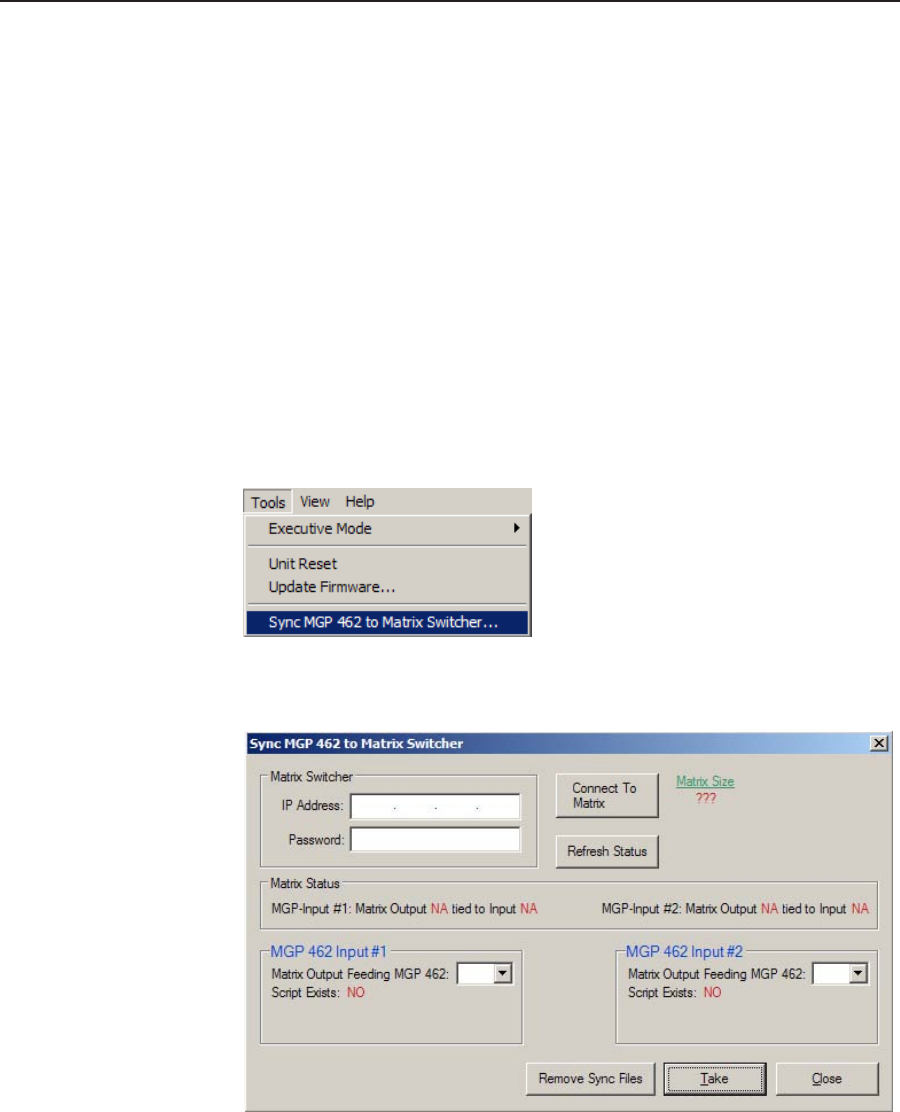
Special Application, cont’d
MGP 462 • Special Application6-4
Synchronizing the MGP 462 to the matrix switcher
The Windows-based control software contains a tool that synchronizes the MGP to
a connected matrix switcher. The synchronization tool does the following:
• Provides the ability to automatically recall input presets when a switch is
made on a connected switcher that has IP Link capability.
• Recalls all input preset settings so that the new input parameters (input type,
size, centering, etc.) are the same as those with which the input was
previously saved.
• Eliminates the need for a third party control system to manage input presets
when the MGP is connected to a matrix switcher.
To use the synchronization tool, follow these steps:
1. Start the MGP 462 Windows-based control software. (See Using the Windows-
based control software in chapter 4 for information on starting this program.)
2. From the Tools menu on the MGP 462 window, select Sync MGP 462 to Matrix
Switcher.
Tools menu with Sync MGP 462 to Matrix Switcher selected
The Sync MGP 462 to Matrix Switcher window opens.
Sync MGP 462 to Matrix Switcher window
3. In the IP Address field, enter the IP address of your matrix switcher and its
password (if required).


















