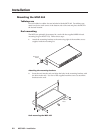1-3MGP 462 • Introduction
A similar process, 2:2 film detection, is used for PAL film-source video.
Background image capture, save, and recall — Background Capture enables you to
capture and save the image currently on the output screen. You can then
recall the captured image and display it as a background later.
Auto Image
™
— Auto Image automatically sizes, centers, and optimizes the image
to the scaled output rate, filling the window.
Remote control — The MGP 462 can be operated remotely via the RS-232/422
interface using the Windows-based control software or SIS commands, or via
the Ethernet interface using the embedded Web pages.
Rack mounting — The 1U high and full rack wide metal enclosure can be rack
mounted using the included rack mounting brackets (part #70-077-03).
Front panel security lockout (executive mode) — Locks the front panel controls to
prevent accidental changes to the unit’s settings.
RGB and video scaling — All sources are scaled to a single output rate.
Application Diagram
The application diagram below gives an example of how devices may be connected
to the MGP 462.
50/60 Hz
100-240V 0.3A
RGB/R-Y,
B-Y,
Y
LAN
RESET
RS-232/422
2
1
R/
R-Y
R/
R-Y
G/Y
VID
B/C
B-Y
H/
HV
V
G/Y
VID
B/C
B-Y
H/
HV
V
4
3
R/
R-Y
R/
R-Y
R/
R-Y
G/Y
VID
G/
Y
B/
B-Y
B/C
B-Y
H/
HV
VID
/Y
V
VID
SDI5
6
G/Y
VID
B/C
B-Y
H/
HV
R-Y
/C
V
B-Y
YC H
V S
I
N
P
U
T
S
O
U
T
P
U
T
S
CODEC
DVD
Video Camera
Control
System
Plasma
Extron
MGP 462
Multi-Graphic Processor
Extron
RGB 109xi
Interface
PC
Laptop
Broadcast VTR
Projector
TCP/IP
Network
Connection diagram