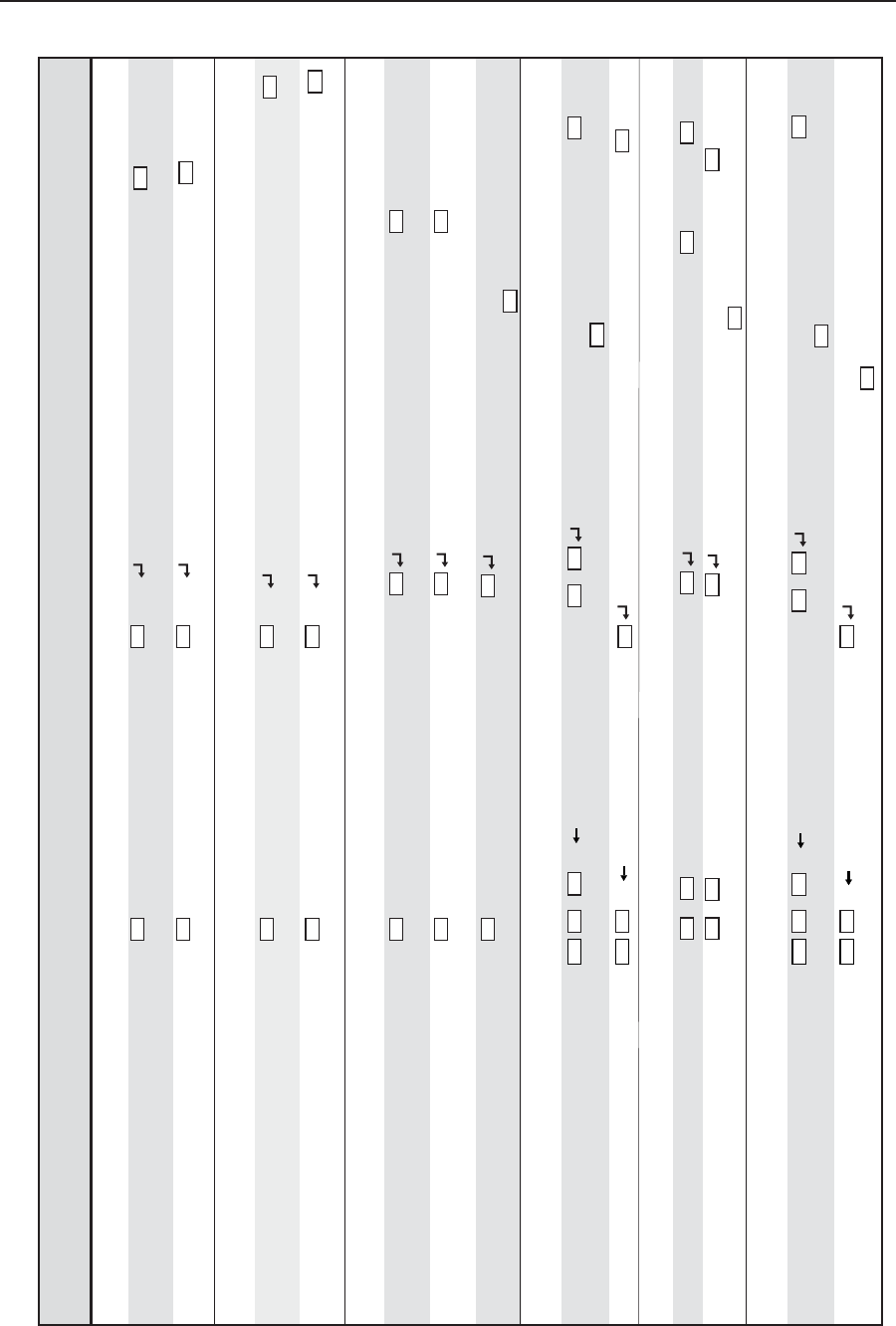
Software Configuration and Control, cont’d
MGP 462 • Software Configuration and Control4-12
Command/response table for SIS commands (continued)
Command ASCII Command Response Additional description
(host to processor) (processor to host)
Zoom mode (window)
Zoom in 1 *
X57
+ {
X57
Wzm Increase the size of window
X57
while
keeping the aspect ratio constant.
Zoom out 1 *
X57
- {
X57
Wzm Decrease the size of window
X57
while
keeping the aspect ratio constant.
Zoom mode (image)
Zoom in 2 *
X57
+ {
X57
Izm Increase the size of the image in window
X57
while keeping the aspect ratio constant.
Zoom out 2 *
X57
- {
X57
Izm Decrease the size of the image in window
X57
while keeping the aspect ratio constant.
Window presets
Recall preset without input 1 *
X69
. Rpr 1 *
X69
Recall window preset
X69
without input
settings.
Recall preset with input 2 *
X69
. Rpr 2 *
X69
Recall window preset
X69
with input
settings.
Save window preset 2 *
X69
, Spr 2 *
X69
Save the current window settings as a preset
at location
X69
.
Window preset naming (Not viewable from unit LCD screen. Viewable through Web page and SIS commands.)
Write window name preset
Esc
X69
,
X61
NP Nmp
X69
,
X61
Give the window preset at location
X69
the
name
X61
.
Read window name preset
Esc
X69
NP
X61
View the name of window preset
X69
.
Input presets
Recall input preset 3 *
X57
*
X70
. Rpr 3 *
X70
Recall input preset
X70
to window
X57
.
Save input preset 3 *
X57
*
X70
, Spr 3 *
X70
Save input settings in window
X57
to preset
location
X70
.
Input naming
Write input name
Esc
X55
,
X61
NI Nmi
X55
,
X61
Create a text label containing name
X61
for
input
X55
.
Read input name
Esc
X55
NI
X61
View the contents of the name label for input
X55
.


















