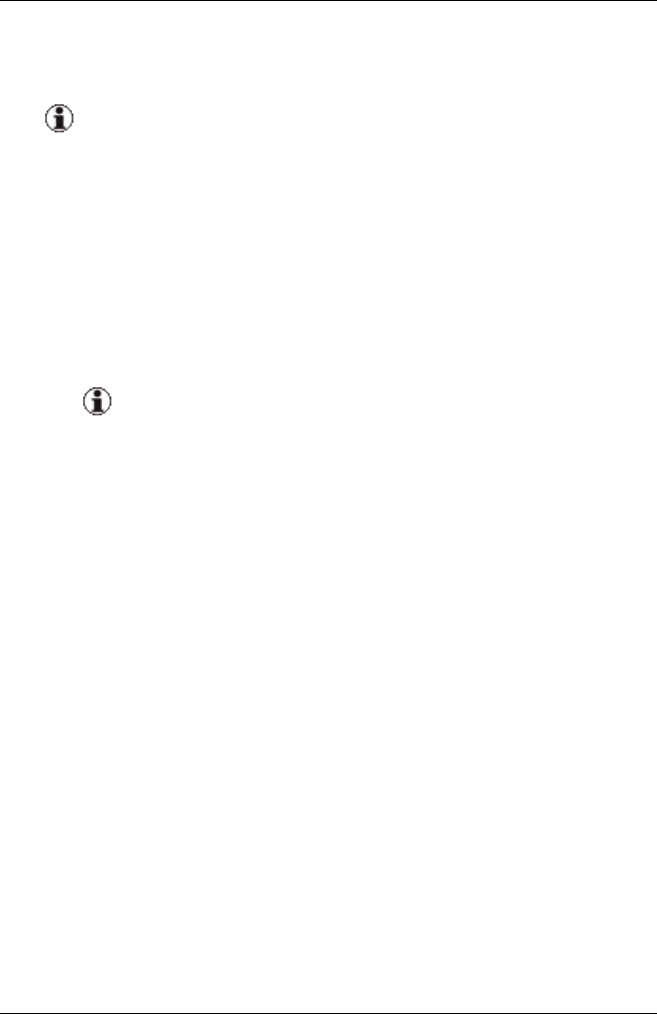
o
Red Hat RHEL5.6/5.7/5.8
o
Red Hat RHEL 6, 6.1/6.2
In Japan: Novell SLES is not supported.
ServerView Virtual-IO Manager can also be installed in Virtual Machine
(VM) under Windows Hyper-V or VMware ESX server. The operating
system running on the VM must be one of the above listed operating sys-
tems and must be supported by the used hypervisor.
l Installed software packages
o
ServerView Operations Manager as of Version 5.50.13
o
Java Runtime Environment (JRE) version 6.0, update 31 or higher
Together with ServerView Operations Manager 6.10, it is
also possible to use JRE version 7.0, update 7 or higher.
l Fire wall settings
o
Port 3172 must be opened for TCP/IP connection to Remote Con-
nector Service.
o
Port 162 must be opened to receive SNMP traps from iRMC when
managing PRIMERGY rack servers.
You can also obtain the current requirements from the release notes. You find
the release notes e.g. on a Windows-based management station under Start
- [All] Programs - Fujitsu - ServerView Suite - Virtual-IO Manager -
Release Notes.
License
You must purchase licenses to use the Virtual-IO Manager. At least one
license is required. Each license contains a count which determines the
allowed number of server profile assigns. If more than one license is reg-
istered, the counts are added together.
ServerView Virtual-IO Manager 13
1.2 System requirements


















