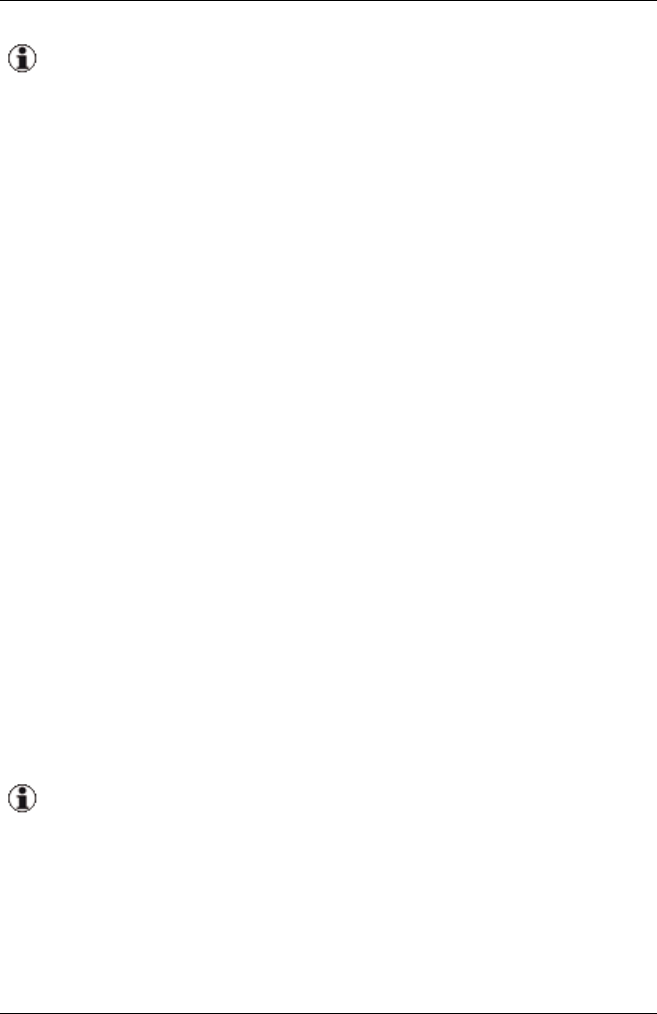
15 Appendix
After modifying the StartOptions property in the Viom-
Config.properties file or the MaxBackupIndex property in the
man-log4j.properties file , the service Server-
ViewVirtualIOManagerService must be restarted. (Note: The dis-
play string of this service is: ServerView Virtual IO Manager
Service.)
You can also activate the trace functionality for the VIOM provider of the
ServerView Connector Service (SCS).
To do so you must modify the file <remote_connector_dir>\ViomAPI.xml.
Please modify the lines
<viom:debugging-level>0</viom:debugging-level>
<viom:tracing-level>0</viom:tracing-level>
by setting debugging-level and tracing-level to 127. You will then need to
restart the SCS service.
On a Windows operating system the default for the Remote Connector instal-
lation directory <remote_connector_dir> is:
C:\Program Files\Fujitsu\ServerView Suite\Remote Connector
On a Linux operating system the Remote Connector is installed in the direc-
tory:
/opt/fujitsu/ServerViewSuite/SCS
There you will also find the VIOM configuration file ViomAPI.xml containing,
among other things, the name and location of the VIOM trace file:
<viom:logging-file>/var/log/fujitsu/ServerViewSuite/viom/viom-
provider.log</viom:logging-file>
If you modify the VIOM configuration file, you must restart the
Remote Connector for it to become effective.
On a Windows operating system the action Collect Log Files in the Start
menu (Start - All Programs - Fujitsu - ServerView Suite - Virtual-IO Man-
ager - Collect Log Files) creates a ZIP archive. This ZIP archive contains
all log files from Virtual-IO Manager, VIOM database information, and log
files from the ServerView ServerList service.
358 ServerView Virtual-IO Manager


















