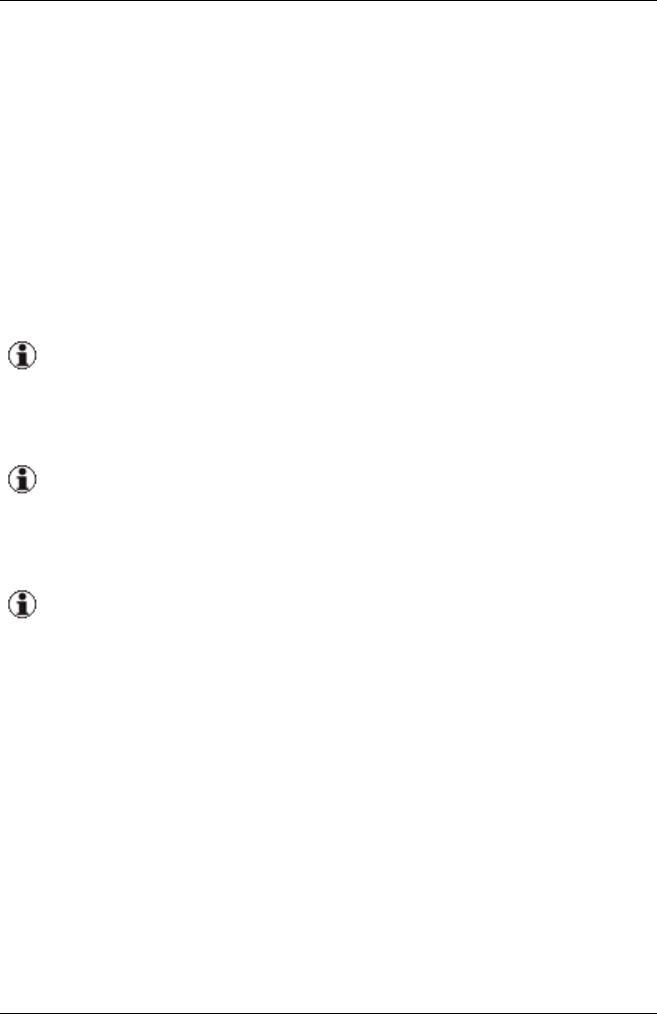
Ignore Spare
No warning during assignment to a spare slot
Skip downlink checks
No warning, even though ports are configured in the server profile for
which there are no downlinks in the IBP. If a network is defined for such
a LAN port, the server profile cannot be assigned in any case. With this
option you can assign a server profile even though no switch is set
OK
The selected server profile is assigned to the slot.
If you have not selected Ignore ext. LAN connections, Ignore
Spare, or Skip downlink checks, a corresponding warning is
issued in another window. In this case you must confirm that you
still want to assign the server profile to this slot.
If the server profile is already assigned to another slot, a cor-
responding message appears in another window asking whether you
wish to continue with the operation. If you confirm this, the previous
assignment is deleted and the profile is assigned to the new slot.
If you try to assign a PRIMERGY rack server profile with PCI cards
to a blade server slot or a blade server profile to a PRIMERGY rack
server, a warning is shown. If you confirm that you really want to
assign the profile, only the mezzanine/PCI cards in slot 1 and 2 are
regarded (see "VIOM server profile mapping" on page 132).
5.6 Context menus
This section contains a list of the various context menus as well as a brief
description of the individual menu items.
5.6.1 Context menus on the Ext. LAN Connections tab
The Ext. LAN Connections tab provides a number of context menus.
The context menu of an uplink set contains the following menu items:
ServerView Virtual-IO Manager 247
5.6 Context menus


















