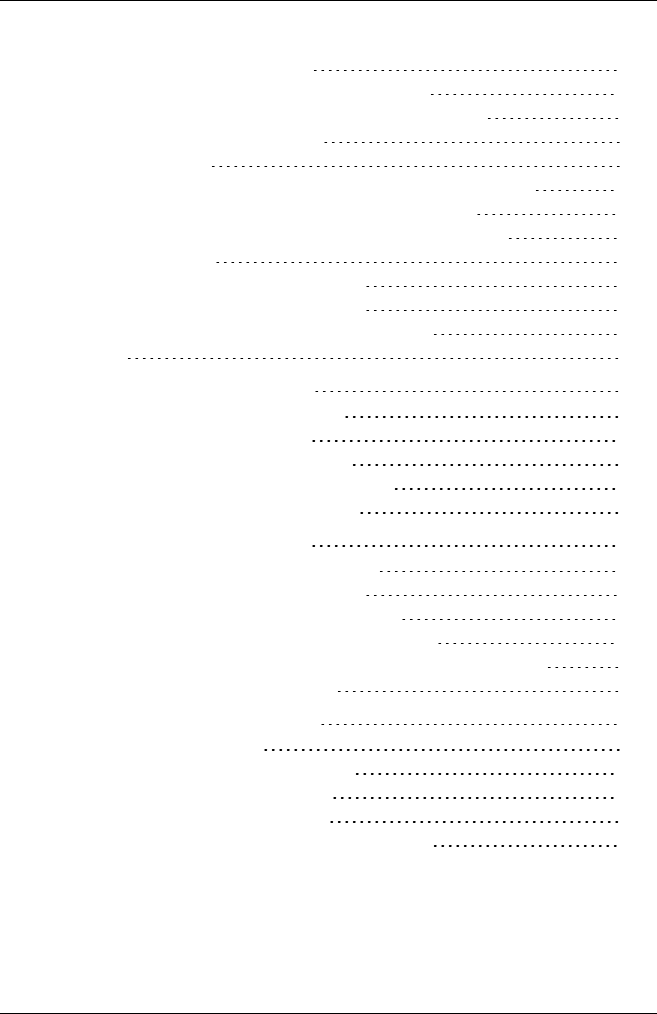
5.5.5 Preferences dialog box 238
5.5.6 Restore Options dialog box (servers) 241
5.5.7 Restore Options dialog box (server profiles) 243
5.5.8 Select Profile dialog box 245
5.6 Context menus 247
5.6.1 Context menus on the Ext. LAN Connections tab 247
5.6.2 Context menus in the Server Profiles view 248
5.6.3 Context menu on the Server Configuration tab 249
5.7 General buttons 251
5.7.1 Buttons in the area on the left 251
5.7.2 Button in the area on the right 251
5.7.3 General buttons in other dialog boxes 251
5.8 Icons 252
6 Using the Virtual-IO Manager 253
6.1 Starting the Virtual-IO Manager 253
6.2 Closing Virtual-IO Manager 253
6.3 Logging the actions using VIOM 254
6.3.1 Logging the actions on Windows 254
6.3.2 Logging the actions on Linux 256
7 Managing servers with VIOM 257
7.1 Activating management with VIOM 257
7.2 Changing access rights and ports 259
7.3 Deactivating management with VIOM 261
7.4 VIOM internal operations on blade servers 261
7.5 VIOM-internal operations on a PRIMERGYrack server 266
7.6 Displaying license information 275
8 Defining network paths (LAN) 277
8.1 Defining an uplink set 278
8.1.1 Defining an internal network 279
8.1.2 Defining a single network 280
8.1.3 Defining VLAN networks 282
8.1.4 Defining a dedicated service network 285
ServerView Virtual-IO Manager 7
Contents


















