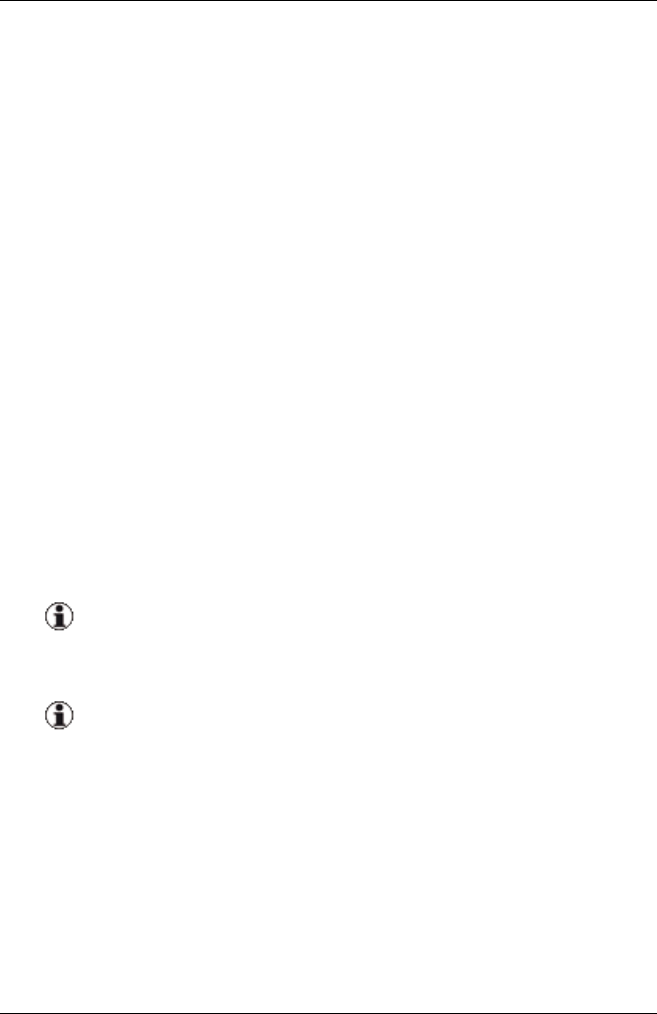
5 Virtual-IO Manager user interface
Assigns the port as a backup port to the uplink set. If the port is
already assigned to another uplink set, this assignment is deleted.
Remove
Only available if the port is already assigned to the uplink.
Removes the port assignment from the uplink set.
Active
Only available if the port is configured as Backup.
The corresponding port is configured as active and no longer as
backup.
Backup
Only available if the port is configured as Active.
The corresponding port is configured as a backup port and no longer
as active port.
Ports configured as active or backup ports are indicated by different col-
ors in the display (light red/light green or dark red/dark green). The name
of the uplink set is assigned to configured ports, which you can rec-
ognize by this.
With PY CB Eth Switch/IBP 1Gb 36/8+2 connection blades,
1GB uplinks and 10 Gb uplinks must not be mixed. If you try
this, the Next and Finish buttons will not be enabled.
The Next and Finish buttons are disabled while not at least one
active port is included in the uplink set.
5.4.1.4 Edit Properties step (Create Network wizard - dedicated service net-
work)
Edit Properties is the second step in the Create Network wizard.
The selection you made at the first step of the Create Network wizard deter-
mines which fields are displayed in the second step.
168 ServerView Virtual-IO Manager


















