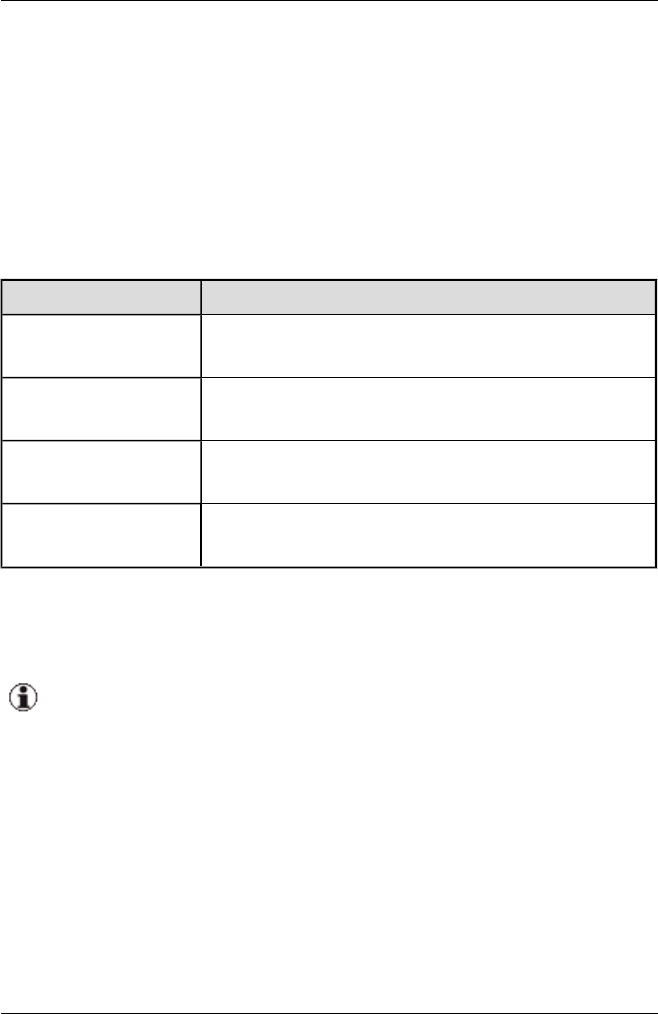
1 Introduction
1.3 Supported Hardware
Managed BX600 blade servers
Supported systems: BX600 S3 with MMB S3. For information on the required
firmware version, see the release notes included.
The following table shows which server blades are supported with which
range of functions.
Server blade Scope of functions
BX620 S2, BX620 S3 Server profiles without I/O virtualization but with net-
work connection definition
BX620 S4, BX620 S5,
BX620 S6
Server profiles with I/O virtualization and network
connection definition
BX630 Server profiles without I/O virtualization but with net-
work connection definition
BX630 S2 Server profiles with I/O virtualization and network
connection definition
Table 1: Supported server blades
For information on the BIOS and iRMC firmware version, see the release
notes supplied.
The Virtual-IO Manager can only manage BX600 chassis with S3
management blades (MMB S3) that are assembled with the fol-
lowing:
l In fabric 1: IBP or LAN modules
l In fabric 2: IBP modules, LAN modules or FC switch blades of
the type SW4016
You must not mix the modules within a fabric.
Fabric 2 can also be empty. Only one of the permitted connection
blades can be inserted in fabric 1 and 2 at each time.
14 ServerView Virtual-IO Manager


















