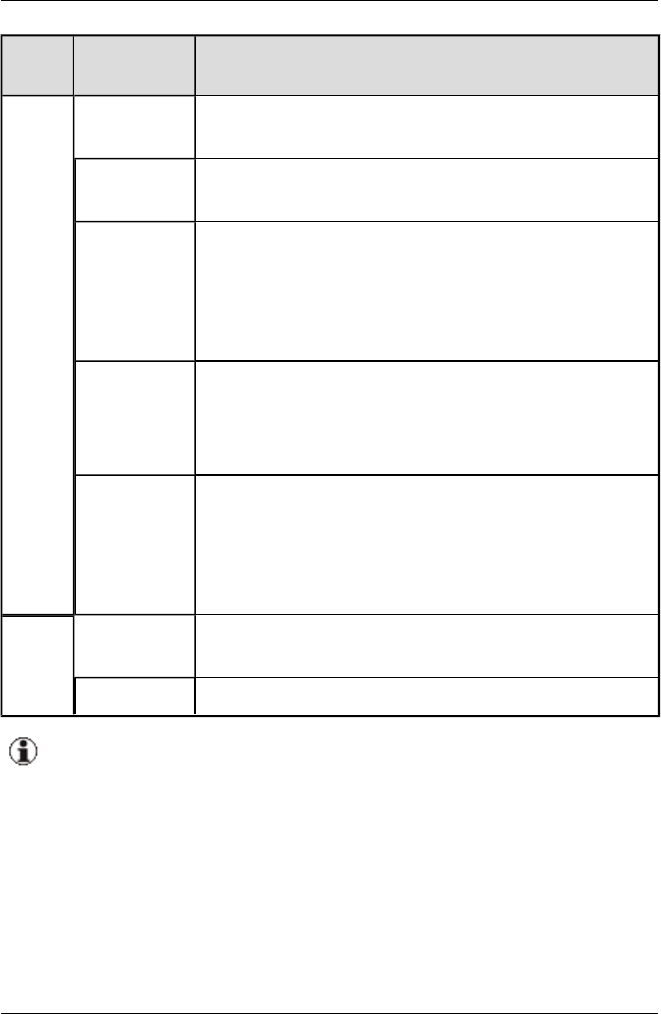
Button Selection
on the left
Display on the right
Server
List
Five tabs are displayed in the area on the right (see
"Tabs" on page 142).
All Server
server group
Only the Virtual-IO Manager tab is activated, which
contains general information on VIOM.
VIOM Man-
ageable or
VIOM Man-
aged server
group
Same as if all servers of the group were selected.
Object(s) in
the VIOM
Manageable
server group
Only the Virtual-IO Manager and Setup tabs are acti-
vated in the area on the right. You can activate VIOM
management of objects on the Setup tab.
Object(s) in
the VIOM
Managed
server group
The Virtual-IO Manager, Setup, and Server Con-
figuration tabs are activated in the area on the right.
The Ext. LAN Connections and Chassis Con-
figuration tabs are only enabled if a single blade
server is selected.
Profile
Profiles
group
An overview of the previously defined profiles
A profile Only the corresponding profile
It is not possible to select unmanaged and managed servers in the
server list at the same time.
5.2 Tree view
The tree view is on the left of the work area in the Virtual-IO Manager and pro-
vides various views.
ServerView Virtual-IO Manager 139
5.2 Tree view


















