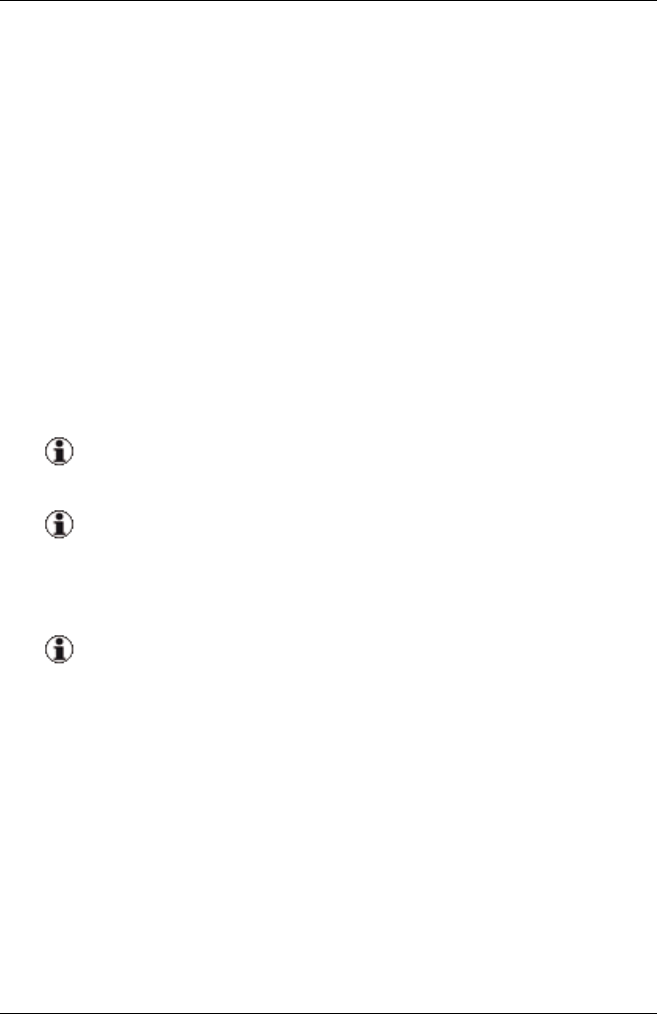
3 Installation and uninstallation
In this window, specify which address range the Virtual-IO Manager
should use for virtual WWN addresses. The virtual WWN addresses are
assigned automatically for the Fibre Channel ports of an optional Fibre
Channel mezzanine card during the server profile definition, whereby
each port has two addresses (a WWPN - World Wide Port Name and a
WWNN - World Wide Node Name).
Eight predefined WWN address ranges are available for selection, which
do not overlap (WWN Address Range 1 to WWN Address Range 8).
Each individual address range contains 32,767,487 WWN addresses.
If you have an address range of your own that you wish to use for virtual
WWN addresses, then select it in the Custom WWN Range drop-down
menu. In this case, the fields in Custom WWN Address Range Param-
eters, in which you can enter the start and end WWN address, become
active.
The validity of the WWN address input is not checked. Please
confirm that your input address is valid before you click Next.
If you have several installations of the Virtual-IO Manager in
your Storage network, then you must ensure that the address
ranges used do not overlap. Otherwise addresses may be
assigned several times.
To change the range of the address after installation is finished,
you must uninstall the Virtual-IO Manager and install it again.
Therefore, if it is possible that addresses may have to be added
after the Virtual-IO Manager is set up, we recommend that you
install it without selecting the address range. You should input a
virtual address when creating the server profile.
82 ServerView Virtual-IO Manager


















