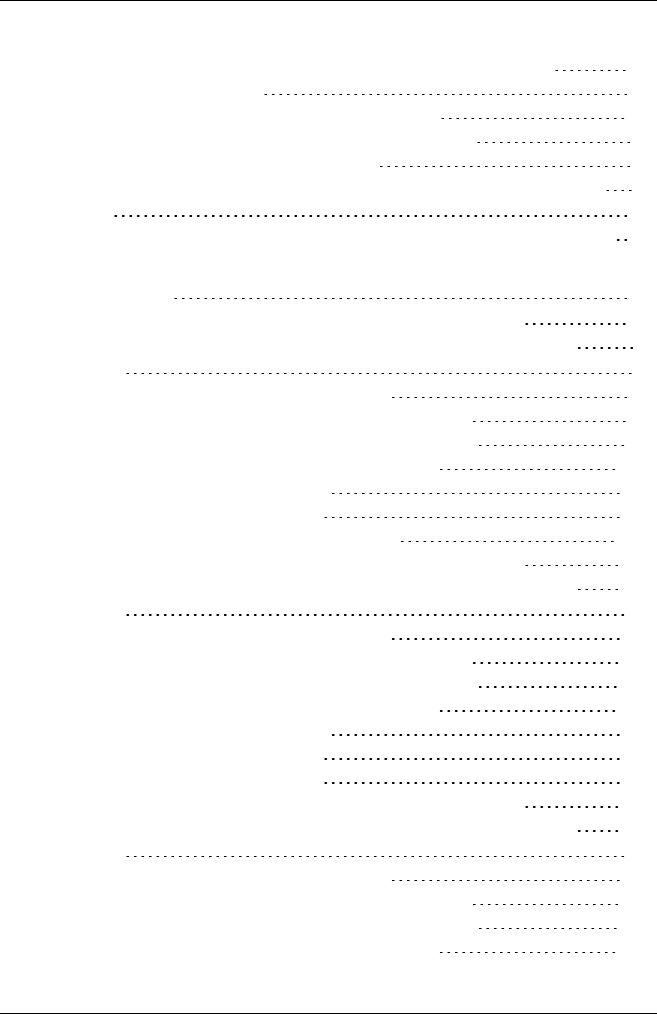
Contents
3.5 Updating the Virtual-IO Manager on a Linux-based CMS 89
3.6 License management 90
3.7 Updating ServerView Operations Manager 94
3.8 Upgrading or moving the SQL Server database 95
3.9 Uninstalling the Virtual-IO Manager 96
3.9.1 Uninstalling the Virtual-IO Manager on a Windows-based
CMS 96
3.9.2 Uninstalling the Virtual-IO Manager on a Linux-based CMS
96
4 Configuration 97
4.1 Configurations on the managed BX600 Blade Server 97
4.1.1 Supported hardware configurations for the connection
blades 97
4.1.1.1 LAN hardware configuration 98
4.1.1.2 Fibre Channel hardware configuration 99
4.1.2 Configuring the BX600 management blade 99
4.1.3 Configuring the I/O connection blades 101
4.1.4 Connecting IBP modules 104
4.1.4.1 Network - Overview 105
4.1.4.2 Notes and recommendations 106
4.2 Configurations on the managed BX400 Blade Server 109
4.2.1 Supported hardware configurations for the connection
blades 110
4.2.1.1 LAN hardware configuration 111
4.2.1.2 Fibre Channel hardware configuration 112
4.2.2 Configuring the BX400 management blade 113
4.2.3 Configuring the I/O connection blades 114
4.2.4 Connecting IBP modules 115
4.2.4.1 Network - Overview 116
4.2.5 Switch stacking support 117
4.3 Configurations on the managed BX900 Blade Server 118
4.3.1 Supported hardware configurations for the connection
blades 119
4.3.1.1 LAN hardware configuration 119
4.3.1.2 Fibre Channel hardware configuration 121
4.3.2 Configuring the BX900 management blade 121
4.3.3 Configuring the I/O connection blades 123
4 ServerView Virtual-IO Manager


















