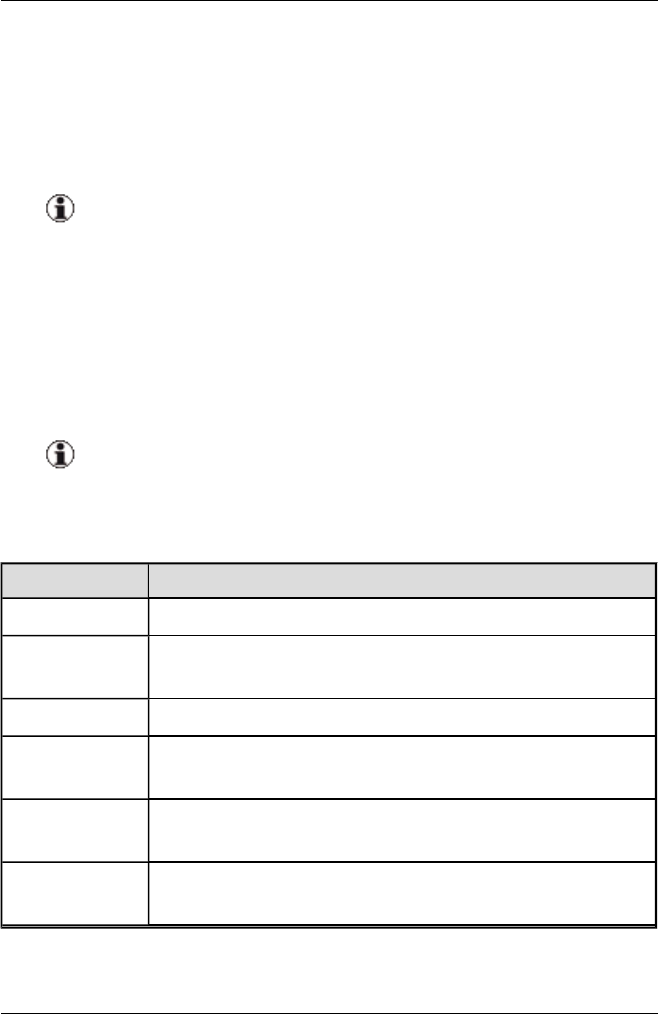
Virtual MAC, Virtual WWNN, Virtual WWPN, Virtual E-MAC
The virtual address. Virtual MAC and E-MAC (Enode MAC) addresses
must have the structure xx:xx:xx:xx:xx:xx while virtual WWN address-
es must have the structure xx:xx:xx:xx:xx:xx:xx:xx. Each x represents
a hexadecimal character (0-9, a-f, A-F).
The Enode MAC address is the MAC address of an FCoE func-
tion.
Ignore range
If this option is selected, it is not checked whether the given virtual
address is in the range that was specified when you installed VIOM.
Allocate virtual address
VIOM automatically assigns a virtual address after you exit the wizard.
Automatic assignment is only possible if you specified address
ranges when you installed VIOM.
Next to each virtual address, you see the status of the address. The status
can have the following values:
Status Significance
Allocate (OK) The address is automatically assigned.
Not changed
(OK)
The address is not changed.
OK (OK) The address is valid and has not been assigned yet.
Not checked
(warning)
The address entered has not been checked yet.
No value (error) Either an address was not specified or Allocate virtual
address was not selected.
Not unique
(error)
The same address is in use for several ports.
ServerView Virtual-IO Manager 221
5.4 Wizards


















