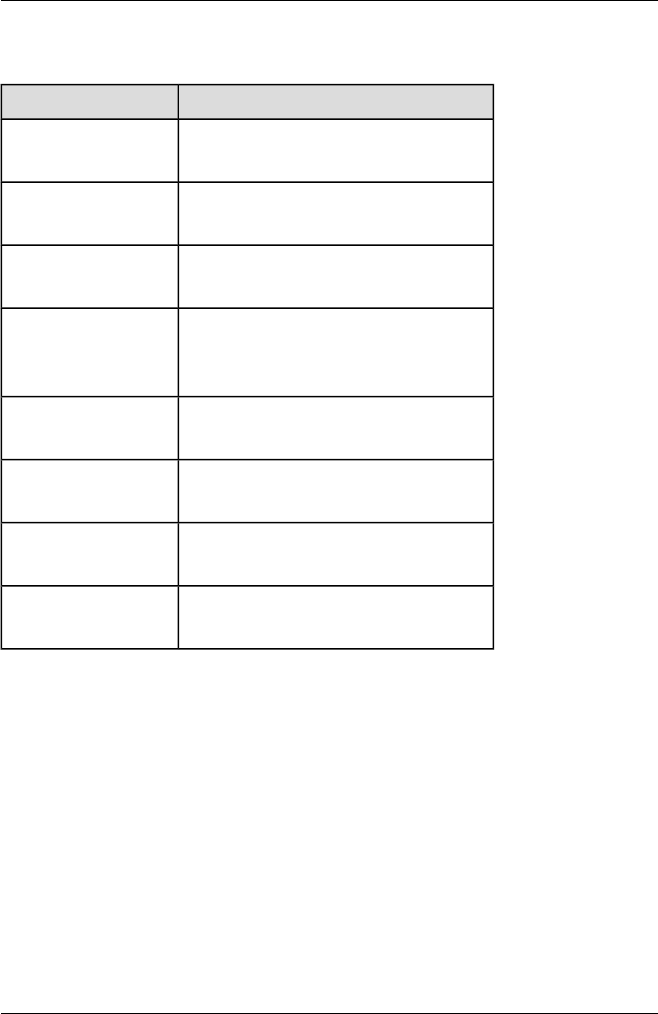
5 Virtual-IO Manager user interface
Next to each virtual address, you see the status of the address. The status
can have the following values:
Status Significance
Allocate (OK) The address is automatically
assigned.
OK (OK) The address is valid and has not
been assigned yet.
Not checked (warn-
ing)
The address entered has not been
checked yet.
No value (error) Either an address was not specified
or Allocate virtual address was
not selected.
Not unique (error) The same address is in use for sev-
eral ports.
Out of range
(error)
The address is outside the spec-
ified address range.
Syntax error
(error)
The address is syntactically incor-
rect.
Already used
(error)
The address is already in use
Check Addresses
A check is performed to determine whether the addresses are currently
in use in other profiles and whether they are within the range specified.
This button is only active if for at least one address Allocate virtual
address has not been selected and all virtual addresses have been
entered correctly.
5.4.3.7 Confirm step (Create Server Profile wizard)
Confirm is the last step in the Create Server Profile wizard. In this step,
you can check the entries you have made once again.
204 ServerView Virtual-IO Manager


















