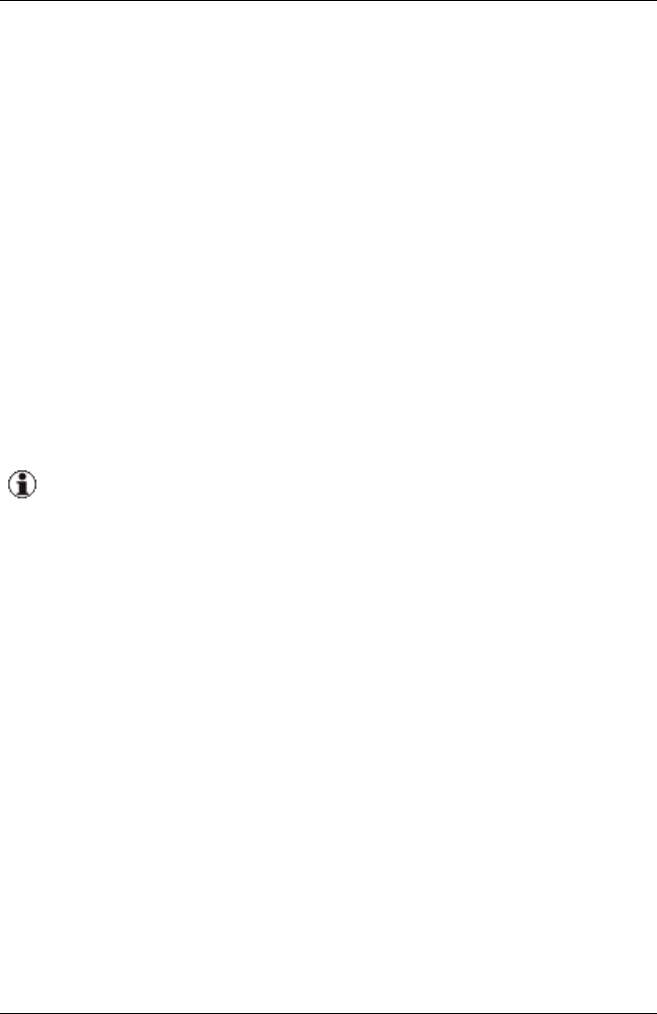
5 Virtual-IO Manager user interface
Inventory Boot
Re-create the inventory table of the server.
During inventory boot the system BIOS assembles the inventory infor-
mation of the server blade or PRIMERGY rack server hardware as need-
ed by the Virtual-IO Manager and sends it to the management blade or to
iRMC, where it is stored.
In some cases a manual execution of the inventory boot is necessary in
order to support the new functionality:
l For support of new functionality a new version of the inventory table
might be needed. Example: Converged network adapter card (CNA)
l In some cases the new version of the inventory table might not be
created automatically for the server. Example: The new version of
the inventory table is only supported by a new version of the system
BIOS.
You must execute the inventory boot manually, after applying a new
version of the system BIOS and iRMC firmware or a new version of
the firmware of the optional hardware.
Boot
Start the server(s)
Shutdown
Switch off the server
Failover
Assign the server profile of a slot to a suitable spare slot in the event of a
failure.
Video Redirection
Open a new window where the console output of the server is shown.
250 ServerView Virtual-IO Manager


















