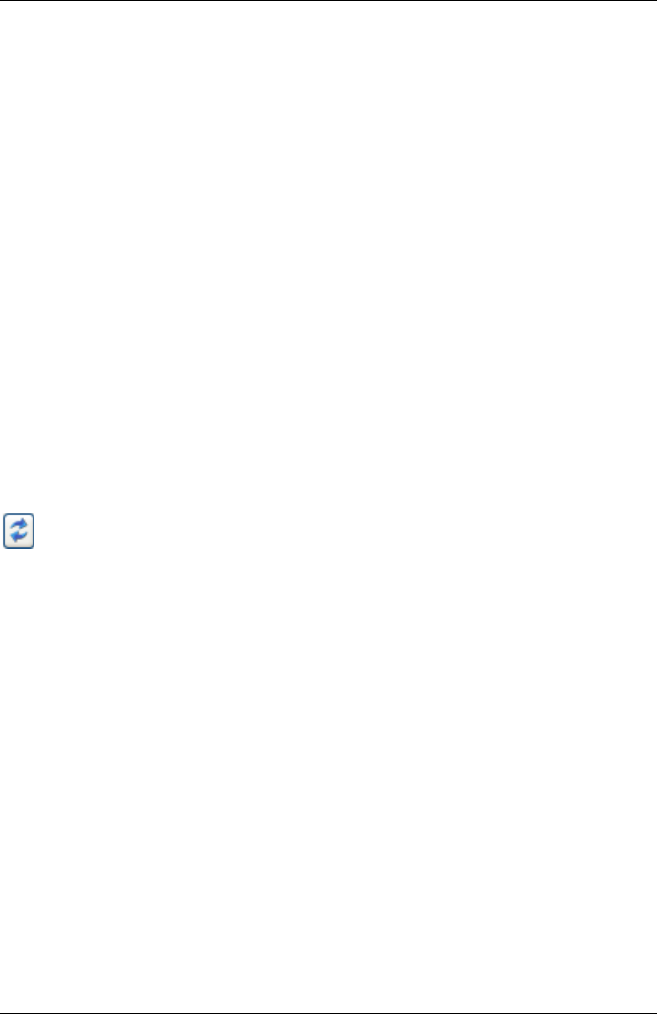
5.7 General buttons
This section describes the general buttons that you will come across in the
Virtual-IO Manager.
5.7.1 Buttons in the area on the left
Server List button
Click Server List in the left area of the Virtual-IO Manager to switch to
the file tree view according to the ServerView server list.
Profiles button
Click Profiles in the left area of the Virtual-IO Manager to switch to the
profile view of the defined server profiles.
5.7.2 Button in the area on the right
Click this button to refresh the display on the tab.
5.7.3 General buttons in other dialog boxes
Back button
Click Back to return to the previous step of the relevant wizard.
Cancel button
Click Cancel to close a wizard/dialog box without saving your changes.
Finish button
Click Finish to confirm your entries and exit the relevant wizard.
This button is only active if all the required entries have been made.
ServerView Virtual-IO Manager 251
5.7 General buttons


















