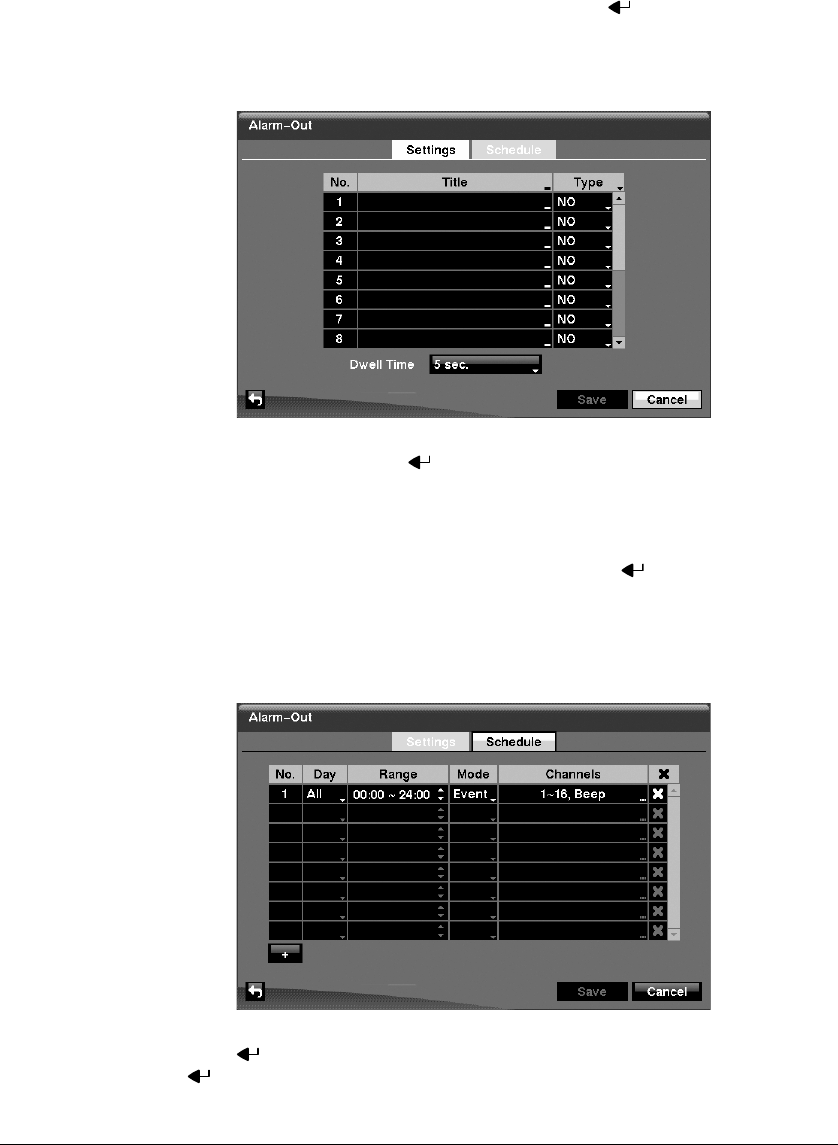
Configuration
Document 900.0856 Rev 3.00 65
11/07
Alarm-Out Screen
1. Highlight Alarm-Out in the Devices menu and press . The Alarm-Out screen
(Figure 3-41) allows you to change the settings and establish a schedule for each
alarm output from the DVR.
Figure 3-41 Alarm-Out Settings Screen
2. Each alarm output can be given its own title by highlighting the box under the
Title heading and pressing . A virtual keyboard appears allowing you to enter
the title.
3. Highlighting the boxes under the Type heading allows you to set the alarm output
for NO or NC (normally open or normally closed).
4. Highlighting the box beside Dwell Time and pressing allows you to set the
dwell time of the alarm output. Dwell times range from 5 seconds to 15 minutes.
5. Highlighting the Schedule tab causes the Schedule screen (Figure 3-42) to
display.
Figure 3-42 Alarm-Out Schedule Screen
6. You can add and edit alarm output schedules on this screen. Highlight the + and
press to add a schedule. Highlighting the boxes in the columns and pressing
allows you to edit the information in those boxes.


















