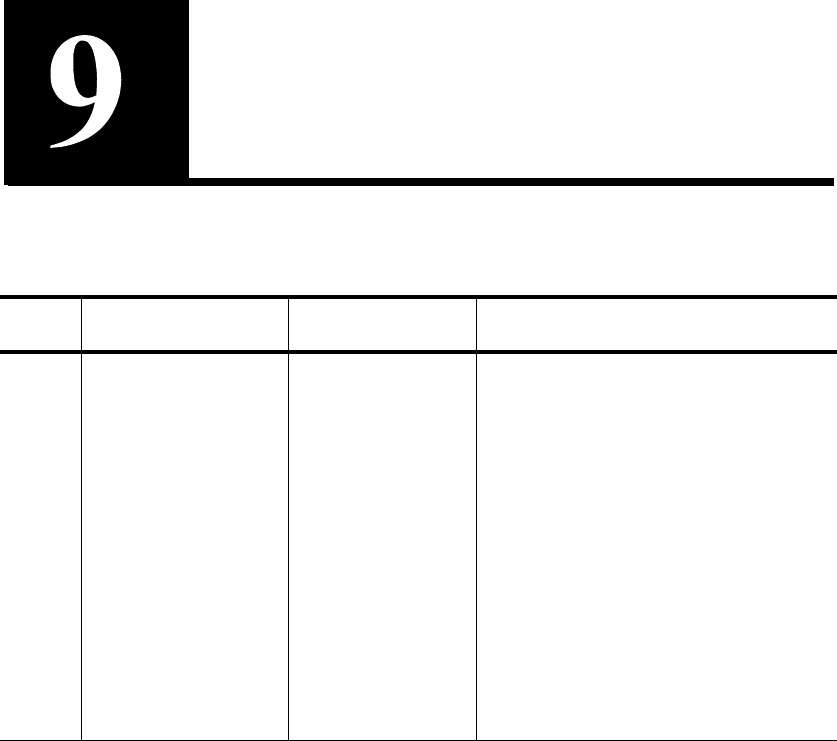
Troubleshooting
Item Symptom Probable Cause Remedy
1
Server and/or
Network LEDs not
illuminated.
• Unit is in
Bypass mode.
• Improper
cabling.
• If the Inline LED is not illuminated
(solid or blinking) take the 7110/
7115 out of Bypass mode by either
pressing the Bypass switch on the
unit’s front panel or using the CLI’s
inline command.
• Depending on what type of
equipment the 7110/7115 is
connected to, either straight-
through or crossover Cat-5 network
cables are required for both Network
and Server ports. Switch out the
different cable types at each port
until both Network and Server LEDs
are illuminated.


















