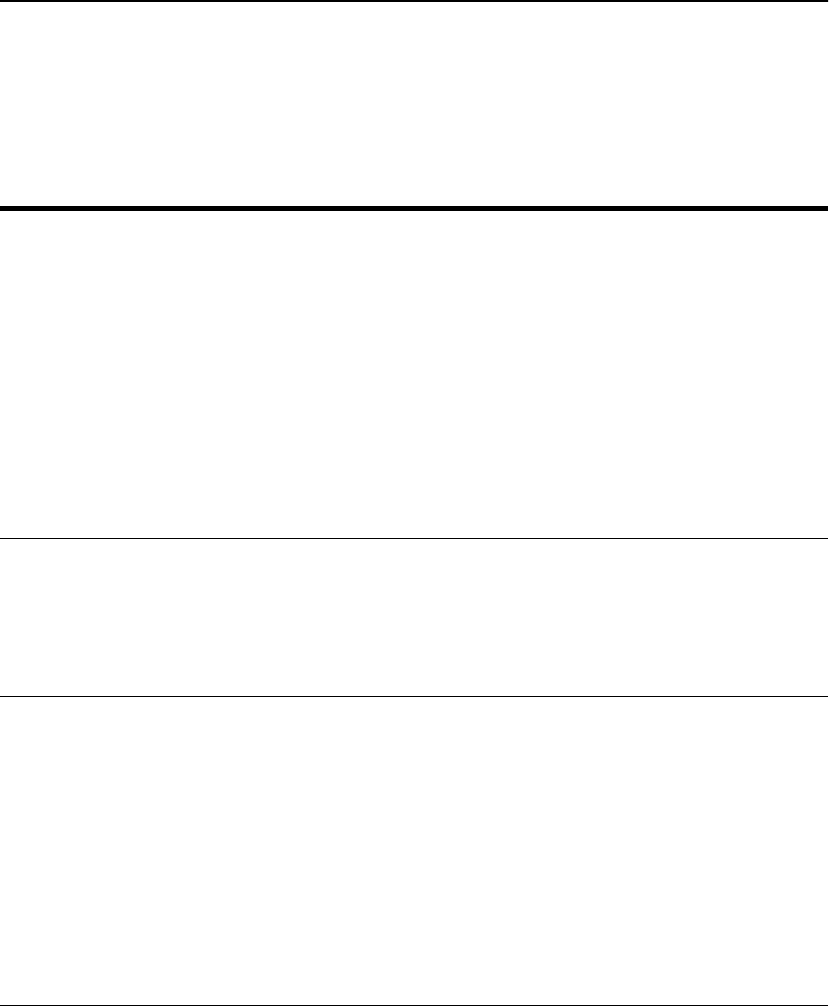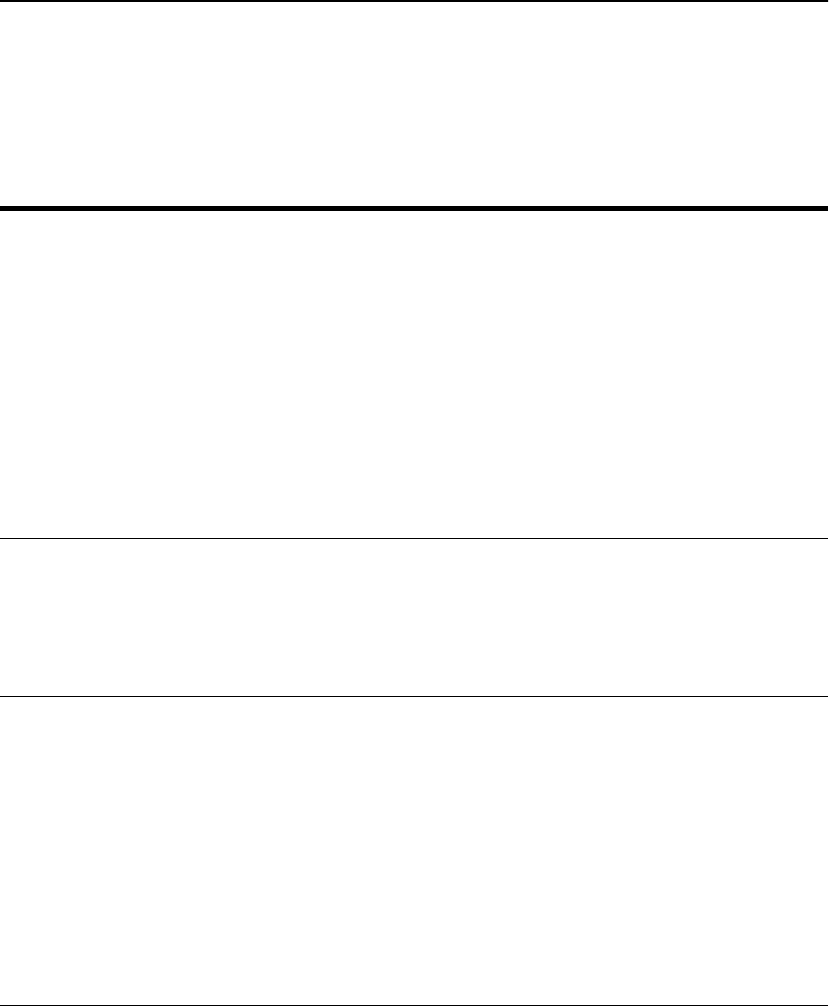
C H A P T E R 5 Intel® NetStructure™ 7110/7115 e-Commerce Accelerator User Guide
5-22
Port Mapping Commands
These commands are used to execute the operations described in
Chapter 3’s Mapping and Blocking sections.
Command Definition
create block Create a block to preclude access to specified IP addresses or
through specified ports. A single IP, a single port, or all ports can
be blocked. If fewer than all ports are to be blocked, you must
repeat the create block command for each one.
Example:
Intel 7115> create block
Client IP to block [0.0.0.0]: 10.1.2.1
Client IP mask [0.0.0.0]: 255.255.0.0
Server IP to block [0.0.0.0]: 20.1.2.1
Server IP mask [0.0.0.0]: 255.255.0.0
Server Port to block: 80
Server Port mask [0xffff]:<Enter>
Intel 7115>
delete block Delete a block specified by index number. Use show block (see
below) to correlate existing blocks with their numbers.
Example:
Intel 7115> delete block 1
Intel 7115>
show block Display all existing blocks.
Example:
Intel 7115> show block
--------
blocks :
---------
(1) block 10.1.2.1 255.255.0.0 20.1.2.1
255.255.0.0 80 0xffff
----------