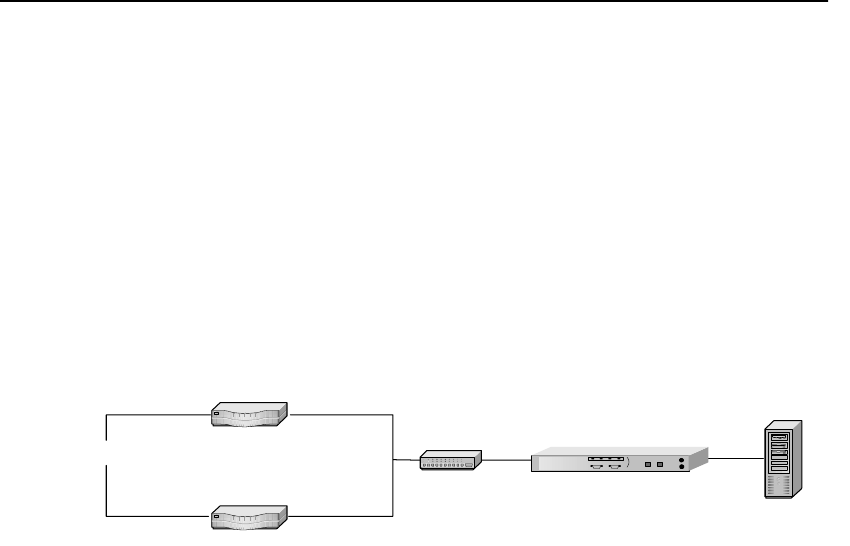
C H A P T E R 4 Intel® NetStructure™ 7110/7115 e-Commerce Accelerator User Guide
4-10
Scenario 4—Different Ingress
and Egress Routers
This scenario describes the configuration of a 7110/7115 when the
ingress and egress traffic paths are different. This scenario includes:
• One or more servers
• One or more 7110/7115s (Multiple commerce accelerators can
be cascaded in this configuration.)
• One or more ingress routers
• One egress router
Figure 4-4: Installation with Ingress and Egress Routers
Procedure for Scenario 4
NOTE: Execute an “arp
–a” on the server to
display the MAC address
of the default gateway.
This is the address you
should use.
1. Configure your 7110/7115 (as described in any of the previous
scenarios).
2. Determine the MAC address of the egress router you wish to
route outbound traffic through.
3. At the CLI prompt, enter the default egress router.
Intel 7115>set egress_mac 00:11:22:33:44:55
Egress MAC set to 00:11:22:33:44:55
Intel 7115>config save
Saving configuration to flash...
Configuration saved to flash
Intel 7115>
4. To reverse this process:
Intel 7115>set egress_mac none
Server
Switch
Client
Ingress Router
Egress Router
Intel® NetStructure™ 7110/7115
e-Commerce Accelerator


















