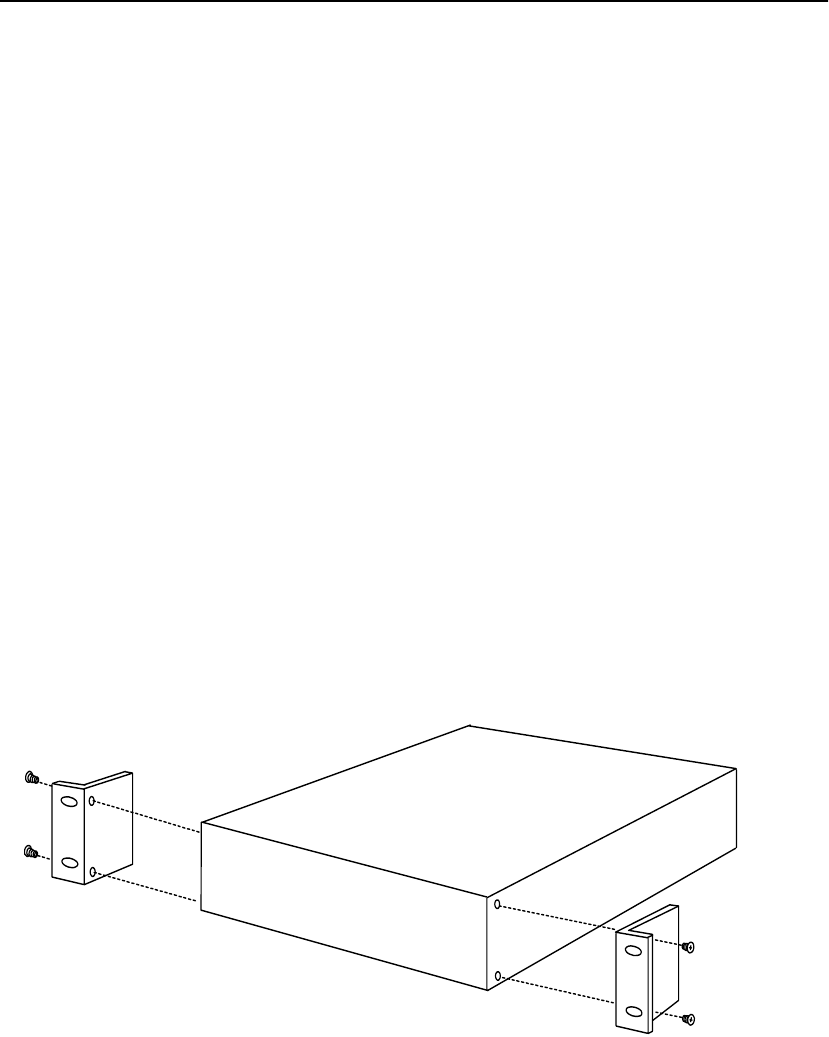
C H A P T E R 2 Intel® NetStructure™ 7110/7115 e-Commerce Accelerator User Guide
2-2
Installing the 7110/7115 Free-
Standing or in a Rack
The Intel® NetStructure™ 7110/7115 e-Commerce Accelerator is
physically installed in either of two ways:
• In a standard 19” rack, cantilevered from the provided mounting
brackets
• Free-standing on a flat surface with sufficient space for air-flow
Rack Installation
Rack mounting requires the use of the mounting brackets, and all four
of the included Phillips screws.
1. Locate the two mounting brackets and the four screws. (Two
screws for each bracket.)
2. Attach a mounting bracket to each side of the 7110/7115, using
two of the provided screws for each bracket. Use the holes near
the front of the 7110/7115’s sides. The brackets have both round
and oval holes; the flange with round holes attaches to the 7110/
7115, the oval holes to the rack.
Figure 2-1: Mounting Bracket Orientation


















