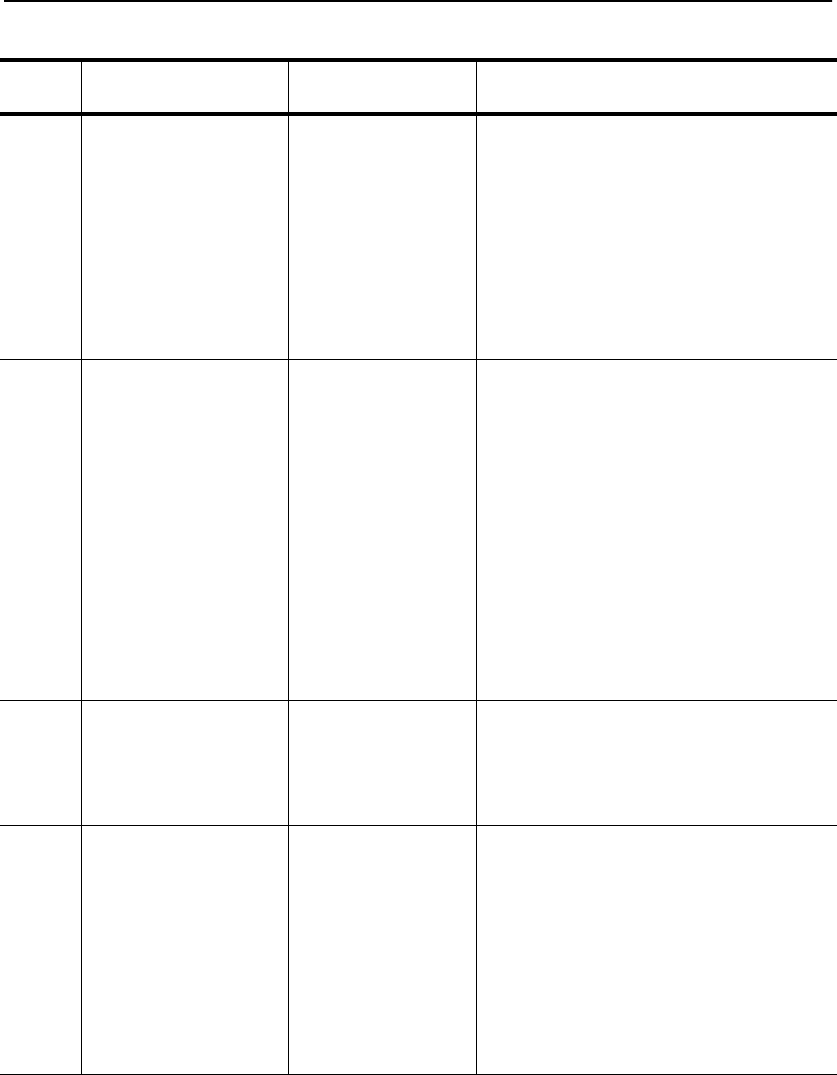
C H A P T E R 9 Intel® NetStructure™ 7110/7115 e-Commerce Accelerator User Guide
9-2
2
Non-SSL data does
not pass through
7110/7115.
Improper cabling.
• Refer to Item 1 in this table.
• If both Network and Server LEDs
are illuminated, configure the 7110/
7115 to Fail-through mode (see
Appendix B) and place the unit in
Bypass mode. This effectively
bypasses the 7110/7115, so if the
problem persists its origin is
elsewhere in the network.
3
Web pages are not
completely
displayed, or an
error message such
as, “Document
Contains No Data”
appears.
The client timeout
value is too small.
“Client timeout” is
the interval that the
connection
between the client
and server can
remain idle (i.e., no
data crosses the
connection in
either direction)
following a client
request.
Increase the interval with the
following command:
Intel 7115> set client_tmo
<n>
where <n> is the interval in seconds.
The default is five seconds. The
recommended value is 1.5 times the
longest server response time.
4
SSL traffic does not
pass through 7110/
7115
• Improper
mappings.
• Improper
cabling.
• See Mapping in Chapter 3.
• See Item 1 in this table.
5
Error message:
The page cannot be
displayed.
The digital
certificate and/or
private key is
corrupt.
Use the default key and certificate, or
create new key and unsigned
certificate. Try the page again.
If the error no longer appears, recreate
your private key and certificate
signing request (CSR) and resubmit to
the certificate authority to get a new
certificate.
Item Symptom Probable Cause Remedy


















