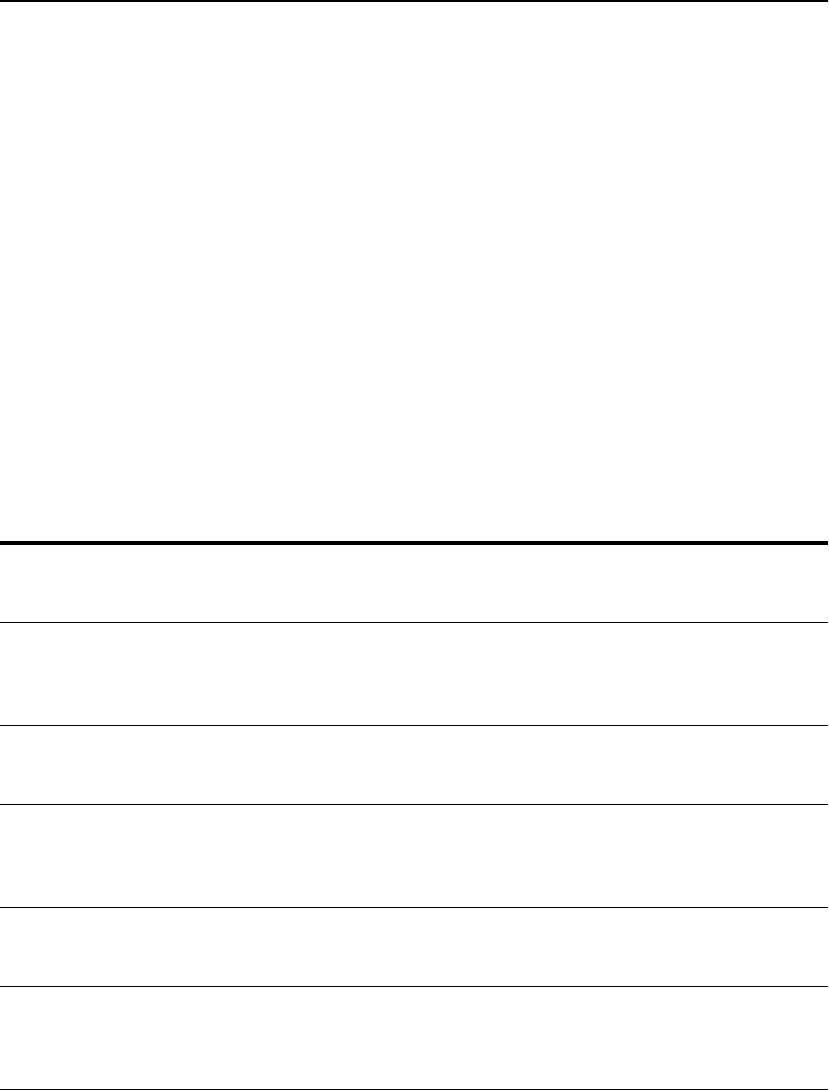
A P P E N D I X B Fail-through Switch (Security Level)
B-3
or to be blocked. When the switch is in Fail-through mode (down
position), traffic is allowed to pass through unprocessed in the event
of a failure of the 7110/7115 or if the Bypass toggle is ON.
During normal processing, the Inline (green) LED on the front panel
indicates whether e-Commerce traffic will pass through in the event
of a failure (depending on Fail-through switch state). Steady green or
blinking green both mean that the 7110/7115 is processing traffic;
blinking green indicates traffic will be blocked if the 7110/7115 fails
(Fail-safe mode), and steady green indicates traffic will continue
(unprocessed) in the event of a failure (Fail-through mode). When the
Inline LED is off, no SSL processing is taking place, which means
either no traffic is passing through (Fail-safe), or the traffic that is
passing through is unprocessed (Fail-through).
The following conditions and Inline LED behavior are possible with
the Fail-through switch and Bypass button:
Device Mode Bypass
Button
Fail-through
Switch Mode
Traffic Status Inline LED
Failed N/A Fail-safe (Up
position)
No traffic (either direction) off
Failed N/A Fail-through
(Down
position)
Passes through unprocessed off
N/A ON (Bypass) Fail-safe (Up
position)
No traffic (either direction) off
N/A ON (Bypass) Fail-through
(Down
position)
Passes through unprocessed off
Operational OFF (Inline) Fail-safe (Up
position)
Processing Blinking green
Operational OFF (Inline) Fail-through
(Down
position)
Processing Steady green


















