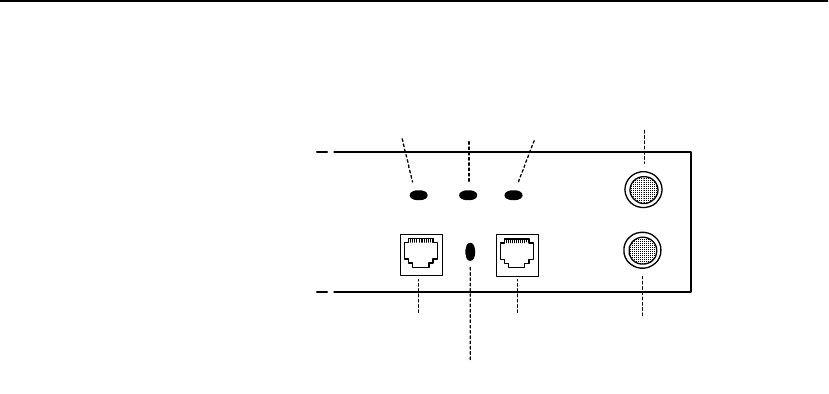
A P P E N D I X B Intel® NetStructure™ 7110/7115 e-Commerce Accelerator User Guide
B-2
Figure B-1: Front Panel Detail: Failure/Bypass Mode Controls and
Indicators
Bypass Button
Forcing a bypass of the 7110/7115 may be necessary when certain
actions must be performed offline (e.g., configuration changes,
entering certificates, or problem isolation).
To force a bypass of 7110/7115 processing, push the Bypass button
ON. The Network Link, Inline, and Server Link LEDs are off in
Bypass mode. ON disables the 7110/7115’s ability to process e-
Commerce traffic. The mode of the Fail-through switch controls
whether traffic continues to flow unprocessed between the client and
the server (discussed below).
Fail-through Switch (Security
Level)
This switch allows the user to control what happens in the event of a
failure. It is located in a recess between the network link and server
link connectors. Use a small screwdriver or paper clip to manipulate
the switch. The two options are to either let traffic flow through the
7110/7115 in the event of a failure (or the Bypass Switch being on)
Bypass
Reset
Server Link
Inline
(green)
Network Link
Server Link
LEDs
Fail-Through switch
Network Link


















