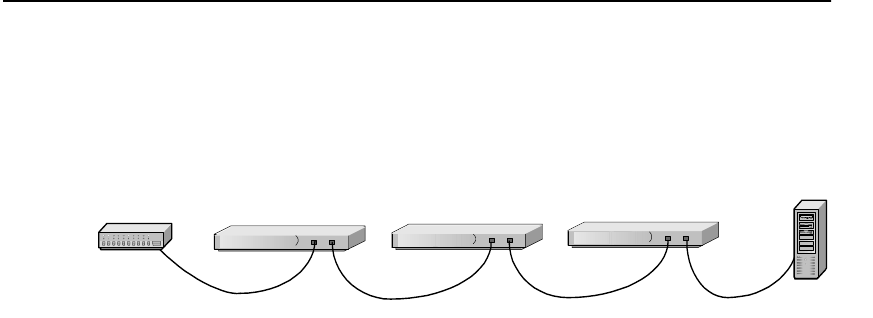
C H A P T E R 4 Intel® NetStructure™ 7110/7115 e-Commerce Accelerator User Guide
4-8
Figure 4-3: Multiple (Cascaded) 7110/7115s
Procedure for Scenario 3
1. Configure the 7110/7115 farthest from the server as described in
any of the preceding scenarios. Remain connected to that specific
7110/7115 for the export configuration procedure.
2. At the command prompt, type the set spill enable command.
This allows overflow traffic to be transferred to the second 7110/
7115 for processing.
3. Save configuration.
Intel 7115>config save
Saving configuration to flash...
Configuration saved to flash
Intel 7115>
4. Export the configuration. Use the export config command.
Choose xmodem mode (x) to export.
Intel 7115> export config
Export protocol: (xmodem, uuencode, ascii)
[ascii]: x <Enter>
Beginning export...
5. Select Receive from the HyperTerminal§ Transfer menu.
6. Type or use the Browse button to specify the directory where you
wish to place the received file.
7. Select xmodem as the receiving protocol.
8. Click the Receive button.
Intel® NetStructure™ 7110/7115
e-Commerce Accelerators
Hub/Router/Switch
Server


















