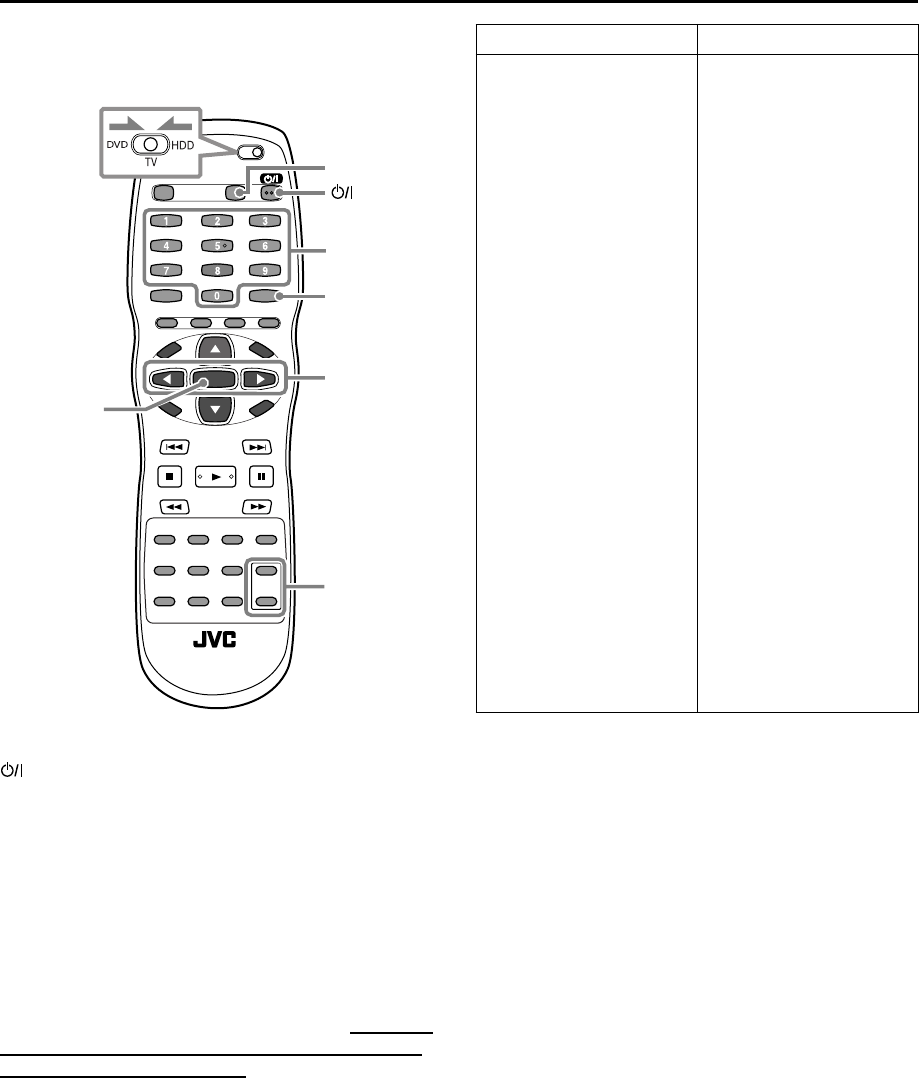
10
REMOTE CONTROL SETTINGS (cont.)
Usable buttons for operating the TV
When the
DVD/TV/HDD
selector is set to the centre
(
TV
), you can use the following buttons:
TV AV
: Selects the input (AV) mode.
(standby/on)
: Turns on or off the power.
Number
buttons: Selects the programme position
numbers. (For some TVs, press
ENTER
after pressing the
number
buttons.)
MUTING
: Turns on or off sound muting.
VOL +/–
: Adjusts the volume.
HDD/TV PR +/–
: Changes the programme position
numbers.
IMPORTANT
Although the supplied remote control is compatible with
JVC products, as well as many other models, it may not
work with your equipment, or in some instances, may
have limited function capability.
MUTING
HDD/TV
PR + / –
VOL + / –
Number
TV AV
ENTER
TVs Codes
JVC
AIWA
BEIJING
CCE
CHANGHONG
DAEWOO
FERGUSON
FINLUX
FUNAI
GRANDIENTE
GRUNDIG
HITACHI
ITT
JINXING
KONKA
LG (GOLDSTAR)
MAGNAVOX
MITSUBISHI
MIVAR
NEC
NOBLEX
NOKIA
PANASONIC
PEONY
PHILCO
PHILIPS
RCA
SAMSUNG
SANYO
SEARS
SHARP
SONY
TCL
THOMSON
TOSHIBA
ZENITH
01, 23, 24, 25
36
22
02
34
17, 37
27
30
32
15, 20
19
10
28
38
40
18
02
03
29
20
22
31
04, 11
34, 38, 39
10, 17, 21
02
05
12, 33, 34, 35
13, 16
13
06
07
41
26
08, 14
09


















