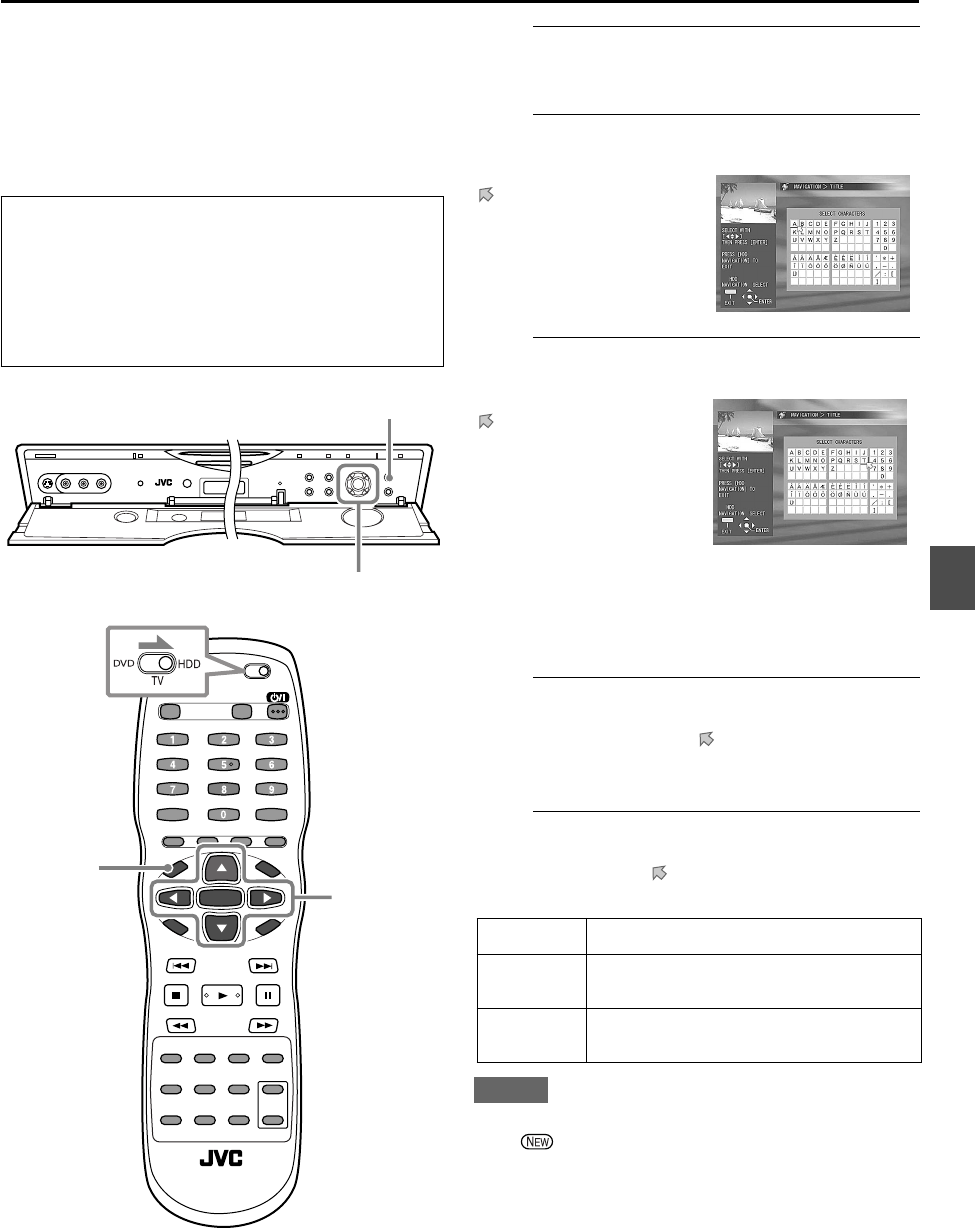
33
Searching for a programme by its title—TITLE
You can easily search for a programme or a play list if it
has its own title.
• To assign a title to a programme or a play list, see pages
36 and 39.
You can also assign a title while setting the recording
timers (see pages 41 and 43).
1
Show the NAVIGATION screen.
2
Enter the TITLE screen.
3
Select the initial letter of the title.
.
• Thumbnails which have the selected initial letter in
their titles appear.
If no programmes or no play lists with the selected
letter are found, those with the next alphabetical letter
will appear.
4
Select a programme to play.
Press
3
/
2
/
∞
/
5
to move to a thumbnail you want,
then press
ENTER
.
• The playback selection screen appears.
5
Start playback.
Press
3
or
2
to move to one of the playback modes
(see the table below), then press
ENTER
.
NOTE
You cannot select “RESUME” for newly recorded programme
(with icon).
To stop playback
Press
7
(CLEAR)
.
• When you select Repeat Play (“REPEAT”), pressing
3
(SELECT)
cancels the repeat, and resumes normal
playback.
• When using the buttons on the unit, make sure that
the HDD lamp on the unit is lit. If not, press
DVD/
HDD
so that the HDD lamp lights.
• When using the remote control, slide the
DVD/TV/
HDD
selector to the right (
HDD
), then press
ENTER
.
• HDD Navigation does not work during Automatic
Satellite Recording (see page 46).
1
2–5
2–5
1
Press
HDD NAVIGATION
.
Press
3
/
2
/
∞
/
5
to move
to “TITLE,” then press
ENTER
.
Press
3
/
2
/
∞
/
5
to move
to the initial letter of the
title, then press
ENTER
.
BEGINNING
Select to start playback from the beginning.
RESUME
Select to start playback where you have
stopped last.
REPEAT
Select to repeat the same programme.
Repetition continues until you stop it.


















