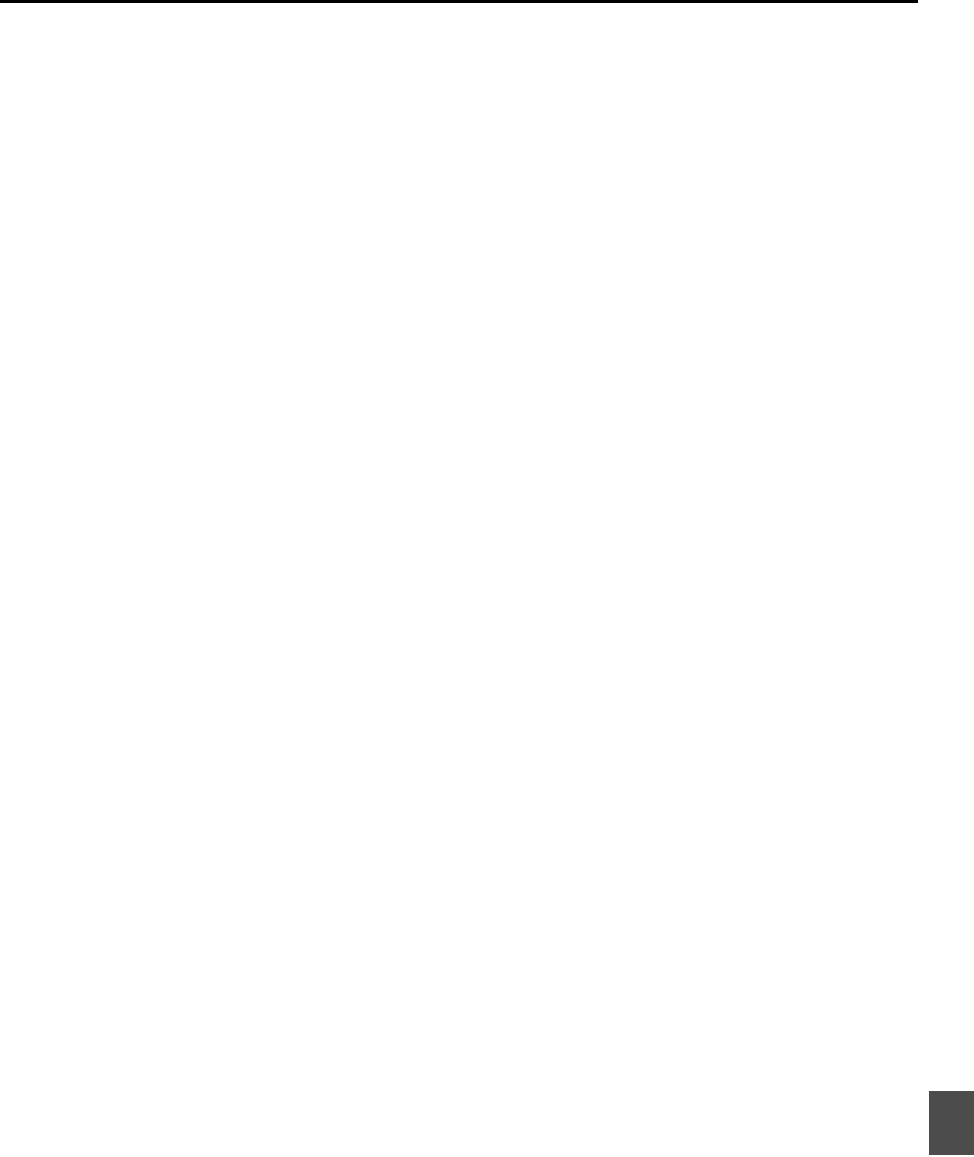
95
Index
Numerics & Symbols
3D PHONIC
•ACTION 57
•DRAMA 57
•THEATER 57
x1.5 Quick Playback with
sound 49
A
ACTION 57
AUDIO
•ANALOG DOWN MIX 78
•D. RANGE CONTROL 78
•DIGITAL AUDIO OUTPUT
78
•OUTPUT LEVEL 78
Audio language 56, 76
AUDIO REC 67
Auto Channel Setup 70
Auto Setup 13
Automatic Satellite Recording
46
B
Basic Playback 25
Basic Recording 23
BRIGHTNESS 58
C
CATEGORY 32
Changing the DVD settings
75
Confirming on-screen
information 28, 48
Connections
•Basic 11
•Composite video 12,
84 – 86
•SCART connector 11
•Satellite receiver 17, 86
•Stereo System 87
•S-video 12, 83 – 85
TV-linked Setup 14
CONTRAST 58
D
D. RANGE CONTROL 78
Daily Timer 43
DIRECT REC 67
Disc menu 51
DRAMA 57
DVD Initial Setup 20
DVD playback
•Frame-by-Frame playback
50
•Pause 48
•Program Play 53
•Quick & Short Review 50
•Random Play 54, 63, 65
•Repeat Play 54
•Slow Motion 50
•Time Search 52
•Various speed playback 49
E
Editing
•from a camcorder 83
•to or from a VCR 84
Express Timer programming
42
F
F-1 INPUT 68
Frame-by-Frame Playback
27, 50
FUNCTION SET UP 66
G
GAMMA 58
H
HDD Navigation
•CATEGORY 32
•Editing 34
•Playing 29
•TITLE 33
HDD SET UP 66
I
INITIAL SET UP 66
INPUT/OUTPUT
•F-1 INPUT 68
•L-1 INPUT 68
•L-1 OUTPUT 68
•L-2 INPUT 68
•L-2 SELECT 68
Instant Timer Recording (ITR)
24
J
JPEG disc 63
Jump Search 27
JUMP TIME 67
JVC Customer Service 15
L
L-1 INPUT 68
L-1 OUTPUT 68
L-2 INPUT 68
L-2 SELECT 68
LANGUAGE
•AUDIO LANGUAGE 76
•MENU LANGUAGE 76
•SUBTITLE 76
LIVE MEMORY 67
Live Memory
•Playback (Pause) 21
•Playback (Replay) 22
•Recording 22
M
Manual Channel Setup 71
Menu bar operations 59
MENU LANGUAGE 76
MONITOR TYPE 77
MP3 disc 61
MP3/JPEG 77
Multi-angle 56
N
NICAM broadcasts 22
O
O.S.D. 67
ON SCREEN GUIDE 79
Once Timer 43
One Touch Replay 26, 50
On-screen guide icons 48
OTHERS
•AV COMPULINK MODE 79
•ON SCREEN GUIDE 79
•PARENTAL LOCK 79
•RESUME 79
OUTPUT LEVEL 78
P
Parts identification 6
Pause
•Playback 25
•Recording 83
PICTURE
•MONITOR TYPE 77
•MP3/JPEG 77
•PICTURE SOURCE 77
•SCREEN SAVER 77
•PICTURE SOURCE 77
Play list 30, 37
Playback Control 48
PlusCode number 40
Program Play 53
Programme Delivery Control
Recording 44
Q
Quick Skip 26
R
Random Play 54
Recording speed 24
Remaining time 24, 60
Repeat Play 27, 54, 63, 65
RESUME 79
Resume playback 49
S
SATURATION 58
Screen
•DVD PLAYER SET UP 20
•JPEG CONTROL 64
•MP3 CONTROL 61
•NAVIGATION 29
•Opening 16
•PARENTAL LOCK 80
•PLAY LIST 30
•PLAY LIST/CREATE 38
•PROGRAMME LIST 45
•REC LIST 30
•REC LIST/DELETE 36
•REC LIST/DIVIDE 37
•REC LIST/MODIFY 35
•SCREEN SAVER 77
Screen saver 48
Setup
•Auto Channel 70
•Auto Setup 13
•clock time 69
•DVD Initial 20
•Easy & simple 13
•Guide Program number 69
•Manual Channel 71
•Remote control code 82
•Satellite controller 17
•T-V Linked Setup 14
SHARPNESS 58
Slide show 65
Slow Motion 27, 50
Special Effect Playback
•Frame-by-Frame Playback
27
•Jump Search 27
•One Touch Replay 26
•Quick Skip 26
•Repeat Playback 27
•Slow Motion 27
•Still Picture 27
•Variable Speed Search 26
Status bar 59
Still Picture 27, 48
Subtitle 56, 76
T
THEATER 57
Time Search 52
Timer programming
•Express 42
•VIDEO Plus+
®
40
TINT 58
TITLE 33
TV station and ID list 73
TV station channel number
guide 74
TV-Linked Setup 14
T-V LINK 15
V
Variable Speed Search 26
Various speed playback 49
•Frame-by-Frame Playback
50
•One Touch Replay 50
•Slow Motion 50
Variable Speed Search 26
Video Fine Processor 58
W
Watching TV Programmes 21
Weekly Timer 43
Y
Y DELAY 58
Z
Zoom 58, 65


















