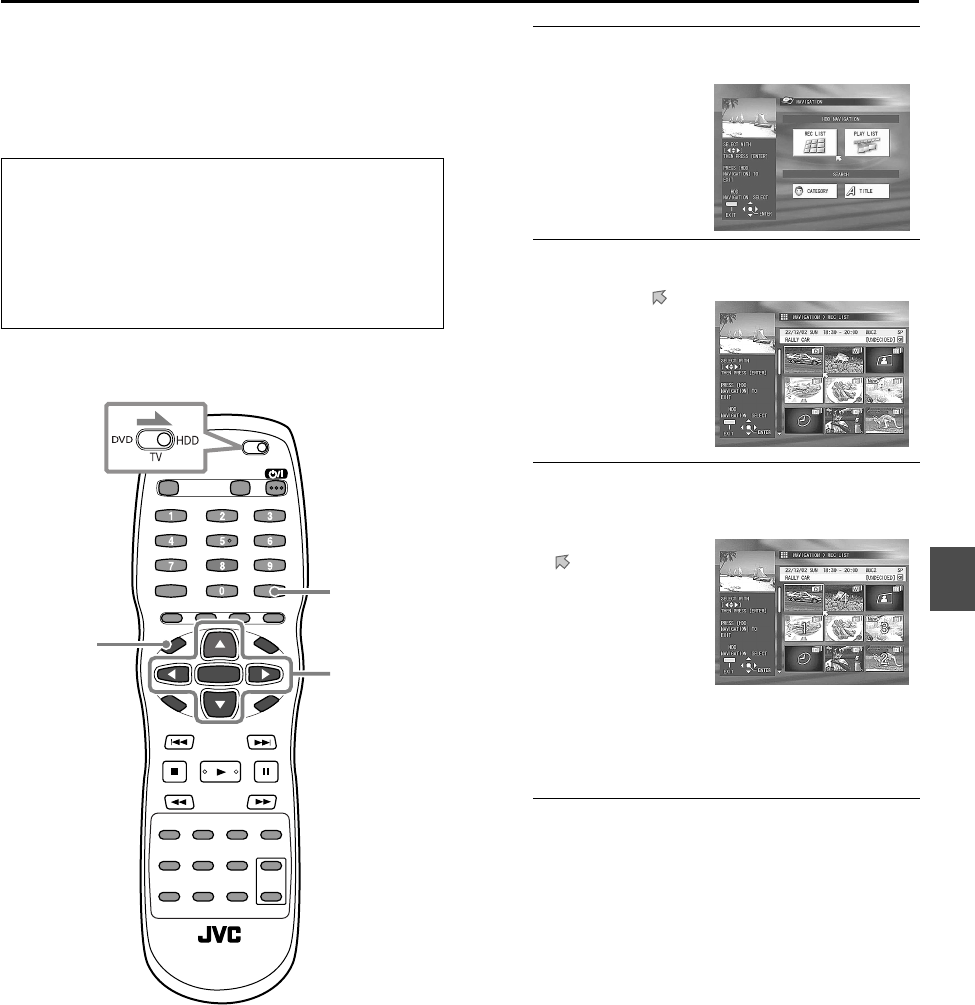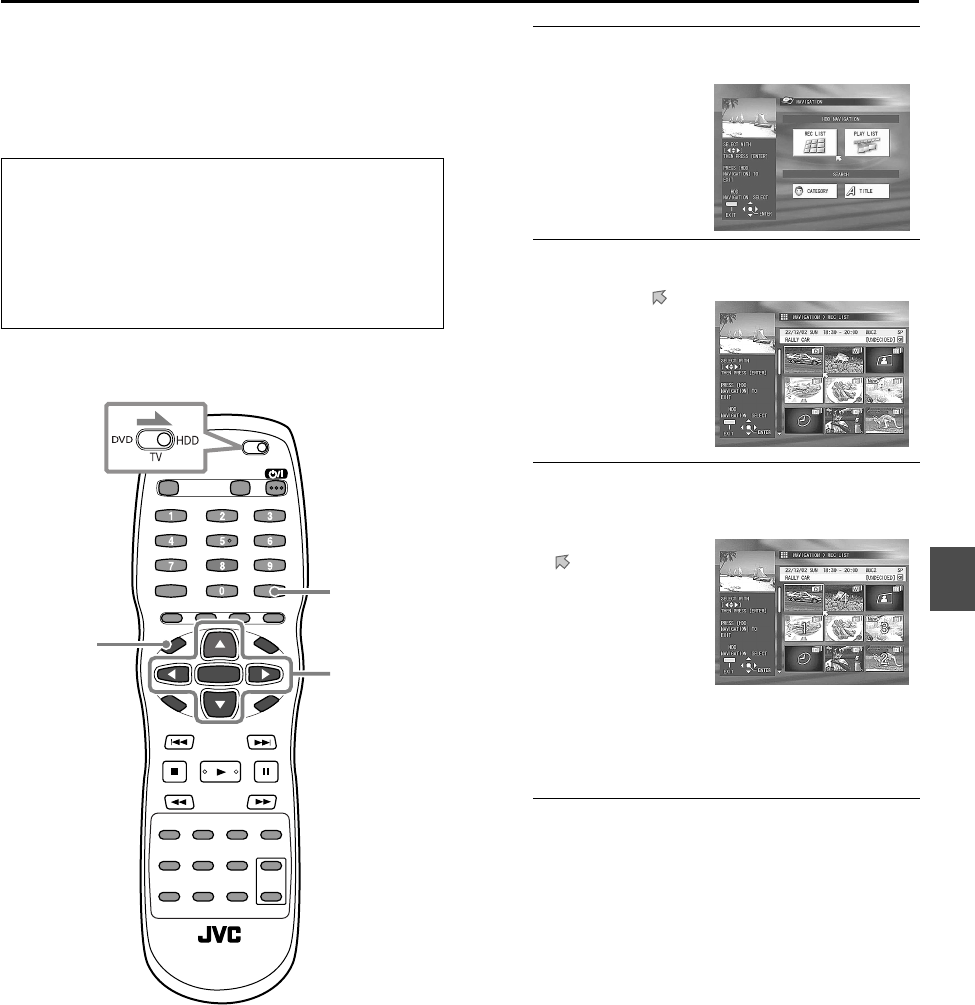
31
Playing back two or more programmes in your
desired order
You can select up to eight programmes for continuously.
This is convenient when you want to watch a series of
dramas.
1
Show the NAVIGATION screen.
2
Enter the REC LIST or PLAY LIST screen.
3
Select the programmes to play in your
desired order.
2
Repeat step
1
to select more thumbnails.
To move to the first or last recorded thumbnail,
press
1
/
¡
.
4
Start playback.
Press
ENTER
.
• Programmes are played in the selected order.
To stop playback
Press
7
(CLEAR)
.
• When using the buttons on the unit, make sure that
the HDD lamp on the unit is lit. If not, press
DVD/
HDD
so that the HDD lamp lights.
• When using the remote control, slide the
DVD/TV/
HDD
selector to the right (
HDD
), then press
ENTER
.
• HDD Navigation does not work during Automatic
Satellite Recording (see page 46).
2–4
1
3
-1
Press
HDD NAVIGATION
.
Press
3
or
2
to move to
“REC LIST” or “PLAY LIST,”
then press
ENTER
.
• The REC LIST or PLAY LIST
screen appears.
1
Press
3
/
2
/
∞
/
5
to
move to a thumbnail
you want, then press
MEMORY
.
• Playback order number
is assigned and is
shown on the
thumbnail.
PRESS [HDD NAVIGATION]
TO EXIT
SELECT WITH [ ]
THEN PRESS [ENTER]
HDD
NAVIGATION
EXIT
SELECT
ENTER
NAVIGATION REC LIST