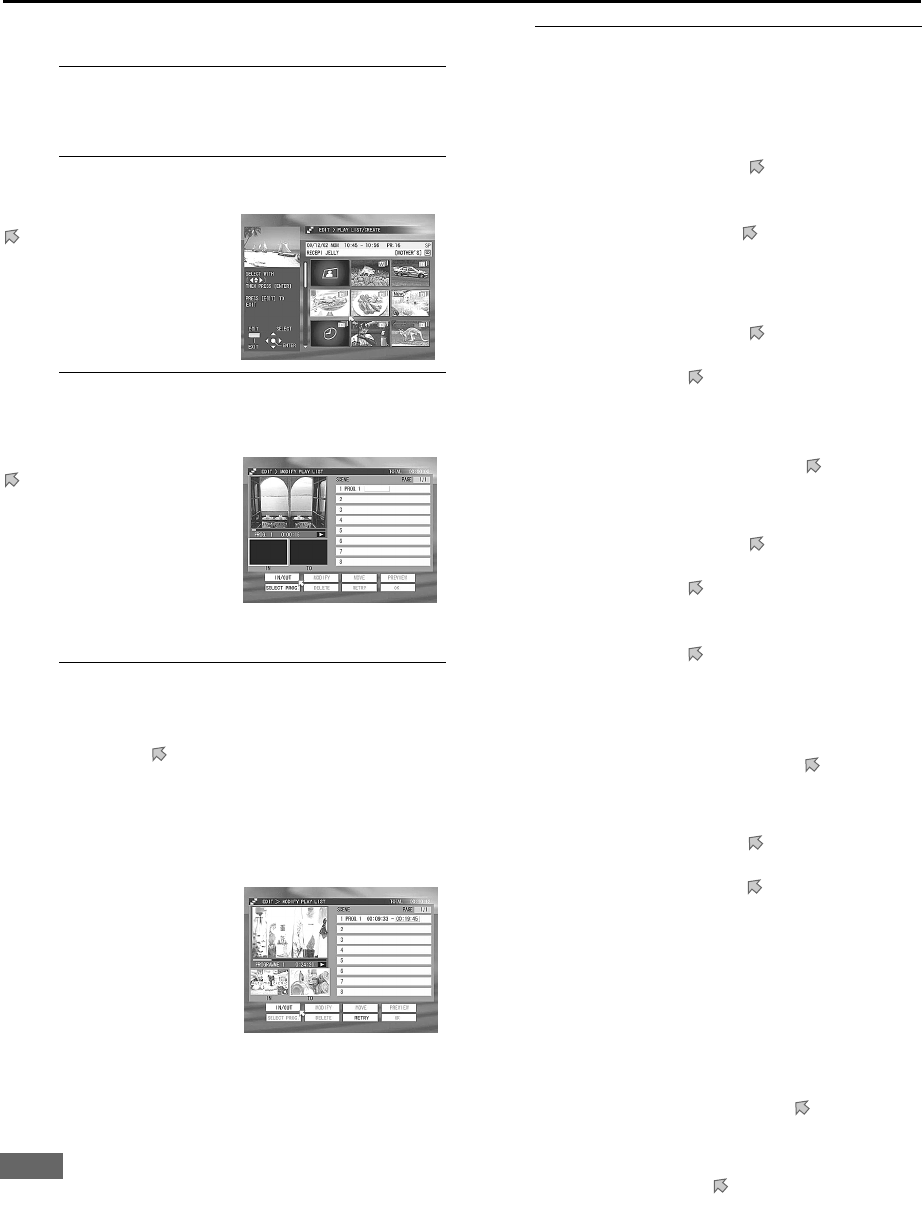
38
EDITING HDD NAVIGATION (cont.)
To create a play list
1
Show the EDIT screen.
Press
EDIT
.
2
Enter the PLAY LIST/CREATE screen.
3
Select a programme which includes a scene
you want to list up in a play list.
• You can use
¡
,
1
,
3
, and
8
to search for your
favourite scene.
4
Select the start and end points of the scene
you want.
1
Make sure that is pointing “IN/OUT.”
2
Press
ENTER
where you want to start the scene.
• The beginning of the scene (thumbnail) appears in
the “IN” window below the viewing window.
• The time information of the start scene appear in
the play list on the right of the screen.
• The time information of the end of the scene
appear in the play list.
• You can use
¡
,
1
,
3
, and
8
to search for the
end point.
NOTE
You can use seven functions (except “MOVE”) listed at the
bottom of the screen after you have selected the first one scene.
When the second scene is selected, “MOVE” become usable.
5
Select other scenes you want.
•
To select another scene from the same programme:
Repeat step
44
44
.
• To select another scene from a different programme:
1
Press
3
/
2
/
∞
/
5
to move to “SELECT
PROG.,” then press
ENTER
.
The PLAY LIST/CREATE screen appears again.
2
Press
3
/
2
/
∞
/
5
to move to a thumbnail, then
press
ENTER
.
3
Repeat step
44
44
.
• To delete a scene:
1
Press
3
/
2
/
∞
/
5
to move to “DELETE,” then
press
ENTER
.
2
Press
∞
/
5
to move to a scene number you
want to delete in the right list on the screen, then
press
ENTER
.
-
To restore the deleted scene
soon after you have just
deleted it, press
3
/
2
/ ∞ / 5 to move to “RETRY,”
then press ENTER.
• To move a scene:
1
Press 3 / 2 / ∞ / 5 to move to “MOVE,” then
press ENTER.
2
Press ∞ / 5 to move to a scene number you
want to move from in the right list on the screen,
then press ENTER.
3
Press ∞ / 5 to move to the position you want to
move to in the right list on the screen, then press
ENTER.
The listed scenes are automatically renumbered.
- To cancel the movement soon after you have just
moved it, press 3 / 2 / ∞ / 5 to move to “RETRY,”
then press ENTER.
• To modify a scene:
1
Press 3 / 2 / ∞ / 5 to move to “MODIFY,” then
press ENTER.
2
Press 3 / 2 / ∞ / 5 to move to either of the start
time or the end time of a scene you want to modify
in the right list on the screen, then press ENTER.
Playback start from that point. (If playback does not
start, press 3, ¡,or 1.)
3
Press ENTER again at a scene which you want to
use as a new start or end point.
4
If you want to change both the start and end points,
repeat step 2 and 3 above.
- To cancel the last change soon after you have just
made it, press 3 / 2 / ∞ / 5 to move to “RETRY,”
then press ENTER.
• To review the entire play list:
Press 3 / 2 / ∞ / 5 to move to “REVIEW,” then press
ENTER.
Playback starts in the viewing window.
- To stop review, press 7 (CLEAR).
Press
33
33
/ 22
22
/ ∞∞
∞∞
/ 55
55
to move
to “CREATE” under “PLAY
LIST,” then press ENTER.
• The PLAY LIST/CREATE
screen appears.
Press
33
33
/ 22
22
/ ∞∞
∞∞
/ 55
55
to move
to a thumbnail you want,
then press ENTER.
• The play list screen
appears, and selected
programme starts playing
in the viewing window.
3
Press ENTER again where
you want to end the
scene.
• The end of the scene
(thumbnail) appears in
the “OUT” window
below the viewing
window.


















