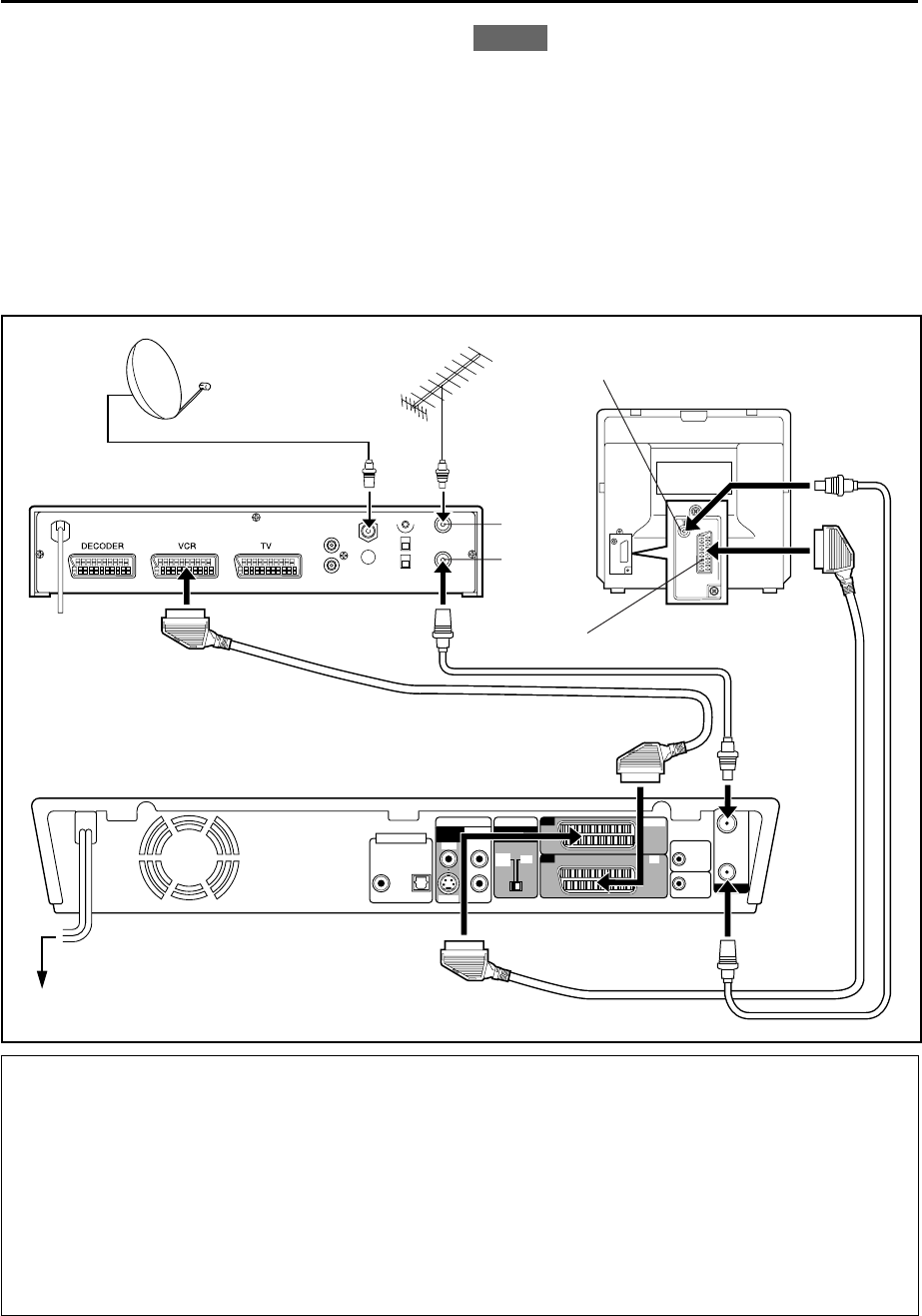
86
EXTERNAL COMPONENT OPERATIONS (cont.)
Connecting to a satellite
receiver
Simple Connections
This is an example of simple connection if your TV has a
21-pin AV input (SCART) connector.
Connect the satellite receiver to the L-2 IN connector,
then connect the TV to the L-1 IN/OUT connector.
NOTES
•Be sure to use a 21-pin SCART cable (not an S-Video cable) for
the satellite receiver connection.
•Set “L-2 SELECT” to “A/V” (see page 68).
•You can use Automatic Satellite Recording (see page 46) with
this connection.
•To record a programme via the satellite receiver, select “L-2”
by pressing
AUX
(
number
button “
0
”) and/or
HDD/TV PR +/–.
“L-2” appears in the display window.
•For details, refer to the instruction manual of the satellite
receiver.
IMPORTANT:
When you set “L-2 SELECT” to “SAT” (see page 68)
You can view a satellite broadcast on the TV (with its input (AV) mode correctly selected) without turning on this
unit.
To view a satellite programme while this unit is turned on,
press
TV/VIDEO
with the
DVD/TV/HDD
selector set to
the right (
HDD
) so that the
VIDEO
lamp inside the front panel goes off.
• If you turn on this unit when the satellite receiver is turned off, no picture appears on the TV. If this happens,
perform one of the following:
- To watch a satellite programme, turn on the satellite receiver.
- To watch TV, select a desired programme position on the TV.
- To watch a TV programme through the HDD deck, press
TV/VIDEO
so that the VIDEO lamp inside the front
panel lights.
ANTENNA
L-1
VIDEO SIGNAL
SELECTOR
VIDEO
OUT
AUDIO
OUT
L-2
OUT
IN
/
OUT
DVDDVD
/
HDD
SAT CONTROL
AV
COMPU LINK
IN
OPTICALCOAXIAL
DVD DIGITAL OUT
LEFT
RIGHT
IN
Y
/
C
COMP.
/
RGB
S-VIDEO
VIDEO
PCM / STREAM
Outdoor unit
Satellite cable
Satellite receiver
Aerial
TV aerial cable
21-pin SCART connector
TV
ANTENNA
IN
ANTENNA
OUT
Aerial connector
Mains outlet
XV-DDV1SL


















