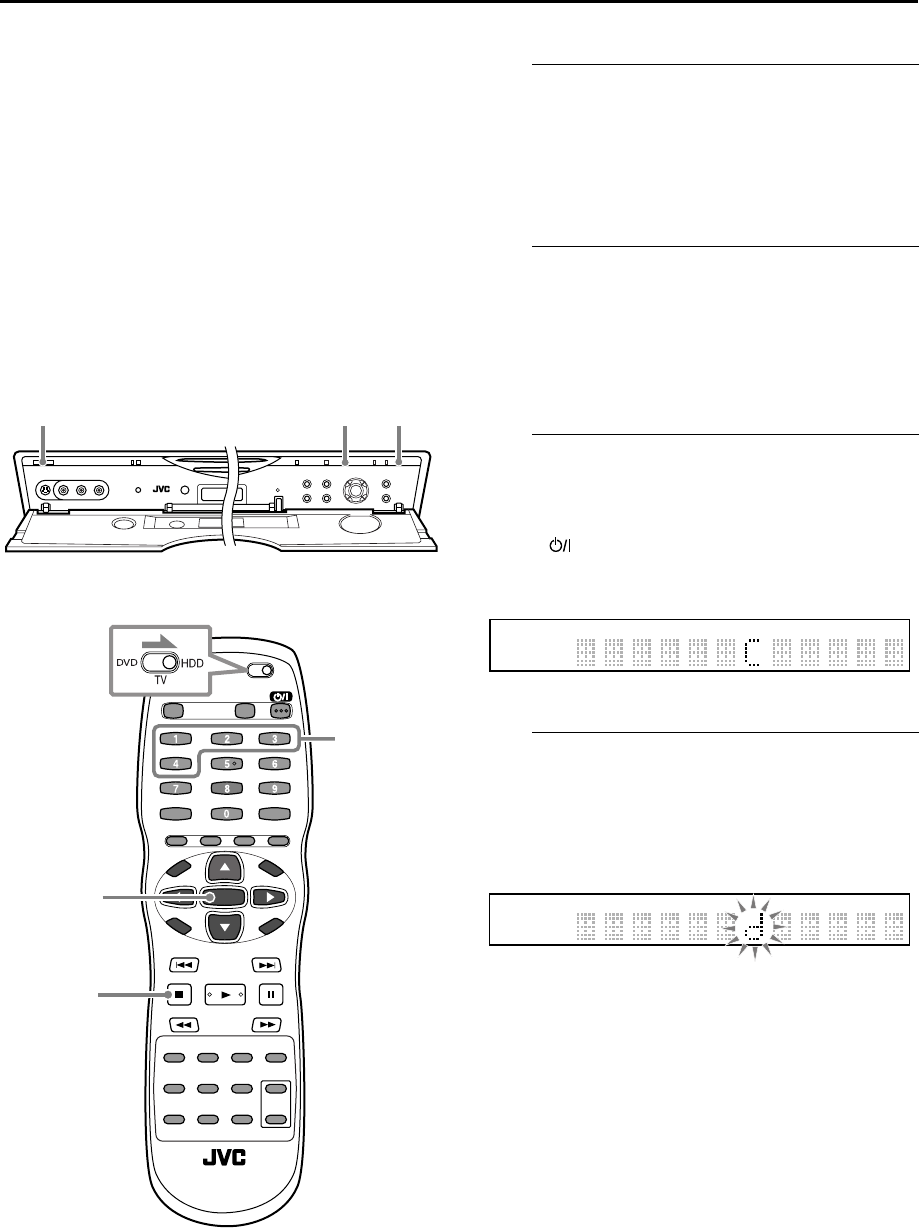
82
EXTERNAL COMPONENT OPERATIONS
Setting the remote
control code
When you use more than two JVC video products, a
product which you have not intended to operate may
correspond to the signals sent from this remote control.
This occurs since the other JVC products accept the
signals sent from this remote control.
To avoid this interference, you can change the remote
control code both for the remote control and the unit.
• JVC supports four types of signal codes—A, B, C, and
D. This unit and the remote control are initially set to C
code.
On the remote control
1
Change the remote control code.
1
Slide the
DVD/TV/HDD
selector to the right (
HDD
).
2
Press and hold
7
(
CLEAR
) until step
3
is finished.
3
Press the
number
button“
1
,” “
2
,” “
3
,” or “
4
.”
• 1 for A code, 2 for B code, 3 for C code, and 4 for
D code.
2
Set the remote control code for the remote
control.
1
Press
ENTER
.
2
Release
7
(
CLEAR
).
On the unit
3
Show the code in the display window.
1
If the DVD lamp on the unit is lit, press
DVD/HDD
so
that the HDD lamp lights.
2
Press
STANDBY/ON
to turn off the unit.
3
Press and hold
3
for more than 5 seconds.
• The current code appears in the display window.
On the remote control
4
Change the remote code for the unit.
Aim the remote control to the remote sensor on the front
panel, then press
7
(
CLEAR
) on the remote control.
• The new code appears in the display window, and the
unit now corresponds to this new signal code.
3
-3
3
-2
3
-1
1
-1
2
-1
1
4
-2
1
-3
(Example) When you press number button 4 in step 1-3


















