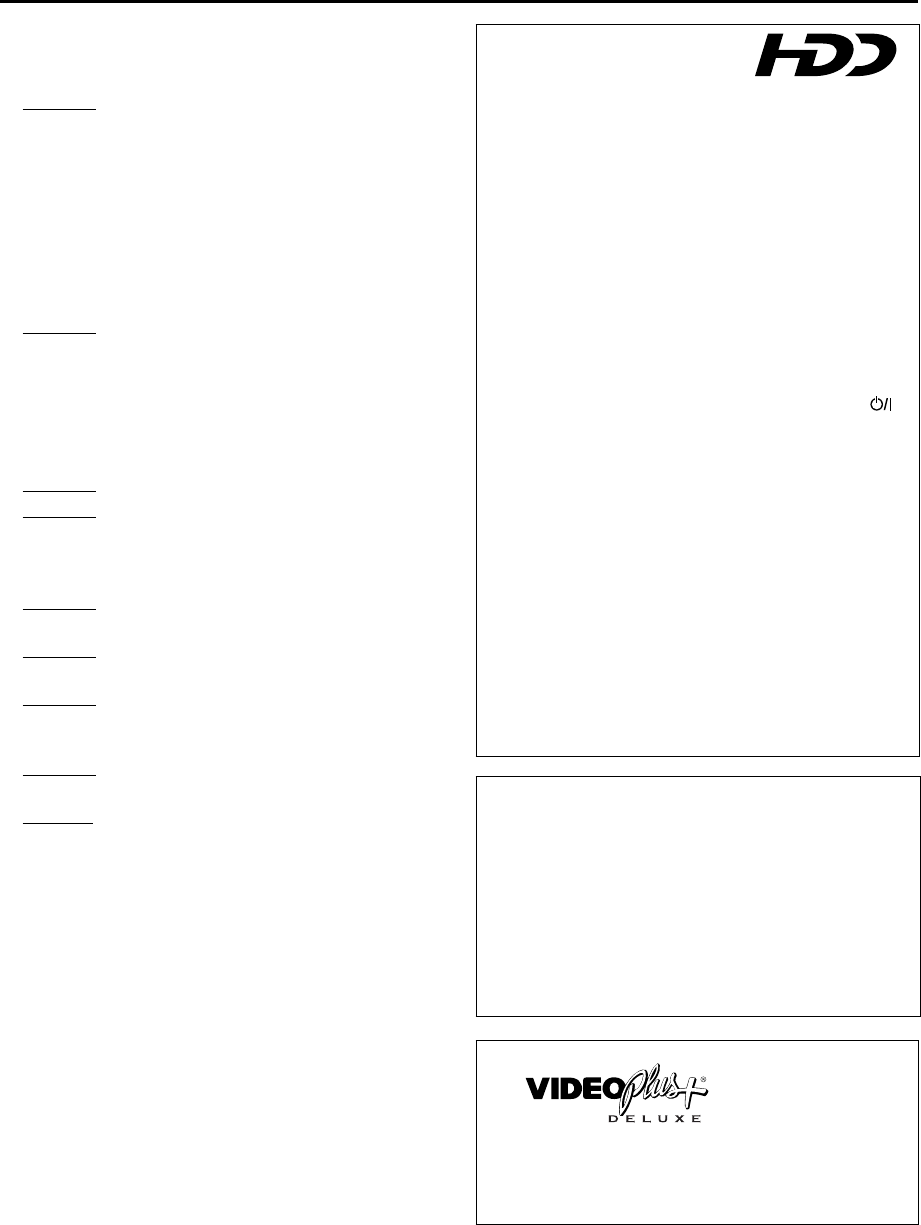
3
Failure to heed the following precautions may result in
damage to the discs, the built-in hard disc drive (HDD),
and the remote control.
1. DO NOT
place the equipment...
• in an environment prone to extreme temperatures
or humidity. (Select a place which is level, dry and
neither too hot nor too cold between 5˚C and
35˚C.)
• in direct sunlight.
• in a dusty environment.
• in an environment where strong magnetic fields are
generated.
• on a surface that is unstable or subject to vibration.
2. DO NOT
block the cooling fan.
If the cooling fan is blocked by a newspaper or cloth,
etc., the internal heat buildup may cause fire.
• The cooling fan starts rotating when the internal
heat builds up (and may keep rotating until the safe
inside temperature is obtained even after you turn
off the power).
3. DO NOT
place heavy objects on the equipment.
4. DO NOT
place anything which might spill on the
equipment.
If water or liquid is allowed to enter the equipment, fire
or electric shock may be caused.
5. DO NOT
expose the equipment to dripping or
splashing.
6. DO NOT
use the equipment in a bathroom or a wet
place.
7. DO NOT
place any containers filled with water or
liquids (such as cosmetics or medicines, flower vases,
potted plants, cups, etc.) on the equipment.
8. DO NOT
place any naked flame sources, such as
lighted candles, on the equipment.
9. DO NOT
impart violent shock to the equipment during
transport.
Moisture condensation
Moisture in the air will condense inside the unit when
you move it from a cold place to a warm place, or under
extremely humid conditions—just as water droplets form
in the surface of a glass filled with cold liquid. In
conditions where condensation may occur, keep the unit
turned on for a few hours to let the moisture dry.
Notes on the power cord
• When you are away on travel or otherwise for an
extended period of time, remove the plug from the wall
outlet. A certain amount of power (15 W) is always
consumed while the power cord is connected to the
wall outlet.
• When unplugging the unit from the wall outlet, always
pull the plug, not the power cord.
• Do not handle the power cord with wet hands
Precautions for the HDD
1. Before using the unit:
When the power is on, the HDD is constantly rotating
at a high speed.
This requires you to note the following:
• DO NOT impart vibration or shock.
If given a heavy shock, not only is the data
recorded damaged but also the HDD itself is
damaged.
• DO NOT allow anything having strong
magnetism or emitting strong electromagnetic
waves (cellular phones, etc.) near the unit.
• DO NOT disconnect the power plug from the
wall outlet when the power is on.
If the power supply is cut off while the HDD is
in operation, it can be damaged or the stored
data may be damaged. Be sure to press the
(STANDBY/ON)
button to turn off the power.
2. While using the unit:
• When viewing a TV program through the built-
in tuner, you might notice a slight time lag
compared to the actual program being
broadcast. This happens because pictures
received are once stored in the HDD, and then
played back. The time lag is approximately 3
seconds.
• If you turn the power on with the HDD already
selected, it will take about 20 seconds before
the received pictures appear on the TV. During
this period, no operation is accepted.
• The HDD may produce mechanical noise while
power is on, but it is not a malfunction.
This product incorporates copyright protection
technology that is protected by method claims of
certain U.S. patents and other intellectual property
rights owned by Macrovision Corporation and other
rights owners. Use of this copyright protection
technology must be authorized by Macrovision
Corporation, and is intended for home and other
limited viewing uses only unless otherwise authorized
by Macrovision Corporation. Reverse engineering or
disassembly is prohibited.
VIDEO Plus+ and PlusCode are registered trademarks
of Gemstar Development Corporation. The VIDEO
Plus+ system is manufactured under license from
Gemstar Development Corporation.


















