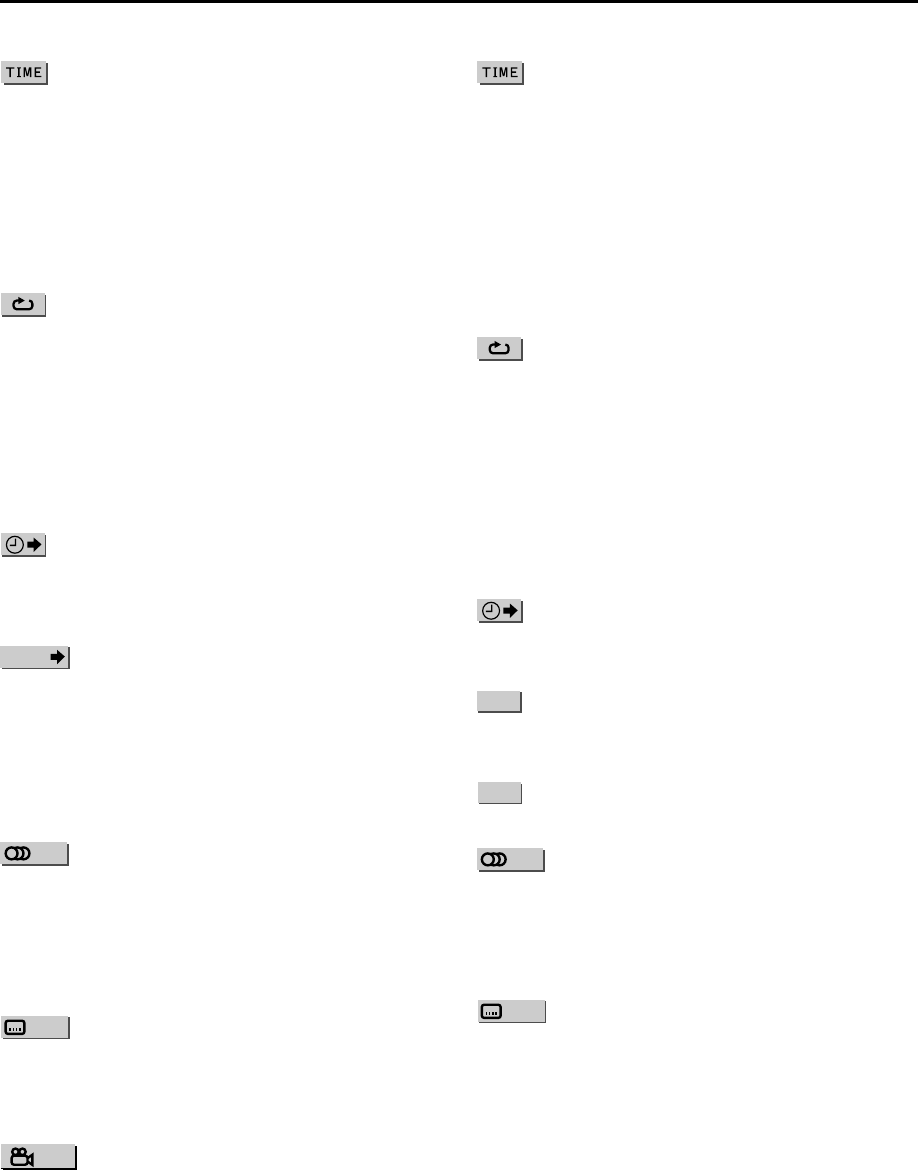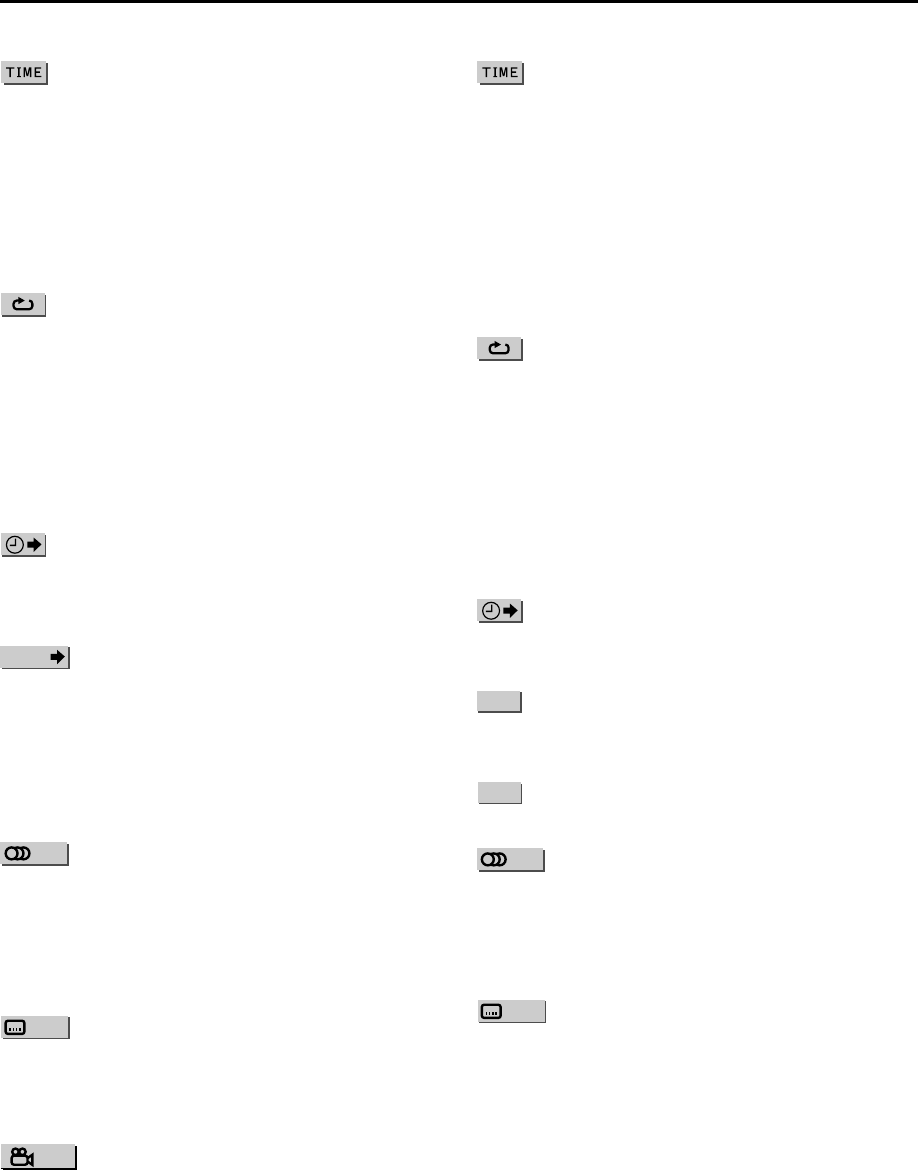
60
ADVANCED DVD OPERATIONS (cont.)
Menu bar functions for DVD Video
Time information
During playback, selects the time information shown in
the display window and in the status bar.
Press
ENTER
to select the time information from the
following.
• TIME: Current chapter elapsed time
• REM: Current chapter remaining time
• TOTAL: Current title elapsed time
• T.REM: Current title remaining time
Repeat Play
(See also page 54)
Selects the repeat mode during playback.
1. Press
∞
or
5
to select the repeat mode from the
following.
• CHAPTER: Current chapter repeat
• TITLE: Current title repeat
• A-B: A-B repeat
• OFF: Repeat is cancelled
2. Press ENTER to activate Repeat Play.
Time search
(See also page 52)
Specifies an elapsed playing time from the beginning of
the current title as the point from which to begin
playback.
Chapter search
During playback, specifies a desired chapter to play
from.
1. Press number buttons (0 to 9) to enter a desired chapter
number. (For example, to specify “10,” press 1, then 0.)
2. Press ENTER to begin playback from the specified
chapter.
Audio selection
(See also page 56)
During playback, selects the audio language or sound
track.
1. Press
∞
or
5
to select a desired audio language or sound
track.
2. Press ENTER to play with the selected audio.
Subtitle selection
(See also page 56)
During playback, selects the subtitle language.
1. Press
∞
or
5
to select a desired subtitle language.
2. Press ENTER to play with the selected subtitle.
Angle selection
(See also page 56)
During playback, selects a desired scene angle in a multi-
angle part.
1. Press
∞
or
5
to select a scene angle.
2. Press ENTER to play with the selected scene angle.
Menu bar functions for SVCD/VCD/CD
Time information
Selects the time information shown in the display
window and in the status bar.
Press
ENTER
to select the time information from the
following.
• TIME: Current track elapsed time
• REM: Current track remaining time (while not
playing, current track total time)
• TOTAL: Disc elapsed time
• T.REM: Disc remaining time (while not playing, disc
total time)
Repeat Play
(See also page 54)
Selects the repeat mode.
1. Press
∞
or
5
to select the repeat mode from the
following.
• TRACK: Current track repeat
• ALL: All track repeat
• A-B: A-B repeat (Only during play: see also
page 55.)
• OFF: Repeat is cancelled
2. Press ENTER to activate Repeat Play.
Time search
(See also page 52)
Specifies an elapsed playing time from the beginning of
the disc as the point from which to begin playback.
Program Play
(See also page 53)
Before starting playback, specifies the playback order of
tracks.
Random Play
(See also page 54)
Before starting playback, activates Random Play.
Audio selection
(See also page 56)
During SVCD/VCD playback, selects the audio
channel(s).
1. Press
∞
or
5
to select a desired audio channel(s).
2. Press ENTER to play with the selected audio channel(s).
Subtitle selection
(See also page 56)
During SVCD playback, selects the subtitle.
1. Press
∞
or
5
to select a desired subtitle.
2. Press ENTER to play with the selected subtitle.
CHAP.
PROG.
RND.