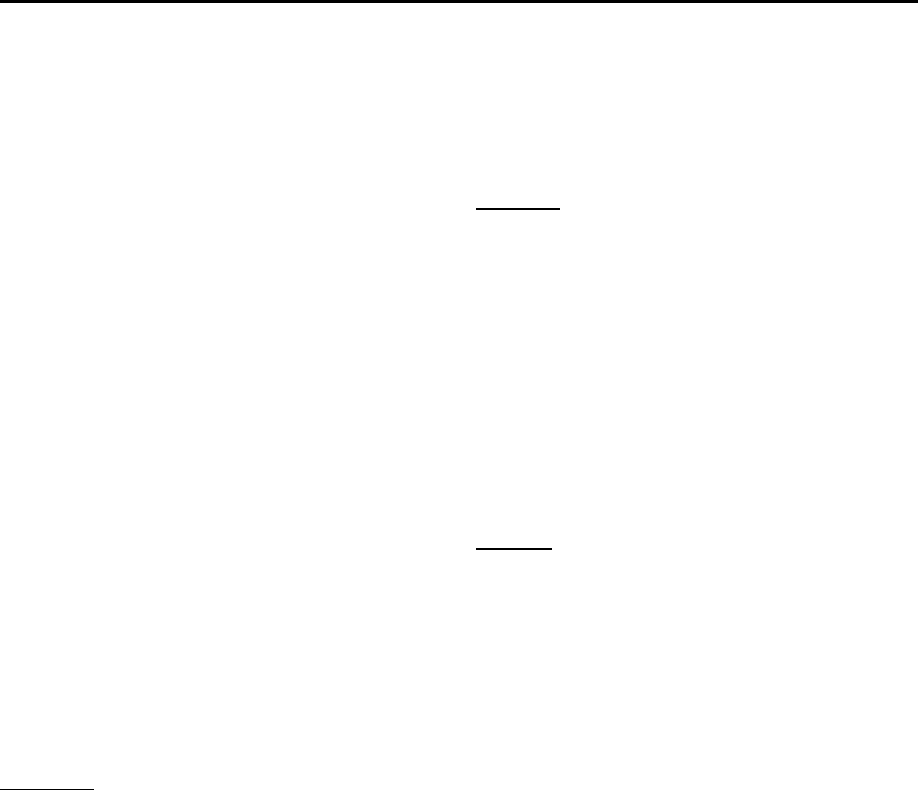
88
ADDITIONAL INFORMATION
Troubleshooting
Before requesting service for a problem, use this chart
and see if you can repair the trouble yourself.
General
Power does not come on.
]
Power plug is not inserted securely. Plug it in securely.
You cannot insert a disc.
]
The unit does not accept any operation for about 30
seconds after it is plugged in (during this period, the
illumination lamp on the unit flashes).
]
Another disc has been already loaded.
The HDD deck does not accept any operations.
]
The HDD takes about 20 seconds to make itself ready
to work after the unit is turned on.
]
The HDD takes about 30 seconds to make itself ready
to work after the unit is plugging in. During this
period, the illumination lamp on the unit flashes.
“– –: – -” appear in the display window.
]
There have occurred a power failure. Reset the clock
and date again.
Mechanical noise is heard from the HDD deck.
]
This occurs since the HDD is rotating at a high speed
constantly.
The remote control does not function.
]
The
DVD/TV/HDD
selector is not set correctly. Set it
correctly.
]
The batteries are discharged. Replace the batteries.
HDD operations
Recording:
You cannot record a programme you want.
]
A wrong programme position is selected.
No thurmbnail is stored for a programme.
]
Modify the thumbnail after recording is over.
TV broadcasts cannot be recorded.
]
“L-1,” “L-2 (or SAT),” or “F-1” is selected for input
mode. Set to the desired programme position on the
built-in TV tuner.
Timer recording does not work.
]
The clock and/or the timer programmings have been
set incorrectly. Reset them.
]
There occurs a power failure. Reset the clock and/or
timer programmings.
]
The current timer recording is interrupted, and will not
start recording even after the power is recovered
The VIDEO P
LUS
+
®
system does not work properly.
]
The Guide Program number have been set incorrectly.
Reset the Guide Program number correctly.
The picture is not recorded properly from the external
component.
]
Set “INPUT/OUTPUT” correctly (see page 68).
Pictures recorded through the L-2 IN or INPUT F-1
connector do not have colour.
]
Set “DIRECR REC” to “OFF” (see page 68) or record
them using Video signals (not using S-Video signals).
Playback:
The playback picture does not appear.
]
The correct input (AV) mode is not selected on the TV.
Select the correct input (AV) mode.
Noise appears during visual search.
]
This is normal.
You cannot start playback.
]
You are now at the end of the recording. Press
ON
SCREEN
to check where you are.
You cannot use Live Memory.
]
You have deactivated the function. Activate it again
(see page 67).
DVD operations
General:
You cannot change the playback source from the HDD
deck to the DVD player.
]
The timer programming or HDD Setup menu screen is
shown on the TV. Clear the screen.
“REGION CODE ERROR!” is shown on the TV.
]
Region code of the inserted disc does not match the
unit. Check the region code of the disc printed on the
disc jacket.
Audio language (sound) or subtitle language cannot be
changed.
]
Disc does not include these languages (or sounds).
Check the disc.
]
Operations using the AUDIO and SUBTILE buttons are
not accepted during playback. Change the languages
using the disc menu screen.
Operations are not possible.
]
Microcomputer malfunction due to lightning or static
electricity. Turn off the power and unplug the power
cord, then connect the power cord again.
]
Moisture condensation caused by a sudden change of
temperature or humidity. Turn off the power, then turn
it on a few hours later.
]
The disc does not allow the operation, or an
unplayable disc is inserted. Check and replace the
disc.
“LOCK” appears in the display window and you cannot
eject the disc.
]
Disc is locked
.
You have pressed
0
while pressing
down
DVD/HDD
on the unit while in standby, disc
lock is activated. Disc cannot be ejected in this status.
To release this status, turn off the unit, then press
0
while pressing down
DVD/HDD
on the unit.


















