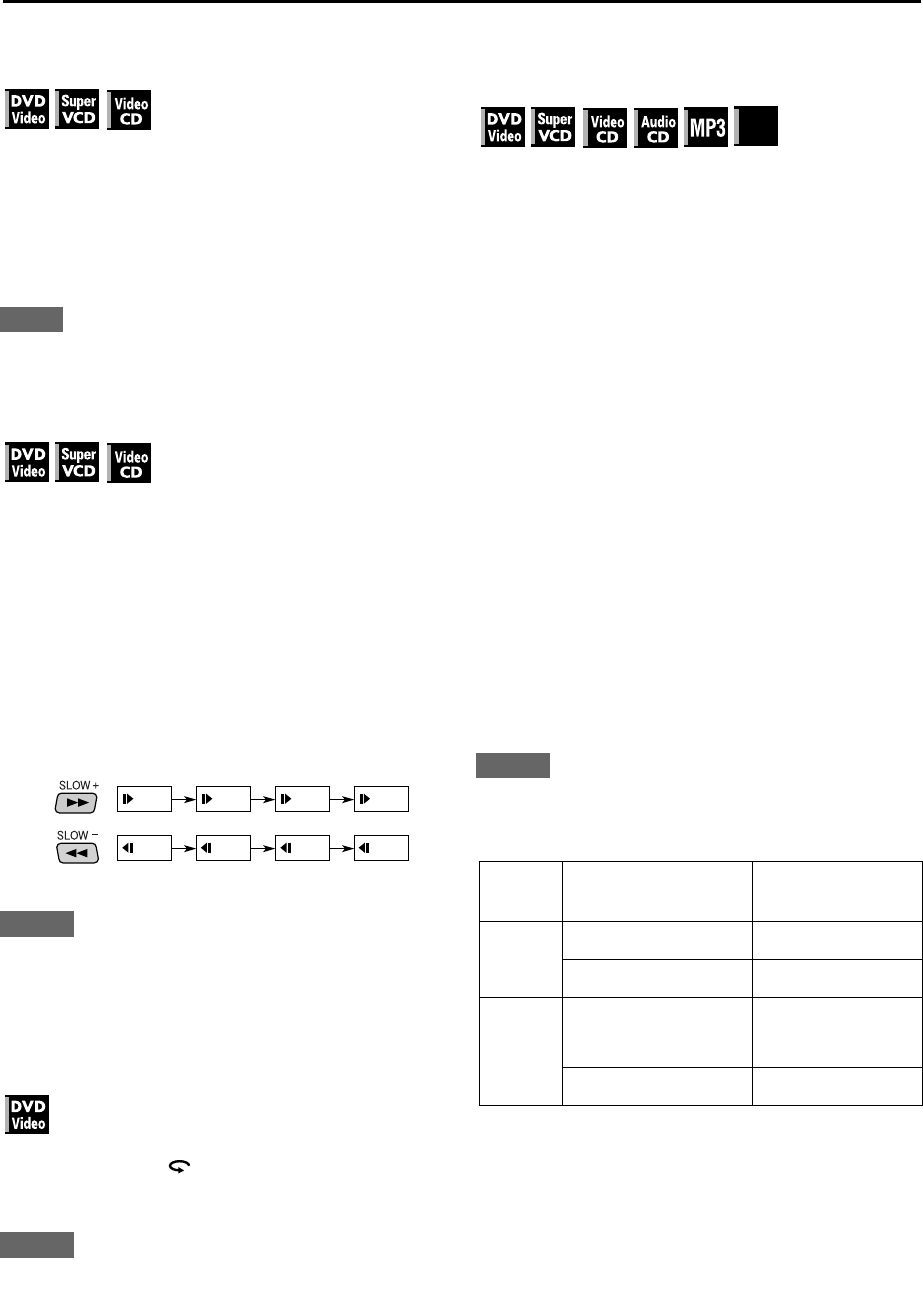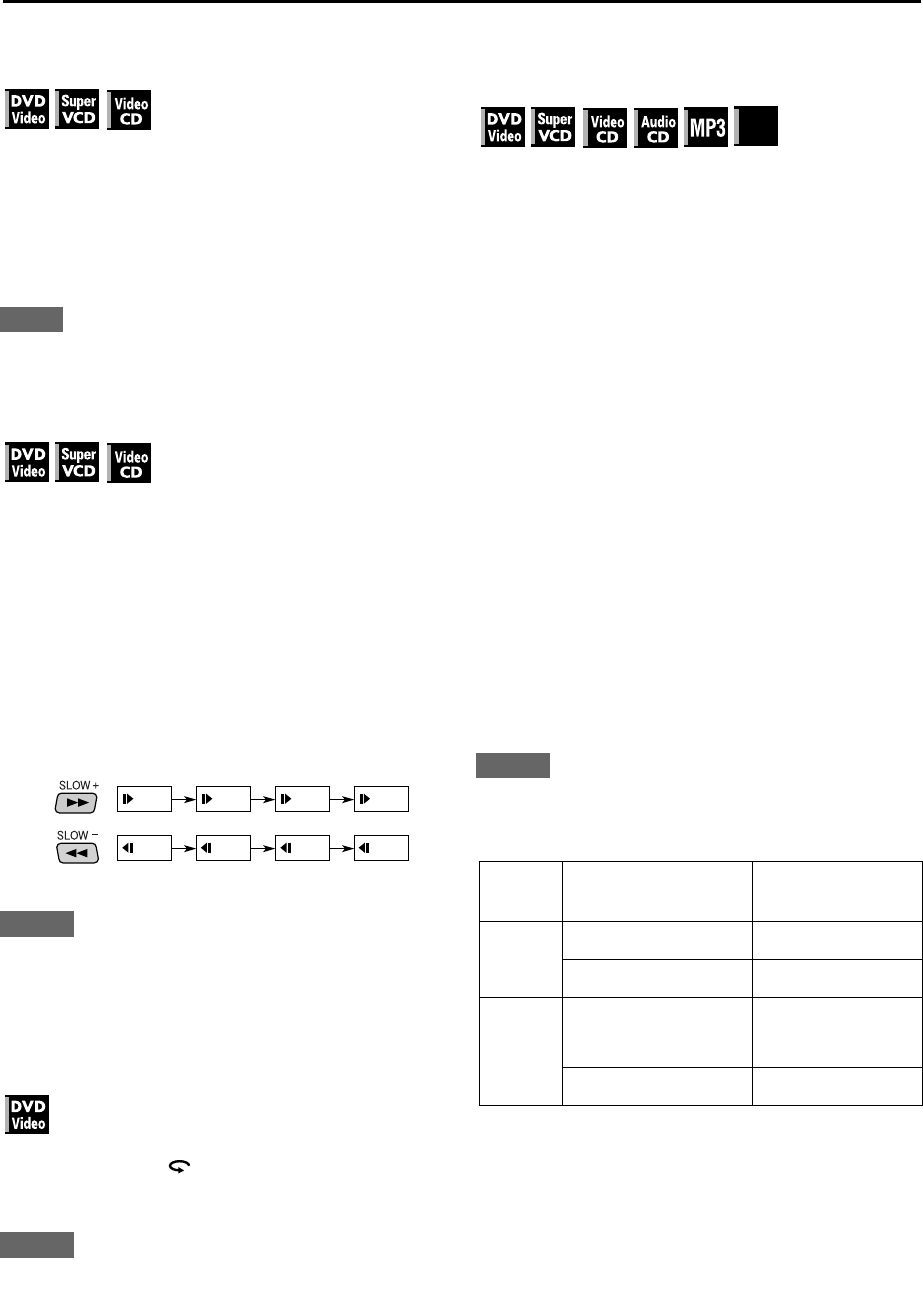
50
BASIC DVD OPERATIONS (cont.)
Advancing a still picture frame by frame—Frame-
by-Frame Playback
1. Press
8
during play.
Still picture appears.
2. Press
¡
repeatedly.
• Each time you press the button, the still picture
advances to the next frame.
To return to the normal playback,
press
3
(
SELECT
).
NOTE
You cannot reverse a still picture frame by frame (if you press
1
).
Playing back in slow motion—Slow Motion
You can select from 1/32 times, 1/16 times, 1/4 times and
1/2 times normal speed.
Playing in slow motion—Slow Motion
You can select the slow motion speed.
• You cannot hear playback sounds during Slow Motion.
1
Press
8
to freeze the picture on the TV.
2
Press and hold SLOW + (
¡
) or SLOW – (
1
) for
about 2 seconds to start slow motion playback.
• Each time you press the button, playback speed
changes as follows:
To return to the normal playback,
press
3
(
SELECT
).
NOTES
•During slow motion playback, the sound will be muted.
•Reverse slow motion playback is not possible for an SVCD and
VCD.
Going back to a previous scene quickly and play it
back—One Touch Replay
While playing, press .
Disc play goes back to a scene of about 10 second
before, and start replay from it.
NOTES
•This function works only within the same title, though it works
between chapters.
•This function may not work with some DVD Videos.
Locating the beginning of a scene or
song
• For DVD Video: During playback
• For SVCD/VCD: During playback without PBC
• For CD/MP3: During playback or while in stop
mode
• For JPEG: While the JPEG CONTROL screen
is shown
To skip forward, press
¢
.
To skip backward, press
4
.
When using the remote control,
you can also use the
number buttons.
• For DVD Video/CD/MP3:During playback or while in
stop mode
• For SVCD/VCD: During playback without PBC or
while in stop mode
• For JPEG: While the JPEG CONTROL screen is
shown
Press the number buttons to specify the number.
The unit starts playback from the beginning of the
selection.
Examples:
To select 5: press
5
.
To select 23: press
2
, then
3
.
To select 40: press
4
, then
0
.
NOTES
•You cannot specify a 3-digit number using the number buttons.
•Depending on the disc type and the playback status, what is
specified differs:
•While playing a DVD Video/SVCD/VCD, if a menu is shown
on the TV, the number buttons may be used for selecting an
item in the menu.
1/32
:
:
1/16 1/4 1/2
1/32 1/16 1/4 1/2
Playback
status
Disc type What is specified
While
stopped
DVD Video Title
SVCD/VCD/CD/MP3/JPEG Track (File)
During
playback
DVD Video
Chapter
(or title, depending on
the disc configuration)
SVCD/VCD/CD/MP3/JPEG Track (File)
JPEG