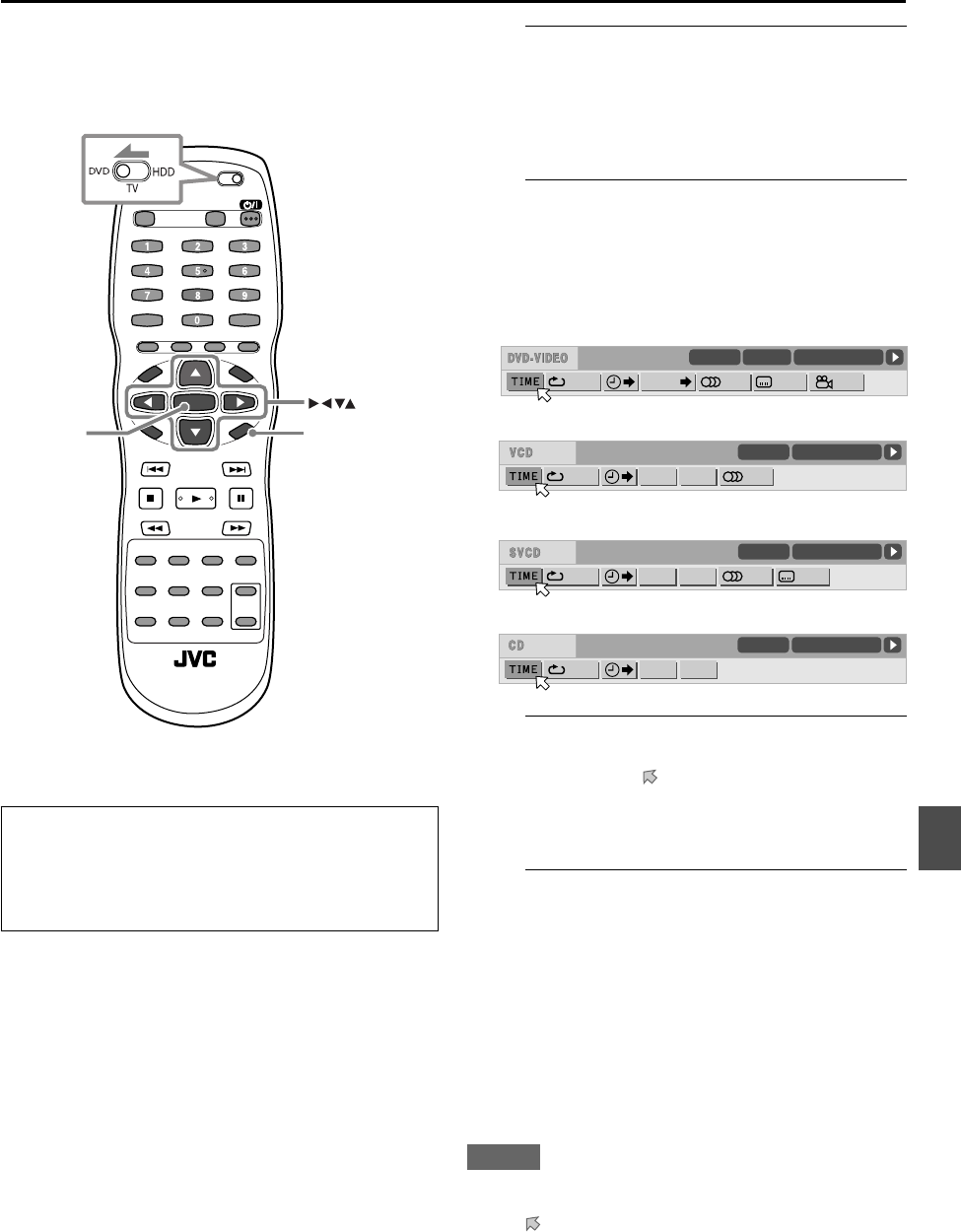
59
Menu bar operations
1
Show the status bar.
Press
ON SCREEN
.
• A status bar for the inserted disc appears on the TV (see
page 48).
• See page 60 for details about the status bar.
2
Show the menu bar
Press
ON SCREEN
again.
• A menu bar for the inserted disc appears under the
status bar.
(for DVD Video)
(for SVCD)
(for VCD)
(for CD)
3
Select the icon you want to use
Press
3
or
2
to move to the icon you want to use,
then press
ENTER
.
• The pull-down window appears except for some
functions.
4
Select or change the option for the selected
icon.
• When the pull-down window is shown, press
∞
or
5
,
then press
ENTER
.
• When the pull-down window is not shown, press
ENTER
.
• For detailed operations for each icon on the menu bar,
see the next page.
To clear the menu bar and status bar
Press
ON SCREEN
again.
NOTES
•The menu icon currently selected is shown in green.
•Some functions are not available during playback. (You cannot
move
to the associated icon when it is not available.)
Precaution on the menu operation
If you show the menu bar while operating the disc
menu, you may not be able to operate the disc menu
correctly.
If this happens, clear the menu bar.
ENTER
ON SCREEN
1/3 1/3OFF 1/5
8.5Mbps
TITLE 33 TOTAL 1:25:58CHAP 33
CHAP.
OFF
STPROG. RND.
TIME 25:58TRACK 33
OFF
ST1
PROG. RND.
TIME 25:58TRACK 33
-/4
OFF PROG. RND.
TIME 25:58TRACK 33


















