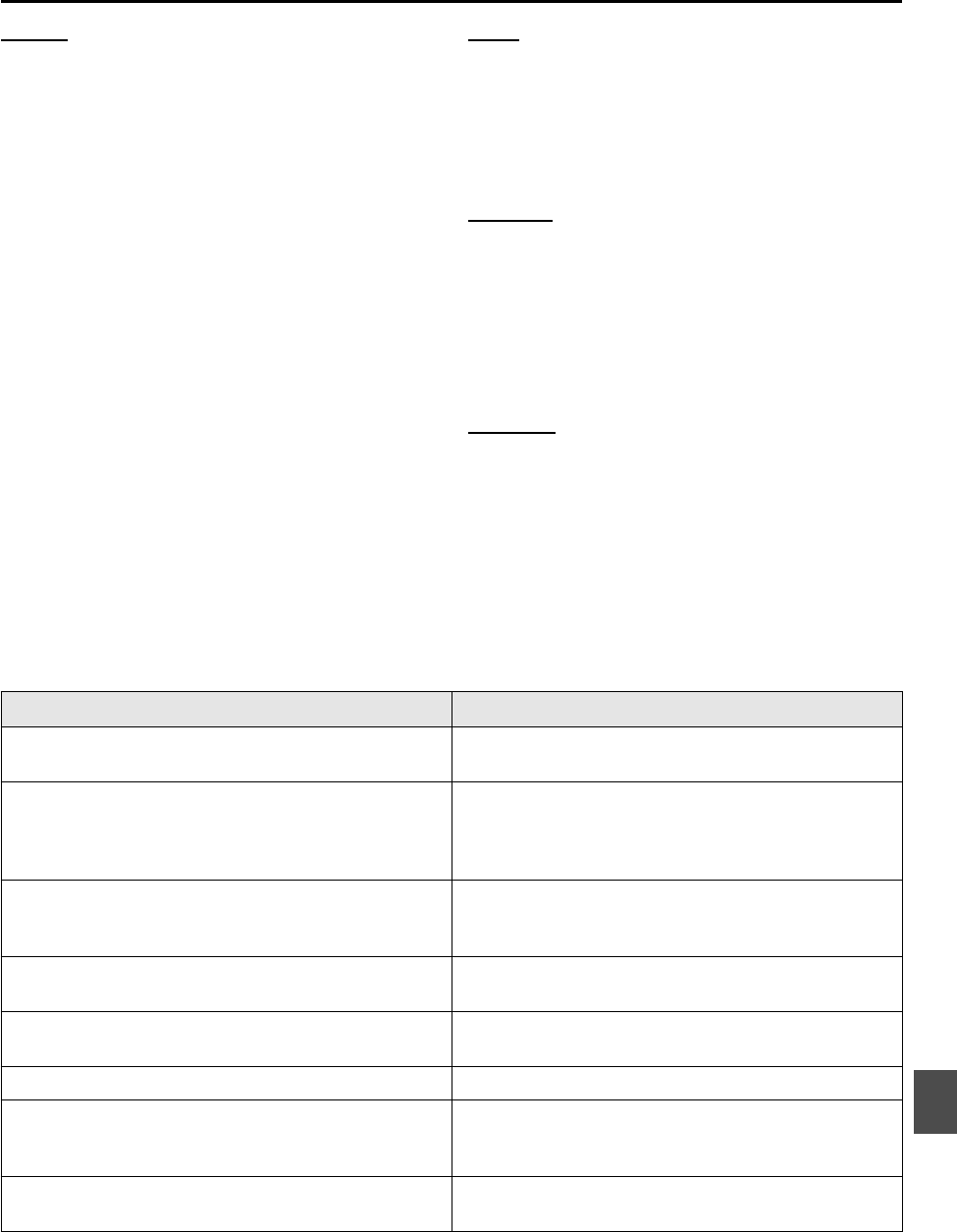
89
Picture:
The picture is not displayed properly.
]
Set the DVD VIDEO SIGNAL SELECTOR to the
appropriate position (see page 12).
Picture is noisy.
]
A VCR is connected in between the unit and the TV.
Connect the unit so that the picture signal flows
directly to the TV.
]
With some discs, the picture may be blurred when
“PICTURE SOURCE” is set to “FILM” or “AUTO.”
Set “PICTURE SOURCE” to “VIDEO (NORMAL)” or
“VIDEO (ACTIVE)” (see page 77).
The playback picture through the L-2 IN connector is
not displayed properly.
]
You have connected an RGB component.
Connect a composite video or S-Video component or set
the signal output mode of the connected component to
composite or S-Video signal (see page 85).
Audio
DVD Video disc playback sound level is lower than TV
broadcast sound level.
]
Set the “D.RANGE CONTROL” to “TV MODE” (see
page 78).
Sound reproduced are distorted.
]
Set the “OUTPUT LEVEL” to “LOW” (see page 78).
MP3 disc:
No sound comes out.
]
MP3 disc is recorded with the “packet writing (UDF
format).” It cannot be played.
Files (tracks) are not played in the recorded order.
]
This unit plays the files in the alphabetic order. So, the
playback order may be different from what you have
expected.
JPEG disc:
No picture is played back.
]
Only the baselined-JPEG file can be played back.
The screen turns black.
]
Only the baselined-JPEG file can be played back.
On-screen messages
When one of the following messages appear on the TV, follow the instructions shown on the screen to clear the
message or to perform the required operations.
MESSAGE
DESCRIPTION
CANNOT DIVIDE DAILY/WEEKLY PROGRAMME You are trying to divide a daily or weekly recorded
programme.
CAN NOT MODIFY INDEX You cannot modify the thumbnails (index) of a
programme while recording is performed in the HDD.
Wait until the recording finishes or stop recording to
modify the index.
CAN NOT MODIFY LIVE MEMORY TIME, MORE
CAPACITY NEEDED
DELETE UNWANTED PROGRAMME THEN RETRY
There is not enough memory in the HDD for Live
Memory. To increase the free space, delete the unwanted
programmes. (See page 36.)
CAPACITY IS FULL, RECORDING STOPPED The recording stopped due to the shortage of the free
space on the HDD.
CAPACITY IS FULL, UNABLE TO RECORD
DELETE UNWANTED PROGRAMME FROM HDD
The recording cannot be started due to the shortage of the
free space on the HDD.
COPY PROHIBITED, UNABLE TO RECORD ON HDD You cannot record a copy-protected programme.
DAILY/WEEKLY PROGRAMME SELECTED
WHEN NEW RECORDING PERFORMED,
CREATED PLAY LIST WILL BE DELETED
You are trying to select a programme recorded by Daily
or Weekly Timer for a play list.
DIVISION NOT COMPLETED
EXIT?
You are trying to exit from the HDD Navigation editing
mode after cancelling division of a programme.


















