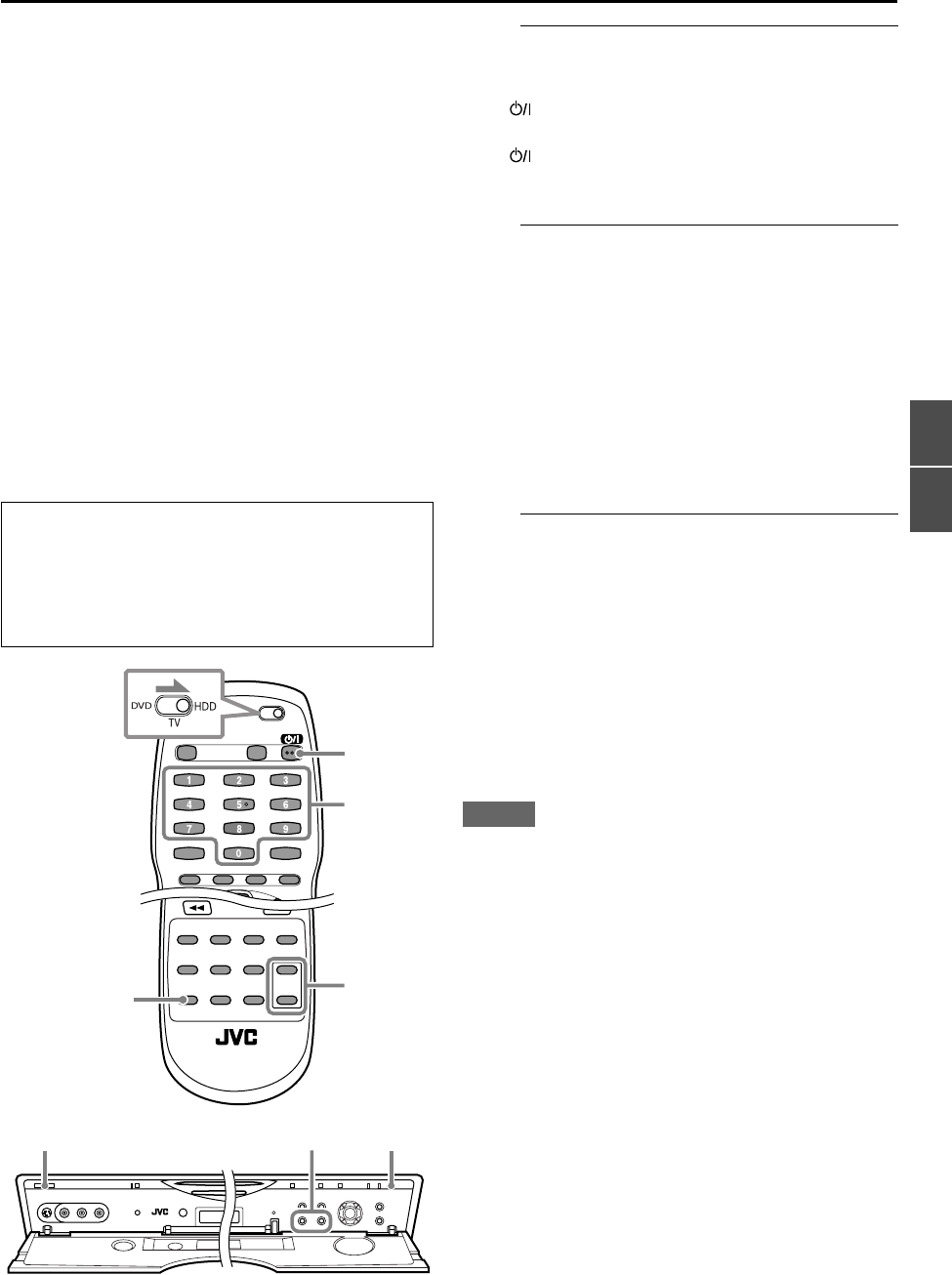
21
WATCHING TV
Watching TV Programmes
You can watch TV programmes using the TV tuner built
in the unit. One of the advantages of this behaviour so
called “
Live Memory
.“
What is Live Memory
Live Memory always records temporarily the programme
(including programmes coming through the externally
connected equipment) you are currently watching—
Live
Memory
. So, if you want to watch a particular scene
once again, you can goes back to that scene and play it
back. You can also pause the pictures on the TV, then
continue to watch it later—
Live Memory: Playback
.
Furthermore, you can go back to the beginning of the
programme you are now watching and record the
programme from the beginning—
Live Memory:
Recording
.
• You can cancel this temporary recording or select its
maximum time (see page 67).
1
Turn on the power.
On the remote control
Press .
On the unit
Press
STANDBY/ON
.
• The lamp corresponding to the previously selected
deck (either DVD or HDD) lights on the unit.
2
Select the HDD deck.
On the remote control
1
Make sure that the
DVD/TV/HDD
selector set to the
right (
HDD
).
2
Press
LIVE
(or
EDIT
).
The HDD lamp lights on the unit.
On the unit
Press
DVD/HDD
so that the HDD lamp lights.
• The currently received programme appears on the TV.
Notice that the scene shown on the TV is always a few
second behind the actual on-air scene.
3
Choose a programme.
On the remote control
Press
HDD/TV PR +/–
repeatedly or the
number
buttons.
On the unit
Press
PR +/–
repeatedly.
• You can also select the external components—L-1, L-2
(or SAT), F-1.
Examples: How to use the number buttons
To select programme position 5, press
5
.
To select programme position 10, press
1
, then
0
.
To select the external components, press
AUX
(0), then
PR +/–
.
NOTES
•When you change the programme positions, it takes a few
seconds to change the pictures. It is not a malfunction.
•If TV aerial is not connected, or if no programme broadcast on
the current programme position, the blue-back screen appears
on the TV.
To stop the picture temporarily while watching a
programme—Live Memory: Playback (Pause)
When you have an unexpected visitor or telephone call,
you can stop watching the current programme temporarily,
then continue it from where you have stopped.
Press
8
on the remote control to temporarily stop the
scene shown on the TV.
To restart the programme,
press
3
(
SELECT
).
• You can watch the programme without missing any
portion of the programme (the pictures you watch now
are behind actual on-air scenes by the time you have
paused the programme for).
To resume actual on-air scenes,
press
7
(
CLEAR
)
or
LIVE
.
• Turn on the TV and select an appropriate input (AV)
mode.
• If the unit is turned on with the HDD deck selected,
it takes about 20 seconds until the broadcast picture
appears on the TV. During this period, no
operations are permitted.
2
1
-1
2
-2
3
3
1 2
3


















