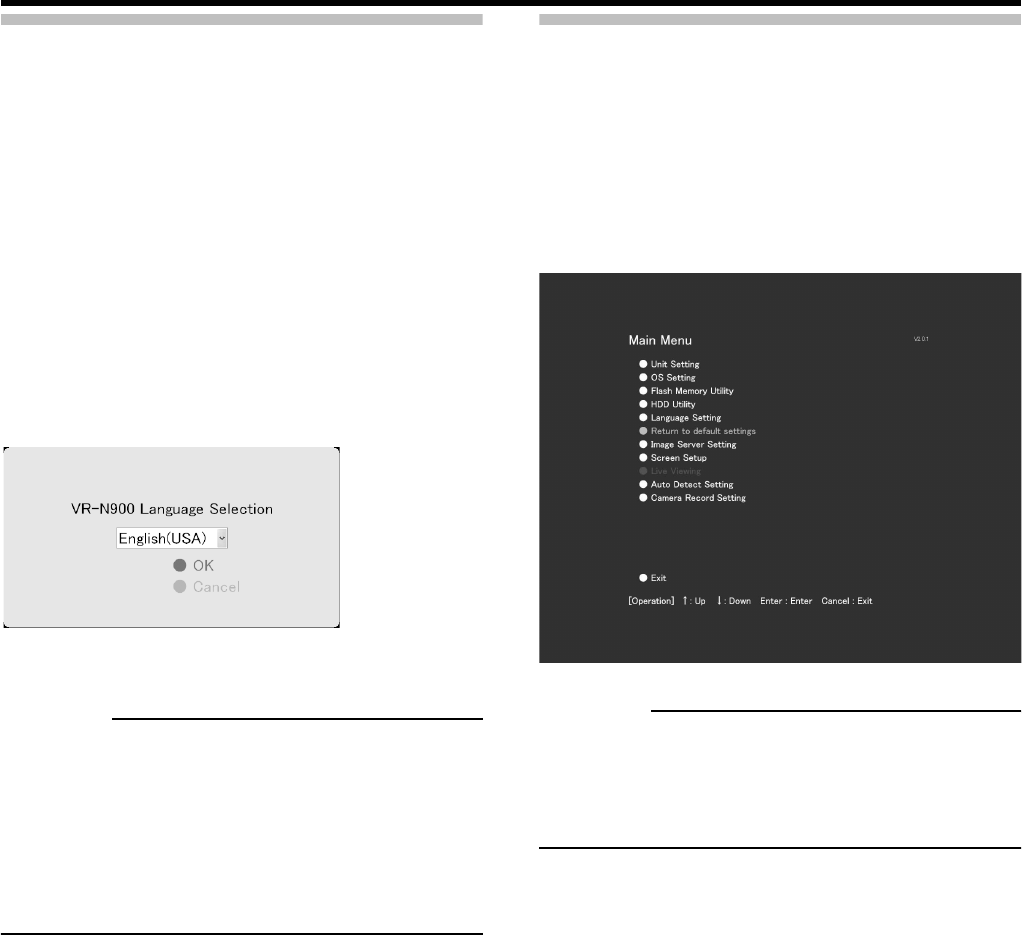
Applications
70
Language Setting
Let you specify the language you want to use.
The function of the button and the GUI (graphical user
interface) are the same as the [Language Selection] window
that is displayed when the recorder is first switched on.
When setting the language, shut down the VR-N900 Viewer.
1 Select [Language Setting] in the Main Menu.
• The [VR-N900 Language Selection] window is displayed
when the VR-N900U is switched on for the first time. Click
the [?] button and select the language you want to use in
the [VR-N900 Language Selection].
• Click the [OK] button to enable your choice. The system
will reboot when the language setting is changed.
• Click the [Cancel] button to cancel.
CAUTION
• As for language setting, immediately set the language
after the VR-N900U startup.
• When language setting is finished, the device
automatically reboots. Approximately 5 minutes is
required to finish.
• Set the language after shutting down the Viewer.
• Never turn off the power while setting the language.
Returning to Default Settings
Follow the procedure below to return settings to their
defaults.
1 Select [Return to default settings] from the
Main Menu.
• The message [After initializing, the system is automatically
rebooted. Reboot now?] will appear. Click the [OK] button.
CAUTION
• Settings in the [Password] section in the [Unit Setting]
window in the Main Menu and settings in the [OS Setting]
and [Language Setting] windows in the Main Menu will not
be initialized.
[VR-N900 Language Selection] window
Main Menu


















