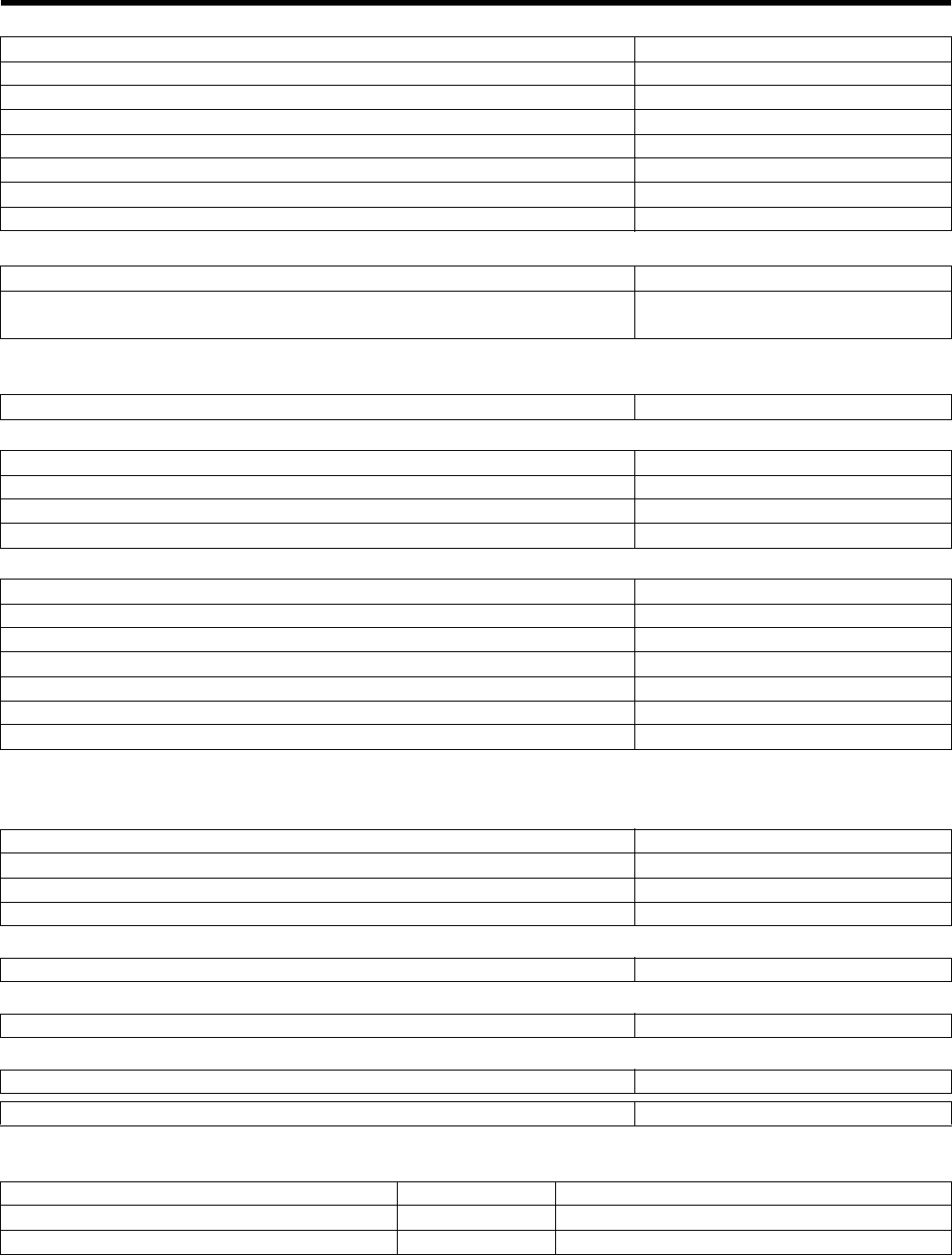
Others
88
Intel
®
8225xER PCI Adapter: LAN2 (Intranet)
Obtain an IP address automatically [Not selected]
IP address [192.168.1.253]
Subnet mask [255.255.255.0]
Default gateway [192.168.1.254]
Preferred DNS server [0.0.0.0]
Alternative DNS server [0.0.0.0]
Host name [vr-n900]
DNS domain name [None]
Date and Time Properties
Automatically synchronize with an Internet server [Not selected]
Time zone [(GMT) Greenwich Mean Time: Dublin,
Edinburgh, Lisbon, London]
Auto Detect Setting (Auto Detect Setting, Page 68)
IP Lease [Enable]/Disable
IP Lease Parameter
Start Address [192.168.1.100]
Unit 1 unit – [10 units] – 99 units
Subnet mask [255.255.255.0]
Gateway [192.168.0.254]
DNS server
Primary [192.168.0.253]
Secondary [192.168.0.252]
Domain Name [None]
Lease Time Limit [No]/Yes
Client [Only Camera]/Any Client
Analog Input 0CH/1CH/2CH/3CH/[4CH] [NTSC]/PAL
Reserve MAC Address [None]
Image Server Setting (Image Server Setting, Page 71)
Server Configuration
Name [Server]
Port [80]
Enable Outside Access [Not selected]
Max. number of clients [11]
User Administration
Full access for all users [Selected]
Log Files
Days to log [10]
Audit log
Enable Audit Logging [Not selected]
Language Support and XML Encoding [Western (European) (iso-8859-1)]
User Administration (Image Server Setting, Page 71)
User Password Type
[vr-n900] [vr-n900] [Basic user]
[Administrator] [None] [Windows or Active Directory user]


















