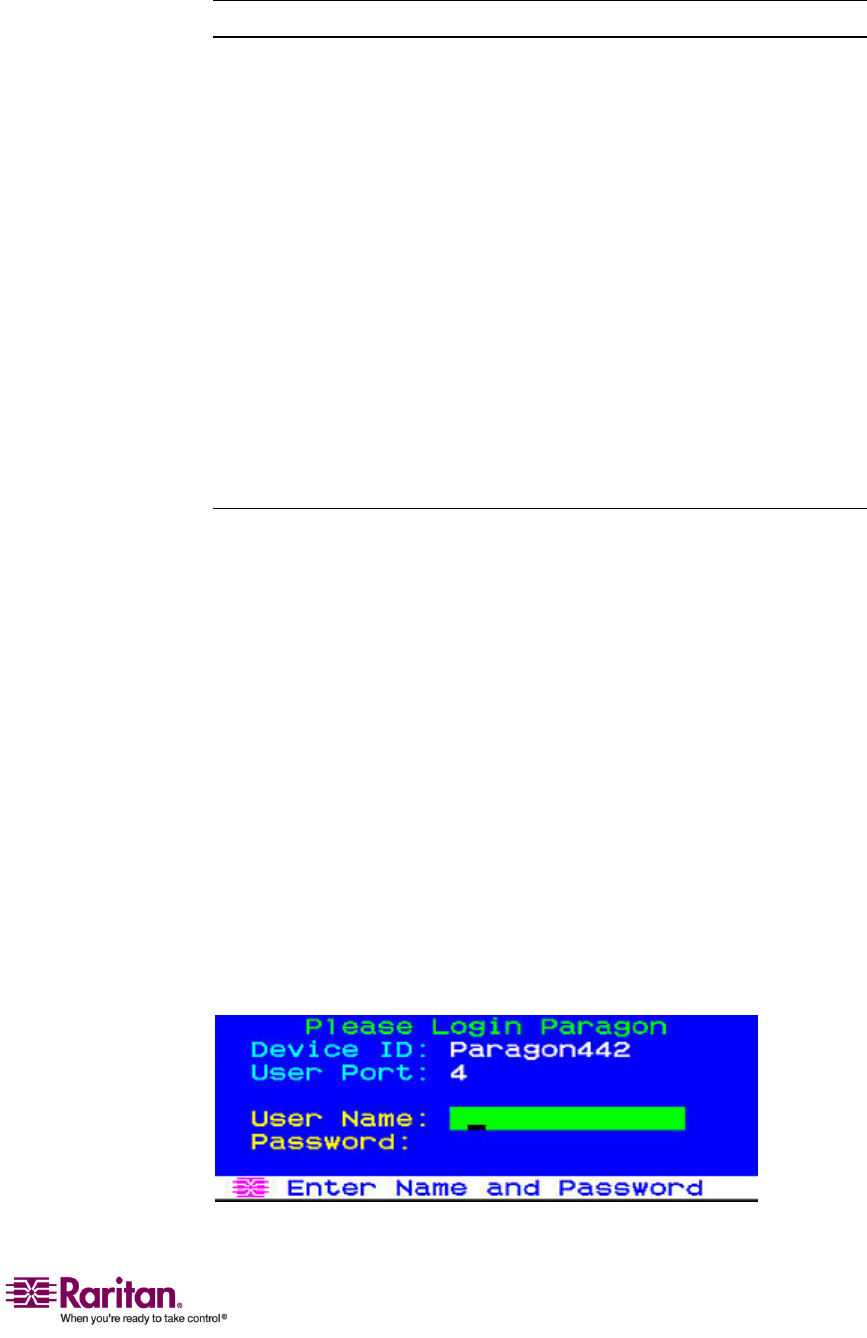
Chapter 3: Operation - User Functions
81
Note:AnexternalUSBcardreaderisnotsupportedatthistime.
Features of P2CIM-AUSB-C
ThisdeviceisaUSBCIMandisrequiredwhenusingasmartcard.
ItsfunctionsaresimilartothoseofP2CIM‐AUSBandcanworkwith
ParagonIIthathasbeenupgradedtoversion4.3orlater.
Paragon II 4.3 or Later Firmware Version
AslongasthecardreaderfunctionisintendedintheParagonIIsystem,
youmustensurethefirmwareversionoftheParagonswitch(orswitches)
inthechosenpathis4.3orlater.Otherwise,thecardreaderfunctionis
notavailableeventhoughbothofthereader‐enableduserstationand
CIMarepresentinthepa
th.
ToupgradethefirmwareversionofexistingParagonswitchesto4.3or
later,includingParagonIHW3andParagonII,seeFirmwareUpgrade
(onpage153)foradd
itionalinformation.
Using the Card Reader
Onceallrequiredreader‐enabledcomponentsareinstalledintheParagon
system,andtheproperdriverandauthenticationsoftwarehavebeen
configuredintheservers,thecardreaderauthenticationisreadyforuse.
NotethatwhenyouconnecttheP2‐EUST/CuserstationtotheParagon
BaseUnitwith4.3orla
terfirmwareversion,thewholesystem
comprisingtheBaseUnitanditstiersentersthePrivateModeregardless
oftheoriginalOperationModesetting.Thisistoensurethatonlythe
userthathasvalidatedhisorhercredentialsmayviewtheserverʹsvideo
output.
1. UsingtheP2‐EUST/C,verifytha
ttheuserstationisconnectedtoa
keyboard/mouse/VGAmonitor,andispoweredon.SeeBasic
Installation(onpage12)formoredet
ails.
2. LogintotheParagonsystembytypingavalidusernameand
passwordandthenpressingEnter.SeeLogin(onpage42)formore
details.


















