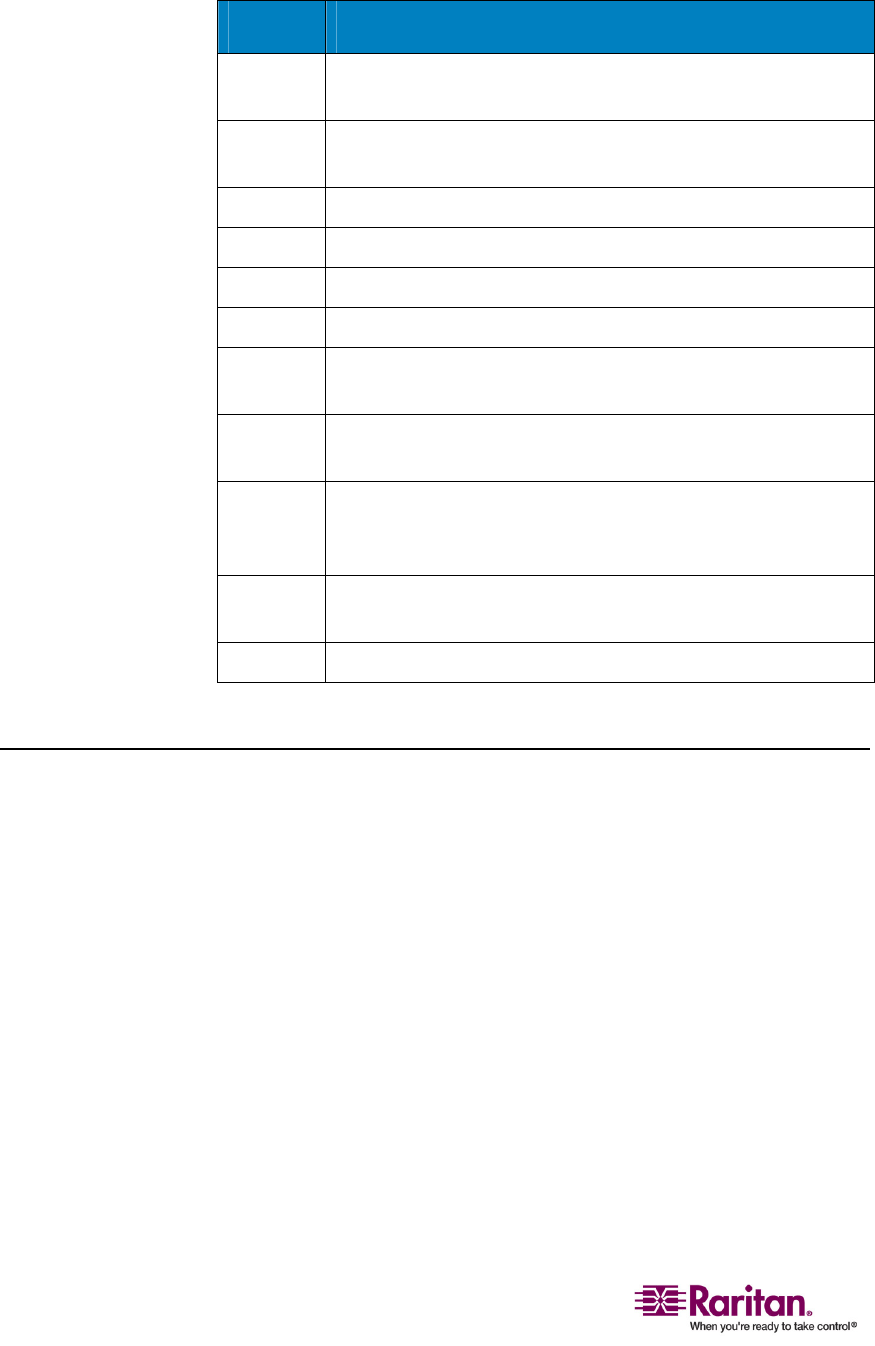
Video Gain and Skew Compensation
44
Key Action
F4
GototheUserProfileMenuforuserstocustomizetheir
settings
F5
Administratoronly:GototheAdministrationMenuforthe
administratortomanagethesystemsettings
F6
Administratoronly:Toggletheautoscanfunctiononoroff
F7
Administratoronly:Toggletheautoskipfunctiononoroff
F8
ViewtheInformationMenu
F9
Logoutofthesystem
Shift+F9
Disconnectfromthecurrentlyaccessedchannelwithout
loggingoutofthesystem
F10
Togglethedisplayofallchannelports(including
inaccessibleones)onoroff
F11
ViewtheUnitStatusMenuforconnectedRaritanRemote
PowerControlunit(availableonlyfromPowerControl
Menu)
F12
ToggletheSelectionMenuʹssortingway:numericallyby
portnumberoralphabeticallybyname
Esc
ExitthecurrentOSUI(On‐ScreenUserInterface)screen
Video Gain and Skew Compensation
Whentravelingthedistancefromthetargetservertothemonitor
connectedtoauserstationoverdifferentcables,Red,Green,andBlue
(RGB)colorsignalsmayarriveatdifferenttimes,causingcolorseparation
onyourmonitor;whatshouldappearasasolidwhitelinemayinsteadbe
separatedintothreed
ifferentcoloredlines:aRed,aGreen,andaBlue.
VideoGainandSkewCompensationallowyoutoresynchronizethe
arrivalofRGBsignalsbyaddingatimedelayonanycolorsignal(R,G,or
B)thatarrivesatyouruserstationsooner.Aftersuccessfulskew
compensation,theRGBsignalsareresynchronizedandformasolid
whiteli
neoncemore.NotethatSkewCompensationisonlyavailable
inP2‐EUSTandP2‐EUST/CwhileVideoGainisavailableinP2‐EUST,
P2‐EUST/CandP2‐UST.


















