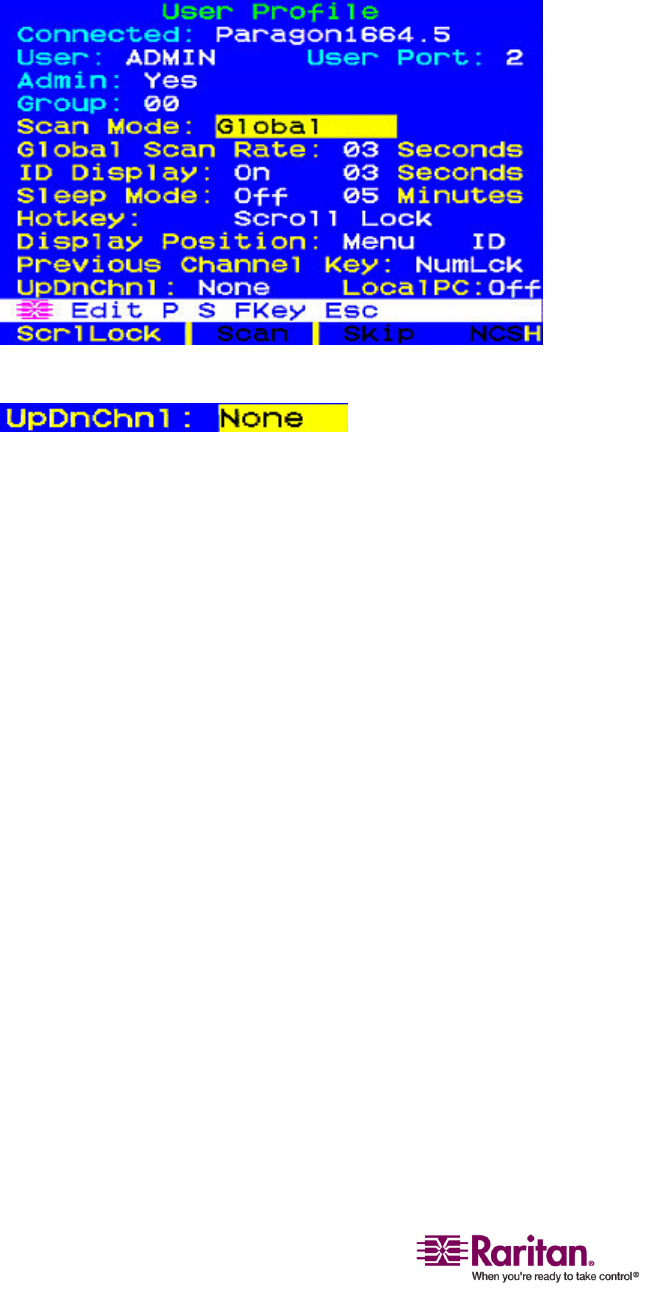
Switching between Previous and Next Channels
60
2. PressF4toaccesstheUserProfilemenu.
3. PressTabuntiltheUpDnChnlfieldishighlighted.
4. PressEnterandthehighlightturnsgreen.
5. Pressthearrowkeys(Ï,Ð,Í,Î)toswitchbetweenavailable
options,whichincludeLftAlt(LeftALT),LShift(LeftSHIFT),
CapLck(CapsLock),NumLck(NumLock),ScrLck(ScrollLock),and
None(functiondisabled).Notethatthoseoptionsthathavebeen
selectedbytheHotKeyan
dPreviousChannelKeyfieldsarenot
available.
6. PressEntertoselectthedesiredoptionandthehighlightturnsback
toyellow.
7. PressStosavethechanges.
¾
STEP 2: Change Channels with the Key Combination
Whenyouwanttoviewthepreviouschannel,usethefollowingkey
combination:
Pressthe<Up/DownChannelkey>twicequickly,andthenpressÏ
within1second
Whenyouwanttoviewthenextchannel,usethiskeycombination:
Pressthe<Up/DownChannelkey>twicequickly,andthenpressÐ
within1se
cond


















