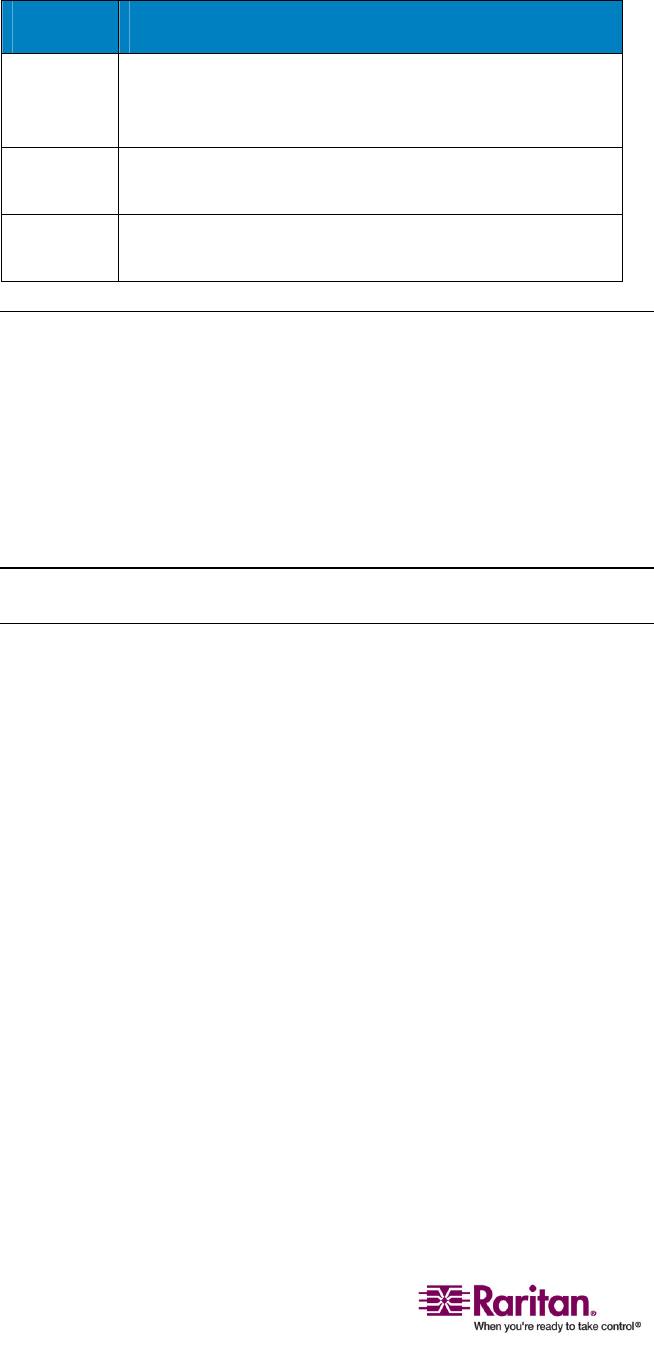
Initial Configuration
24
Key Action
F11
ViewtheUnitStatusMenuforconnectedRaritan
RemotePowerControlunit(availableonlyfrom
PowerControlMenu)
F12
ToggletheSelectionMenuʹssortingway:numerically
byportnumberoralphabeticallybyname
Esc
ExitthecurrentOSUI(On‐ScreenUserInterface)
screen
Installing a Paragon System with a Single Matrix Switch
IfinstallingasingleParagonswitch,keepinmindthemaximum
numbersofuserstationsandserversyoucanconnect:
• 2userstationsand42serverstoaP2‐UMT242
• 4userstationsand42serverstoaP2‐UMT442
• 8userstationsand32serverstoaP2‐UM
T832M
• 16userstationsand64serverstoaP2‐UMT1664M
Important:AllParagoncomponents,servers,andmonitorsmustbe
turnedOFFandunpluggedbeforeinstallation.
1. InitializetheParagonswitch.
a. ConnecttheswitchʹsincludedpowercordfromtheIEC320inlet
onitsrearpaneltoanappropriateACoutlet.
b. Powerontheswitch.
2. Connectauserstationanditsattacheddevices.
a. ConnectoneendofaCat5UTPcabletouserport#1ontheba
ck
oftheswitch.ConnecttheotherendofthecabletotheRJ45Cat5
portonthebackoftheuserstation.
b. ConnecttheuserstationʹsincludedpowercordfromtheIEC320
inletonitsrearpaneltoana
ppropriateACoutlet.
c. PowerONtheuserstation.Itwillpowerupandestablish
communicationwiththeParagonswitch.
d. Connectakeyboard,amouse,andamonitortotheuserstation.
(TocontrolSunserverswithaPS/2keyboard,pleaseseeExtra
Keyboard/MouseInformationandSettings(onpage200)for
add
itionalinformation.)
e. Pluginandpoweronthemonitor.


















