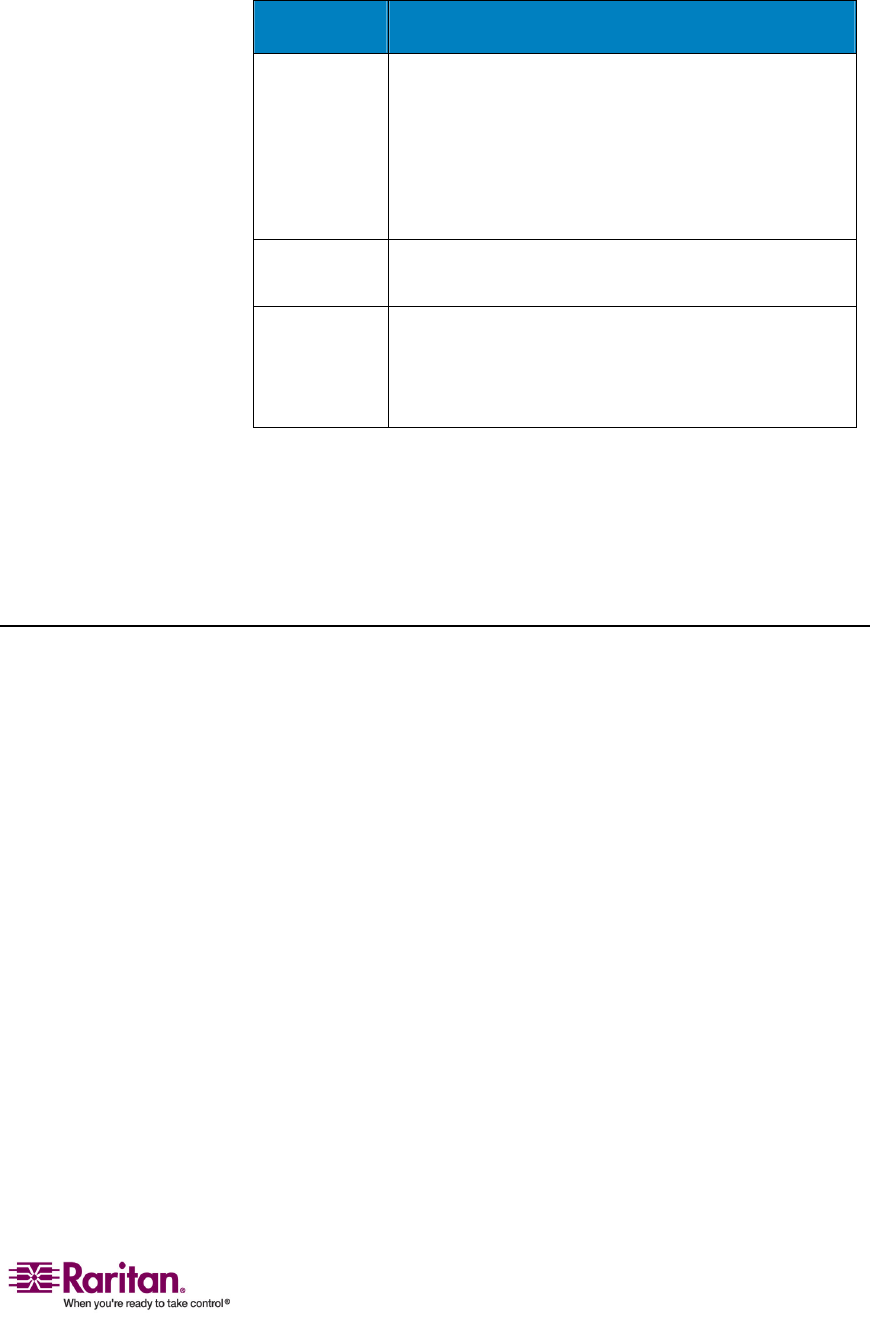
How-To: Paragon Essentials
xv
Field Settings returning to factory defaults
UserProfiles Allsettingsofthefollowingsubmenusorsettings:
UserConfiguration
UserStationProfile
UserProfilesettingsthataredisplayed
whenpressingF4
System
Configuration
AllsettingsintheSystemConfigurationsubmenu
exceptfortheDeviceIDfield
Channel
Configuration
Allsettingsorrecordsoftheactiveandinactive
channelsintheChannelConfigurationsubmenuare
cleared,butthedataofactivechannelsisrebuilt
automaticallyafterthereset
4. Nowresettheselecteditems.PressO(alphabeticalcharacter)Ætype
yesÆpressEnter.
5. Thesystemwilllogoutalloflogged‐inusersandreturntheselected
settingstofactorydefaults.
SeeSystemReset(onpage107)fo
rdetails.
Case 7. Using the Integrated Card Reader
Purpose:Topasstheloginauthenticationconfiguredinspecificservers
thatrequiretheinputofthedatastoredinanappropriatesmartcard.
Thisfunctionrequiresthecardreader‐enabledfirmwareanddevices,
includingtheParagonswitchwithfirmware4.3orabove,P2‐EUST/Cand
P2CIM‐AUSB‐C.
1. LogintoParagonu
tilizingauserstationwithanintegratedcard
reader(P2‐EUST/C).
2. Accesstheserverwheretheappropriateauthenticationsoftwareand
driverhavebeeninstalledandconfiguredproperlyandwhichis
connectedtotheParagonsystemviaP2CIM‐AUSB‐C.
3. Whenyouseetheblankscreenoramessagepromptingyo
utoinsert
thecard,insertyoursmartcardintothecardreaderoftheuser
station.
4. Dependingontheconfigurationofthetargetserverorauthentication
software,youmayalsoneedtoenteraPIN.
5. Aftertheloginauthenticationandauthorizationhasbeencompleted,
youcanstartworkingonth
eserver.


















