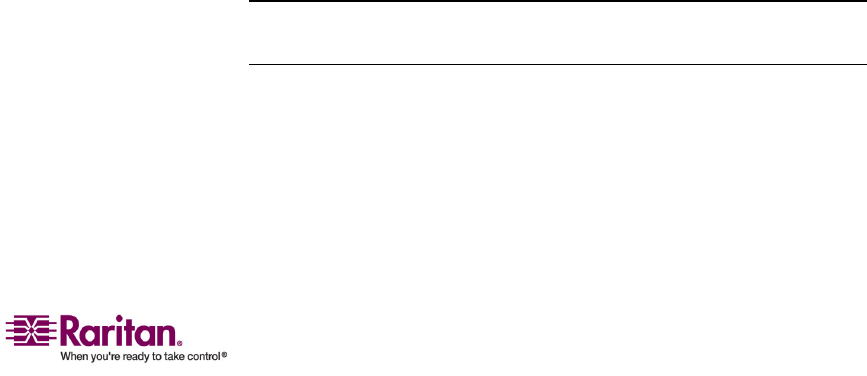
Chapter 2: Installation
33
f. TypethenameyouwanttoassigntothesubsidiaryParagon
switchonthischannelport(thehighlightshouldturngreen
whenyoustarttyping).PressEnterwhenfinishedandthenpress
Stosavethenewname.Allotherpaths(channelports)bywhich
thatsubsidiaryParagonswitchisa
ttachedtotheParagonswitch
aboveitwillbegiventhesamenameautomatically.
g. PressF2toreopentheSelectionMenu;makesurethatthe
channelport(s)ofthesecond‐tierParagonswitchareproperly
established.AllpathstothatParagonswitchshouldbedisplayed
inpurple.
h. PressF5tore
turntotheAdministrationMenu.SelectChannel
Configurationagain.Selectachannelportthathasbeen
configuredforthesubsidiaryParagonswitchyoujustsetup.
PressGtoactivateadedicatedChannelConfigurationmenufor
thesubsidiaryParagonswitch.
i. Editthenamesofallserversattachedtothi
ssubsidiaryParagon
switch.Eachhighlightshouldturngreenasyoustarttyping.
PressEnterwhenfinishedwitheachname.PressStosaveallof
thenewnames.
j. PressF2toaccessthededicatedSelectionMenuforthat
subsidiaryParagonswitch.Verifythatnewnamesappearin
greenintheS
electionMenu.
k. Ifyouareconfiguringasecond‐tiersubsidiaryParagonswitch,
andthereareanythird‐tierParagonswitchesattachedtoit,
repeatstepsCthroughJforathird‐tierpathconfiguration.Press
Stosavetheconfiguration.PressF2toactivatetheSelection
menuandverifytha
tthethird‐tierParagonswitchisproperly
configured:selectachannelportforthesecond‐tierpathand
pressEnter,thenachannelportforthethird‐tierpathandpress
Enter,andthenachannelportforaserverattachedtothe
third‐tierParagonswitchandpressEnter.Ifyoucanpr
operly
accessandoperatethechosenserver,thethird‐tierParagon
switchisproperlyinstalled.
Note:RepeatstepKforallremainingthird‐tierParagonswitches(if
any)attachedtothissecond‐tierParagonswitch.


















