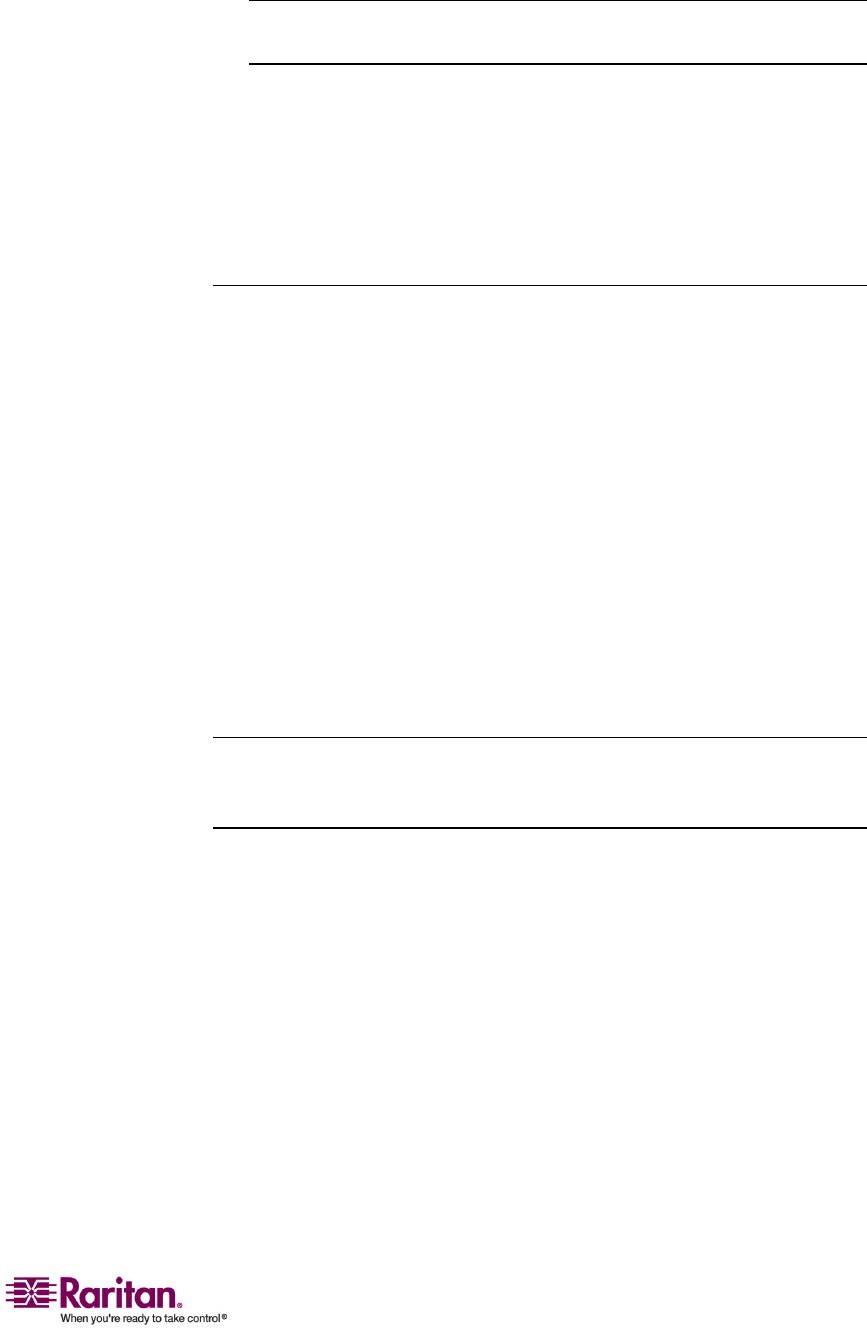
Chapter 3: Operation - User Functions
71
Note:ThisCIMmustbesetastheACTIVATORchannelsoplease
notedownitschannelnumber.
2. ConnectotherP2CIM‐AUSBtotheremainingvideoandUSBportsof
theserver.MakesureeachCIMisconnectedtooneUSBport.Ifthere
arenotenoughUSBportsontheserver,connecttheirUSBconnectors
toaUSBhubʹsUSBportsforpowersupply.
3. ConnecttheseCIMstothechannelport
softhedesiredParagon
switchusingtheCat5cables.
Operation Rules
ThissectiondescribesthegeneralconceptforoperatingtheMultiple
Videofunction,includingtheactivationandterminationoftheMultiple
Videomode.
Activation of the Multiple Video Mode
• OnlyaccesstotheACTIVATORchannelcantriggerthefunction.
• ThesequenceoftheACTIVATORandFOLLOWERuserportsis
consecutive.Forexample,withthepreconditionoffourassociated
channels,iftheACTIVATORuserportisNo.3,theFOLLOWERuser
portsstartfromthenextnumber,whichare4,5,and6.
• Thefunct
ionisforcedregardlessoftheloginstatusorthe
permissionsofthelogged‐inusersontheFOLLOWERuserstations.
• ThisfunctioncanberemotelytriggeredthroughRaritanʹsIP‐Reach
(ifany).
Note:AccessingtheACTIVATORchannelwiththeForcedVideo
commandCANNOTtriggertheMultipleVideofunction.Theassociated
channelswillnotoutputtheirdataautomatically.
Termination of the Multiple Video Mode
ThehotkeyfortriggeringtheOSUIisdisabledontheFOLLOWERuser
stations.Therefore,chooseonemethodbelowtomaketheuserstation(s)
exittheMultipleVideomode.
• OntheACTIVATORuserstation,pressthehotkey(default:Scroll
Lock)twicequicklytotriggertheOSUI,anddooneofthefol
lowing.
BothoftheACTIVATORandFOLLOWERuserstationswillthenexit
themode.
PressShift+F9todisconnecttheACTIVATORchannel
PressF9tologoutofthesystem
ChooseanotherchannelintheSelectionMenu


















